It is a skill to tell a story in the most beautiful and compelling manner by manipulating the content in a technical way. If you want to master this skill, you can make it happen without leaving your house – through online video editing courses. In this article, we have provided reviews of best video editing courses available on different online learning platforms for your reference. How We Shortlisted the Best Video Editing Courses? Fortunately, there are several online video editing courses in the web world. However, choosing among can be a daunting task. An easy way to choose the best video editing course is to consider the below factors
Level – Each online course is specifically designed to cater different skill set requirements. For example, if you are new to the concept of video editing, then you should start at the basic level. However, if you already know the basic skills, then an intermediate or advanced levels is the right choice. Instructor – Make sure the online course is provided or designed by a professional or professor with ample experience.
Using these same insights and other factors, we have shortlisted the best video editing courses online.
Our Top Picks for Online Video Editing Courses
Detail Review of Each Video Editing Course
1. Adobe Premiere Pro CC for Masterclass: Video Editing
If you want to learn video editing from scratch to promote your business or start vlogging, then this is the right course. This course is provided by Video School Online Inc.
Best Online SQL Courses Best Online Python Courses Best Online Website Development Courses Best Online Graphic Design Courses Best Python Books Best Data Analytics Courses
It lets you explore styles, camera angles, and other creative ideas to put in the production process. Including that, you will learn editing videos similar to a professional editor. By the end of this course, you will get complete knowledge on using Adobe Premiere Pro efficiently. This also includes hands-on assignments and tips required to gain real-time experience which helps you while job hunting or making videos. Topics Covered –
Starting a video project Editing videos Adding video and audio transitions Improving audio Correcting and grading colour Adding visual effects to your projects Editing green screen Exporting your video Advanced editing skills Advanced colour grading Expert tips
Key Points –
18 downloadable resources Hands-on projects Full lifetime access Accessible on mobile and TV
Duration – 24.5 hours on-demand video Level – Beginner Certificate – Yes Buy Now From Udemy
2. Video Editing in DaVinci Resolve 17
DaVinci is a free video editing software tool which is quite popular in video editing for beginners. This course specializes in teaching this particular tool. It lets you learn how to create video, graphics, music and transitions in your video. It also teaches motion graphics, visual effects, and audio editing. You don’t need any prior experience or knowledge for this course. Absolute beginners without any basic knowledge can use this course to excel in video editing. Topics Covered –
Understanding the DaVinci workflow Quick and easy editing Importing and organizing media from bins to power bins Video editing basics Knowledge of multiple ways to assemble video Edit clips one frame at a time Mastering transitions Adding graphics, lower thirds and tiles Advanced Fusion text Customizing effects from ResoveFX Achieving perfect colour correction Using Power Windows, Point Trackers and Cloud Color grading and other editing techniques
Key Points:
6 downloadable resources Full lifetime access Access on mobile and TV Certificate of completion
Duration – 11.5 hours Level – Beginner Certificate – Yes Buy Now From Udemy
3. The Complete Video Production Bootcamp
This course is mainly designed for editing and manipulating videos. After completing this course, you can create videos on a professional level. As this program helps you learn the nooks and crannies of video editing, even beginners with no prior experience can enroll for it. Even intermediate video editors can join this program to enhance their basic skills. In this course, you will learn specifics of camera and putting them into production. As it contains case studies of real-world film projects, you can clearly understand the concepts. With each section, you can get downloadable guides. Topics Covered –
Creating professionals with the equipment you have Downloadable guides Choosing right video to make the best story Recording better audio The process of video editing Exporting the video for online viewing Basics on how to get more likes, views and shares Tips in growing YouTube channel to bring in revenue
Key Points –
14 downloadable resources Full time access Video access on TV and mobile Assignments Case studies on real-world film projects Direct feedback from instructors on your video projects
Duration – 9 hours Level – Beginner Certification – Yes Buy Now From Udemy
4. Learning Final Cut Pro X – Video Editing Mastery
This course is provided by Infinite skills, a Canadian based company which is popular in eLearning. It is designed for all levels of skill set to expertise in the software Final Cut Pro X. Here, you will learn how to use popular video editing software on Mavericks operating system. This course is mainly suitable for beginners who have no prior video editing experience. It teaches you how to learn user interface, shortcuts and preferences. It teaches you how to add media along with camera and SD card. You will also learn essential skills like adding clips to timeline, lifting and overwriting clips. Once you have mastered the basics, this course will teach you advanced topics and tips that include keyframes and effects. Some other topics are also covered that include panning audio clips, tricks and generators. Topics Covered –
User interface of Final Cut Pro How to add media from a camera Importing video from tape Adding clips to timeline Performing batch edit Overwriting clips Completing WEC spot Working with effects and keyframes Editing audio Using generators Panning audio clips How to get ready for primetime Exporting to QuickTime Exporting to Blu-Ray and DVD
Key Points –
No prerequisites necessary Best practices, shortcuts and tips 114 lectures and 1 downloadable resource Full lifetime access Access on mobile TV
Duration – 6.5 hours Level – Beginner Certification – Yes Buy Now From Udemy
5. Introduction to Video Editing by LinkedIn Learning
If you are looking for a course that provides project-based approach for teaching basics, then this course is the right choice. Through this course, you will learn the technical aspects and aesthetics in both traditional and contemporary styles. You can also learn editing stimulations of documentary and a short film. Topics Covered –
Introduction to video editing Exploring various basics Grammar of editing Learning nonlinear editing applications Short narrative scene Editing short documentary Adjusting audio Understanding post-production processes
Key Points –
Exercises and guidance Easy to understand concepts Access on mobile and TV
Duration – 2 hours Level – Beginner Certification – Yes Buy Now From Linkedin
6. Online Video Content Strategy
If you are already aware of the video editing basics and wondering how to plan and start video editing, then here is the right course. This course helps intermediate level video editors on how to nail down the exact target and how to create the video based on the user preferences. It provides insights on several practices and techniques that help you with attention to details and professional finishing. It provides a complete overview of editing landscape. This course is presented by Roberto Blake who is an innovative entrepreneur coach and YouTube certified person. Topics Covered –
Value of online video Video creation process Pre-production and planning Resources Camera, lighting and audio Live streaming Components of good video Relatability and respectability Volume and frequency of content Production setup Video editing
Key Points –
Access on phone and tablet Practice sessions Expert guidance
Duration – 2 hours 18 minutes Level – Intermediate Certification – Yes Buy Now From Linkedin
7. Powerful Tools for Teaching and Learning: Digital Storytelling
This course is offered by University of Houston and presented by Bernard R Robin and Sara G McNeil. Both of them are associate professors with expertise in curriculum and instruction. This course is specially designed to teach the concept of storytelling in an innovative and unique way. It is suitable for people who already have at least basic skill set in video editing. The content provided in this course will help to extend their knowledge. It also provides hands-on opportunity for learners to create their own digital stories. Topics Covered –
Choosing topics and defining progress Writing effective script and story board Illustrations Recording audio narration Assembling all elements Publishing
Key Points –
Flexible deadlines Available in English and 9 other languages Access on mobile and tablet Provided by University of Houston
Duration – 14 hours Level – Intermediate Certification – Yes Buy Now From Coursera
8. VideoX: Creating Video for the EdX platform
This course is exclusively suitable for people who want to create educational tutorials. It provides insights on all the fundamentals and techniques related to this topic. Through this course, you can use best practices to create videos and implement in EdX course. It helps you recognize common pitfalls in the process of video editing and overcome such difficulties. It also helps you utilize non-linear editing systems for manipulating raw footage and incorporate graphics. Topics Covered –
Video editing basics Planning stage of video creation Techniques in recording stage of video creation Best DIY recording techniques Editing video creation Color correction and audio mixing Encoding and uploading video segments
Key Points –
Efficient instructors Advice and guidelines Grade assignments and exams
Duration – 2 weeks Level – Basics Certification – Yes Buy Now From Online Course Tutorials
9. Diploma in Video
If you are an excellent videographer and want to take your video editing skills to enhance the video you have captured, then this is the right choice. In this course, you will learn how to improve the captured video quality to get the right appreciation, value and exposure required. This course has been quite popular among the students for its clear instructions. It teaches fundamentals of video editing skills and let them become experts within short period of time. Topics Covered –
How video works Basics of video editing Composition and movement Color Motion and depth Writing screenplay Lighting Music
Key Points –
32 lessons and 4 modules Globally recognized Good instructions
Duration – 16 weeks Level – Basic and intermediate Certification – Yes Buy Now From Shaw Academy
10. Mastering Final Cut Pro
This course is offered by LearnQuest which is one of the preferred training partners to several world’s leading companies. It is presented by Jason Cox who is an Apple Certified Trainer. Through this course, you will learn several key features of Apple’s Final Cut Pro Software. You will learn to create professional videos using effects, transitions, motion graphics, titles, 360 video, color correction and media management. As it is a self-paced course, students can retake the lessons as per their practice pace. You will learn editing video, scenarios, importing, exporting, applying effects and transitions. Topics Covered –
Introduction, importing and organizing Video editing Audio editing Transitions Effects and transformations Titles and motion graphics Color correction Media management 360 videos
Key Features –
Flexible deadlines Access on mobile, TV and Certified instructors Available in different languages
Duration – 40 hours Level – Basic Certification – Yes Buy Now From Coursera
Conclusion:
From vloggers to ad makers, the skill of video editing has become quite important skill. If you want to learn or improve the techniques in this skill, then you can do it right from the comfort of your home. There are several websites that provide a wide range of courses from different instructors. These courses range from crash course to advanced levels. You can choose based on your requirements or learning level. To help you find out the best course among them, we have spent several hours on it and selected few courses ranging from beginner level to mastery. We hope the information provided in this article has helped you. If you still have any queries, write to us in the comment section below. Comment * Name * Email * Website
Δ



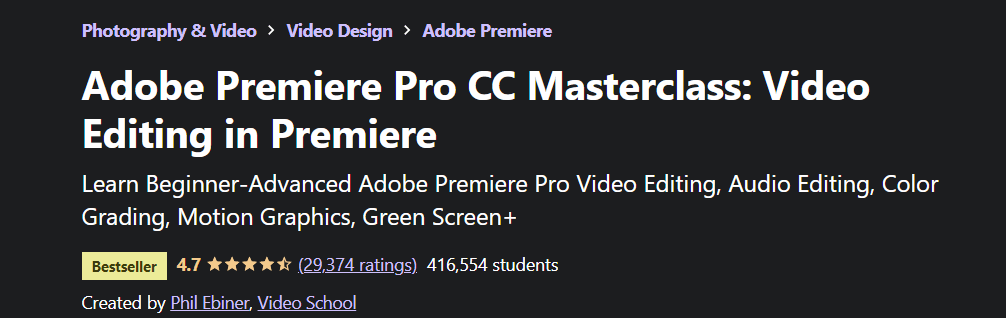

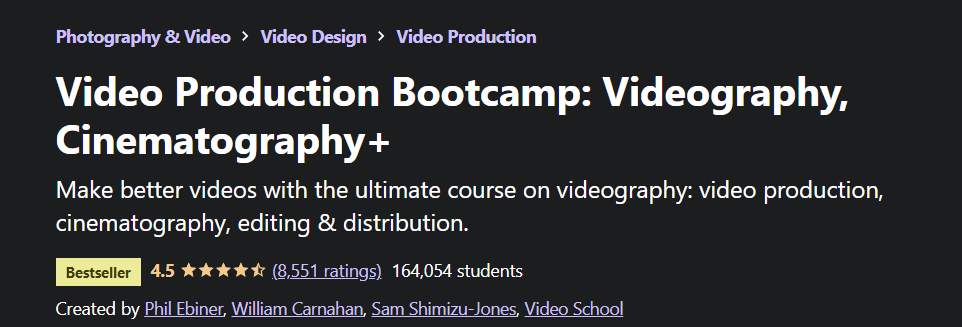
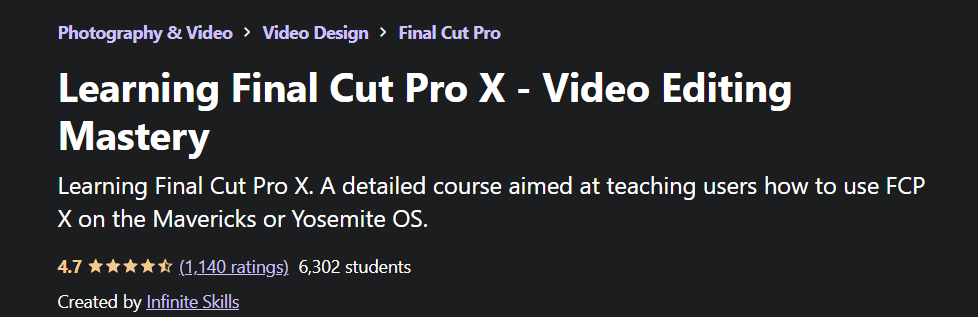

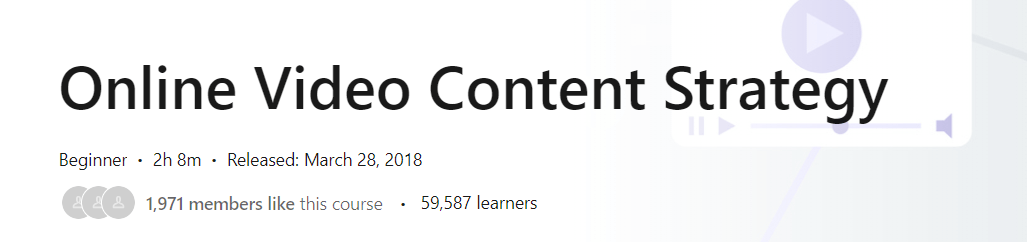

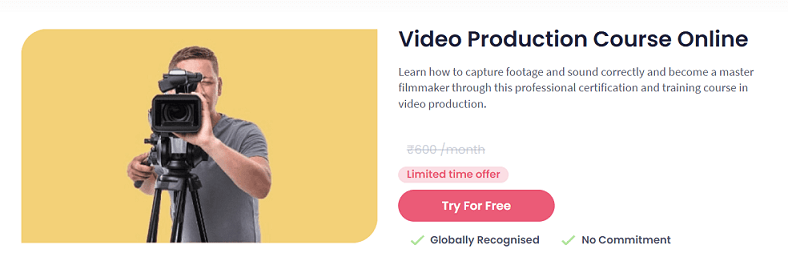



![]()