Processor: As budget laptops usually do not feature a dedicated graphics card, the processor has to bear the load of applications running on your system. Thus, you should definitely pick the laptop that features a powerful processor so that you can rely on its performance. RAM: You will also find a lot of variety when it comes to the RAM capacity, even in the budget range of laptops. Within the $600 price mark, the RAM capacity will vary from 4 GB all the way up to 16 GB. However, you should focus on getting the option that suffices for your requirements. Also, it is beneficial to check the possibility of future upgrades on your laptop. Storage Drive: Same goes for the storage capacity of the budget laptops. While some laptops will feature a fast SSD with comparatively smaller capacity, some will feature a traditional hard drive with more storage space. You will also find some laptops designed for online work that come with an eMMC storage option. As considering the factors mentioned above is simply not enough to buy a laptop, we are going to talk more about each of our picks as you advance in our guide. Make sure you take a look at our “Buying Guide” for the best laptop under $600 which is also provided right after our picks. In the end, we will also offer you some handy recommendations which might benefit you before you make your purchase.
Best Laptop Under $600 Table
Best Laptop Under $600 Reviews
1. Acer Aspire 5 A515-46-R14K Slim Laptop
As we are listing off the best laptops under $600, we must begin our picks with a laptop from Acer. It is one of the most affordable options on our picks today and still features pretty good specifications. Holding the 1st position, we have the Acer Aspire 5 A515-46-R14K. This laptop comes with the AMD Ryzen 3 3350U processor which is known to power some of the best work-focused laptops. It is a low-power CPU that offers nearly 10 hours of battery life on the laptop. Therefore, you will definitely find it perfect for outdoor usage. Other than that, it comes with 4 GB of DDR4 RAM and a 128 GB SSD storage drive. Despite being the most affordable option, you will still find a standard 15.6 inches display on the laptop which makes it a nice deal. Also, the display offers Full HD 1080p resolution with an IPS panel which is unavailable even in some of the premium options. The display has pretty narrow bezels on the sides and manages to deliver about 82.58% screen-to-body ratio. As this is a productivity-focused laptop, you will also get a biometric fingerprint reader to maintain high levels of security. Best Features
Powered by AMD Ryzen 3 3350U CPU 4 GB of DDR4 RAM 128 GB NVMe SSD Up to 10 hours of battery life Weighs about 3.97 lbs
Pros
One of the most affordable options on our picks Secured access option Upgradeability is available for both RAM and HDD
Cons
Processor is not as powerful as other options
2. ASUS VivoBook 15 Laptop F512DA-NH77
If CPU power is your primary focus, then you should consider getting the following option from Asus. Similar to most other Asus products, the following option also offers great performance for the price. Coming in 2nd place, we have the ASUS VivoBook laptop. By just putting a couple of extra bucks in your budget, you can get your hands on a laptop that houses an AMD Ryzen 7 3700U CPU. This is a 4 core 8 threads CPU that offers 4 GHz maximum boost clock speed. Thus, you can easily play games on this laptop thanks to the Radeon Vega 10 integrated graphics. And the 8 GB DDR4 RAM on this laptop also ensures the same. The storage capacity on this laptop also does not disappoint as you get a 512 GB NVMe SSD which offers pretty good storage capacity along with a high working speed. One of the great features of this laptop is the 15.6 inches FHD display which also has an IPS panel offering about 178 degrees of viewing angle. Along with that, it has NanoEdge bezels that further increase the quality and immersion levels of the display. Similar to our last pick, you will also find a fingerprint reader on the ASUS VivoBook 15. Best Features
Powered by AMD Ryzen 7 3700U CPU 8 GB of DDR4 RAM 512 GB NVMe SSD Up to 5 hours of battery life Weighs about 3.53 lbs
Pros
CPU is pretty powerful High-quality display with IPS panel Great storage capacity
Cons
Battery life should have been better
3. HP 15 Laptop (15-dy2021nr, 2020)
HP is also known to offer the best laptops for official work as well as portable usage. Thus, we have decided to include a couple of options from HP on our picks today. In 3rd place, we have the HP 15 laptop. Similar to most options that we chose for our list, this is also a highly portable option that weighs about 3.75 lbs. But, you still get pretty attractive features bundled with the laptop such as 8 GB of RAM capacity as well as a 256 GB SSD storage drive which should be good enough for carrying out basic tasks. Similar to our last choice, the HP 15 Laptop also has an IPS 15.6 inches display with Full HD resolution so that you can carry your entertainment with you. To manage crisp visuals, you will have the advantage of Intel Iris Xe integrated graphics which is perfect for the laptop. It does not consume a lot of battery and offers pretty decent output. Talking about the battery, the HP 15 laptop has a promising 7 hours of rated battery life which should be enough for a long trip. It also has a fast-charging feature which enables the laptop to charge up to 50% within just 45 minutes. Best Features
Powered by 11th Gen Intel Core i5-1135G7 CPU 8 GB of DDR4 RAM 256 GB NVMe SSD Weighs about 3.75 lbs Up to 7 hours of battery life
Pros
Battery life is pretty good Powered by an 11th Generation Intel processor Fast storage drive
Cons
Integrated graphics is not as powerful as other options
4. Lenovo – IdeaPad 3 15″ Laptop
Lenovo is yet another highly popular brand that offers comparatively cheaper yet reliable laptops. As we are focusing on laptops that fall under the $600 price mark, the following option is a perfect pick for the list. Coming up next, we have the Lenovo IdeaPad 3 laptop. The Lenovo IdeaPad 3 laptop is powered by a 10th generation Intel Core i3-1005G1 processor. Even if the processor is quite old now compared to some other options mentioned here, you will not be disappointed by the performance offered by this dual-core 4 thread CPU working at the max speed of 3.4 GHz as far as basic applications are concerned. There are no compromises made on the RAM capacity as you will get 8 GB of DDR4 RAM on this laptop with 2666 MHz speed. The storage capacity on the other hand might need an upgrade later as it only comes with 256 GB by default. Coming to the display of the laptop, you will find a rather compact display measuring up to 15 inches. Still, it is a Full HD display so that you will get an even sharper image quality as well as portability with the laptop. Lenovo is promising up to 7.5 hours of battery life on this laptop which is pretty decent for this price range and fits perfectly with portable usage. What makes it an even better option for portability is the 0.78-inch thickness. Also, the display has a 180-degree hinge which offers more flexibility. Best Features
Powered by Intel Core i3-1005G1 CPU 8 GB of DDR4 RAM 256 GB NVMe SSD Weighs about 4.08 lbs Up to 7.5 hours of battery life
Pros
One of the most affordable options on this list Great battery capacity The display has an 180-degree hinge
Cons
CPU should have been better
5. HP 14 Laptop
We have one more option designed by HP which fits right under the price point of $600. But, it features one of the best CPUs that we have covered so far. AMD’s 5th generation CPUs are some of the best mobile CPUs that are available in the market that offer both, high performance and have lower power requirements. Therefore, our next pick is the HP 14 laptop that is powered by an AMD Ryzen 5 5500U processor. This is a 6 core 12 thread processor which still has a TDP of 15 watts. Therefore, HP promises nearly 9.5 hours of battery life on the HP 14 laptop which is appraisable. And to make the laptop compatible with games, this CPU also features AMD Radeon Vega 8 RX integrated graphics which runs intensive games like Doom eternal at 40 to 50 FPS. One more reason that makes the laptop suitable for almost all types of applications is its 14 inches display. The display is not large enough to cause any problem with portability. On top of that, it also has Full HD resolution to offer you crystal clear visuals. As for the RAM and storage, you will get an 8 GB DDR4 module and a 256 GB NVMe SSD respectively. And for the design, you should definitely consider this laptop as it has the most stunning design and looks. Best Features
Powered by AMD Ryzen 5 5500U CPU 8 GB of DDR4 RAM 256 GB NVMe SSD Weighs about 3.77 lbs Up to 9.5 hours of battery life
Pros
Comparatively lightweight than many other options Pretty powerful CPU and integrated graphics support One of the longest battery life rating
Cons
Display size might not be suitable for all users
6. 2020 ASUS VivoBook 15
Asus has managed to land yet another option on our list today with a budget-friendly price tag. This laptop is specifically designed for those who require one for light applications. The ASUS VivoBook series of laptops offers many different variants, even for the budget-friendly price range. Out of which, we have selected the VivoBook 15 as it fits right under $600. The laptop is designed for multitasking and will be perfect if most of your work is done on applications like Google Chrome. Unlike most other options mentioned here, this laptop comes with 16 GB of RAM capacity. With that, you will get the AMD Ryzen 3 3200U which takes full advantage of the high RAM capacity. However, the storage capacity is limited to 256 GB with the included NVMe drive. Similar to previous choices that we have picked from Asus, you will also find the NanoEdge bezels on this laptop that offers an increased screen-to-body ratio. This helps a lot with the standard 15.6 inches size as you get a much better display in terms of appearance. Along with that, the display has Full HD resolution along with an IPS display panel with viewing angles of up to 178 degrees. Therefore, you will be able to use the laptop as per your comfort without any issues. Another important factor here is the weight of the laptop. As it is a low-power laptop, it only weighs 3.5 lbs. Best Features
Powered by AMD Ryzen 3 3200U CPU 16 GB of DDR4 RAM 256 GB NVMe SSD Weighs about 3.5 lbs Up to 5.5 hours of battery life
Pros
One of the most lightweight laptops Highest RAM capacity compared to any other option in this price range High-quality display
Cons
Battery life should have been better
7. Acer Aspire 5 A515-56-36UT Slim Laptop
Acer is bringing yet another highly affordable option to our list. Similar to our last pick from Acer, this laptop is also a great option for a long-lasting battery within a budget. Coming to the most affordable option within the $600 price mark, we have the Acer Aspire 5. This version of the Acer Aspire 5 laptop offers up to 8.5 hours of battery life despite the 11th Gen Intel Core i3-1115G4 processor. However, there are compromises made with the RAM and storage capacity to make with the price range. It comes with only 4 GB of RAM and 128 GB NVMe SSD. Fortunately, you will have the option to upgrade the RAM via the empty slot as well as the storage drive by adding an HDD to the provided HDD bay. Apart from that, the Acer Aspire 5 offers similar features as most other laptops mentioned so far. It has the same 15.6 inches standard display with a 130 degrees hinge and Full HD resolution capacity. Also, the screen-to-body ratio for this laptop is about 82.5% which ensures narrower bezels than most premium gaming laptops. If you need a laptop for online meetings and classes, the Acer Aspire 5 will be the best option as it has the Acer purified voice technology which reduces most background noise and offers a disturbance-free experience. Best Features
Powered by 11th Gen Intel Core i3-1115G4 CPU 4 GB of DDR4 RAM 128 GB NVMe SSD Weighs about 4.19 lbs Up to 5 hours of battery life
Pros
Most affordable option even with the $600 price range A 130 degrees hinge is provided for the display Almost all necessary ports are available
Cons
RAM capacity is pretty low by default
8. 2021 Newest Dell Inspiron 3000 Laptop
As far as budget options are considered, we cannot move forward without including at least one option from Dell. It is a pretty popular brand that offers powerful laptops, even within the $600 budget. The Dell Inspiron 3000 is yet another great laptop designed for multitasking as well as portability. The laptop is powered by the Intel Celeron Processor N4020 processor offering dual-core and dual threads. While it is not nearly as powerful as a couple of other options we have included, it offers a stable performance. What makes the most use of it is the 16 GB of DDR4 RAM capacity offered on the Dell Inspiron 3000. Also, it features the largest storage capacity we have seen so far. There is a 1 TB hard drive which should be more than enough to store all your data. The high capacity RAM allows a pretty powerful multitasking ability on the laptop and makes sure that it does not slow down under heavy load. You will also find an HD 15.6 inches display on the Dell Inspiron 3000 which is good enough for working and does not consume a lot of battery. The laptop weighs about 3.91 lbs which is still good enough for carrying and portable usage. You will find all necessary connectivity ports available on the Dell Inspiron 3000 laptop so that you won’t need to buy any USB hub or converter. Best Features
Powered by Intel Celeron CPU 16 GB of DDR4 RAM 1 TB HDD Weighs about 3.91 lbs HD display resolution
Pros
One of the largest RAM capacity laptops Largest storage capacity Best suited for light applications
Cons
Storage drive is the traditional HDD instead of an SSD
9. Samsung Flagship 4+ Chromebook 15
As we all know, Samsung is known for its premium range of tech products whether it is a smartphone, TV, AC, or laptops. But, they also have a laptop which is offered below the $600 price mark. To finish off our picks, we have selected one of the best laptops designed for online work. There are a lot of users who deal with online work where the windows operating system does not have an important role to play. For them, the Samsung Flagship 4+ would be a great option. It runs on ChromeOS so that you will get a much faster response rate along with a rated battery life of up to 10 hours. As the OS is pretty lightweight, it works perfectly even with the 4 GB of DDR4 RAM and 128 GB eMMC storage. You will also receive a 256 GB SD card from Samsung bundled with the laptop which is a sweet addition and can be used as an external portable storage device. The Samsung Flagship 4+ is powered by the Intel Celeron Processor N4000 processor that offers great support for the OS and does not consume a lot of battery compared to other high-core count CPUs. Also, the design of the Samsung Flagship 4+ is simply elegant. It features a 15.6 inches wide display with FHD resolution so that you can stream your favorite content at 1080p resolution. You will also receive an iCarp HDMI cable bundled with the laptop which allows you to connect it to an external display such as a monitor or a TV instantly. Best Features
Powered by Intel Dual-Core N4000 CPU 4 GB of DDR4 RAM 128 eMMC storage Weighs about 3.75 lbs Up to 10 hours of battery life
Pros
One of the longest battery life ratings Lightweight and stylish laptop Powered by ChromeOS to offer faster operation speed
Cons
Mostly suitable for online work
10. Asus VivoBook 15 F515 Laptop F515JA-AH31
We are back with another option from Asus that features a very attractive set of specifications that comes within the budget range. This ASUS VivoBook F515 is a premium offering that features an Intel Core i3-1005G1 processor along with Intel 1.2 GHz/UHD graphics. You will also get 4 GB of DDR4 RAM paired with a 128 GB PCIe NVMe M.2 SSD storage drive and operating system of Windows 10 Home in S mode so that you won’t need a quick upgrade them. The display of this 15-inch smallest laptop comes with standard 15.6 inches display size, in which you get an FHD NanoEdge bezel display and 178° viewing angle along with a screen-to-body ratio of about 83%. All these will make the laptop pretty attractive in terms of look and also makes it easier to work on it. They provide an ergonomic backlit keyboard and fingerprint sensor activated on the touchpad, and Windows Hello to make sure of secured access. It offers comprehensive connections that include a fingerprint sensor, USB 3.2 Type-C, USB 3.2 Type-A, USB 2.0, HDMI, audio combo jack, and a MicroSD card reader. The laptop only weighs around 3.97 lbs and offers a battery life (lithium polymer) of about 8 hours with considerate usage. With its MyASUS feature, you can access various ASUS apps to grab more out of the laptop. Best Features
Powered by the Intel Core i3-1005G1 CPU 4 GB of DDR4 RAM 128 GB PCIe NVMe M.2 SSD Weighs around 3.97 lbs Offers up to 8 hours of battery life Built-in fingerprint sensor and Windows Hello Easy to access handy ASUS apps
Pros
Premium look and sturdy design Small, compact, and lightweight A perfect option to work in dim lights with its backlit keyboard Wider view for an immersive viewing experience
Cons
Low RAM and storage capacity Integrated graphics are not as powerful.
Buying Guide For The Best Laptop Under $600
Gone are the days when you would’ve had to spend a lot of money to get a decent laptop. Nowadays, you can easily find many great options even under the $600 budget. Today, we have shortlisted the best laptops for you which fit right under your budget and offer you great performance. We have included a variety of options on our list today so that you can make the decision based on what you expect for your purchase. If you are not sure which options work best for you, consider going through our buying guide for the best laptops under $600. In this buying guide, we will discuss some major parameters of a laptop so that you can prefer the following features before you make a selection.
1. Size and weight
When it comes to laptops, you should first check the size and weight of the unit before you start considering its specifications. Even if a particular option offers you the best features, it wouldn’t be portable if it’s bulky and heavy. As the main reason behind switching to a laptop from a desktop is portability, this becomes one of the major aspects. You should be able to carry the laptop easily and it is only possible if it is slim and lightweight. Thanks to the advancements in integrated graphics on laptops, you will have tonnes of thin and light laptops that offer pretty great performance. Also, thin and light laptops nowadays feature high-speed RAM and storage drive to maintain a fast working speed.
2. Processor
The processor is basically the brain of your laptop which handles almost everything that is happening on it. All the processes that are running on your laptop, whether they are in the background or foreground, have an impact on the processor. Thus, the processor might lag behind while you are multitasking on your laptop if it does not offer sufficient core and thread count required for the task. Also, the operating speed of the processor is a part of the discussion here as it also affects the performance which you can expect from it. Right now, the best option for laptops seems to be Ryzen processors designed by AMD. These are more affordable and offer pretty good performance for the price. For the $600 price mark, AMD processors work out the best. However, there are some new Intel processors which also don’t disappoint when it comes to reliable performance.
3. RAM
Every program or application that you run on your computer first goes to the RAM or random access memory of your computer before you see it on the screen. Therefore, the RAM capacity is also a crucial part of the system as the processor does not get any information before the RAM can transfer it. Having low RAM capacity significantly impacts the performance of the laptop. First of all, it would totally eliminate the possibility of multitasking as the RAM will be out of memory after you launch 2 or 3 programs. Other than that, the overall speed of your computer will be low if the RAM has a lower clock speed. On the other hand, having an excessive RAM capacity might not be best for you if your requirements aren’t high. You can choose to get a low-capacity option to save some bucks right now and choose an option that allows upgrades. This way, you can upgrade the RAM capacity in the future if needed.
4. Storage Capacity
The same goes for the storage capacity provided in a laptop. The storage drive can be either an SSD or an HDD. SSDs are newer and faster options that offer significantly faster data transfer speeds compared to an HDD. But as SSDs are also expensive in comparison, a lot of manufacturers offer an SSD with low storage capacity. This definitely puts the user in confusion about whether they should prefer a faster processing speed or more storage space. We will suggest that you consider your application and make a decision based on that. If most of your work is online and you don’t save a lot of files on your laptop, a small-capacity SSD will be a much better option. However, if you want a laptop to watch movies and TV shows that you will save on your hard drive, you must get a laptop that offers at least 1 TB of storage capacity.
5. Display
The display is yet another major factor when it comes to buying a laptop. The display comprises many additional aspects which create differences within various options. For example, some laptops would offer you a larger display size whereas others could offer better screen resolution. For entertainment purposes, a larger display area should be preferred as it offers better immersion. As for productivity-based tasks, you can easily work with a 14 inches laptop and it is also easier to carry. When it comes to the display panel, you should always prefer an IPS panel as it offers much better viewing angles and color accuracy. Viewing angle is a pretty important factor for a laptop if you are going to use the onboard display for the majority of your work. Another thing that you can check is the flexibility of the display. There are some options available out there that come with a special type of hinge which offers up to the 180-degree movement of the display. You can also find 2-in-1 options in the market which come with a 360-degree hinge.
Conclusion:
You might have a particular budget in mind before you start looking for a new laptop. Therefore, we have offered you the best laptops that you can find under the price range of $600. These laptops are mostly entry-level options that are perfect for casual gaming as well as productive usage and portability. Also, laptops that are offered in this range have lesser power requirements which result in an extended battery capacity. If you want to know more about the laptops and how we selected these particular options, check out our buying guide given above. In the end, we will leave you with some recommendations which you will definitely find helpful.
Acer Aspire 5 A515-46-R14K is one of the most affordable options that we have picked for our list today. It is powered by an AMD Ryzen 3 3350U processor which is great for day-to-day applications. Other than that, it houses 4 GB RAM with an empty slot for future upgrades. The same goes for the storage as you will also find an additional hard drive bay other than the 128 GB NVMe SSD. On the other hand, if you are willing to stretch your budget a little higher, we will suggest you go with the ASUS F515. It is also a great thin and light laptop with many fancy features. It comes with a powerful i5-1135G7 processor and 8 GB of DDR4 RAM capacity. You will also get a 512 GB SSD on this laptop which is the perfect middle ground between storage capacity and speed. For secured access, ASUS F515 also offers login via a fingerprint reader. Lastly, we will suggest the Dell Inspiron 3000 if you prefer storage and RAM capacity. Powered by the Intel Celeron N4020 processor, it offers sufficient performance for online work. But, you will get 16 GB of DDR4 RAM on this laptop with 1 TB of hard drive that makes it ideal for entertainment. Also, the display on this laptop is the standard 15.6 inches HD display where you can watch up to 720p movies and TV shows.
Comment * Name * Email * Website
Δ




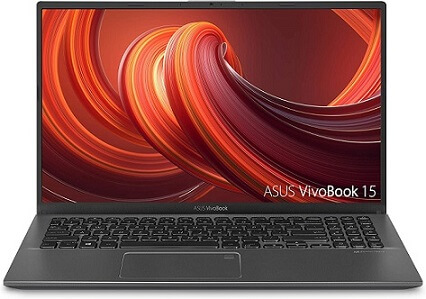
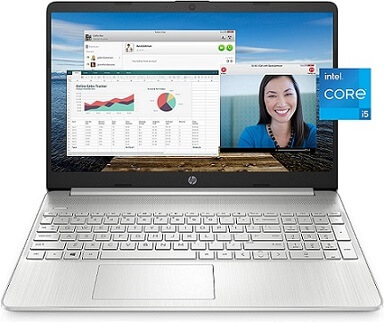

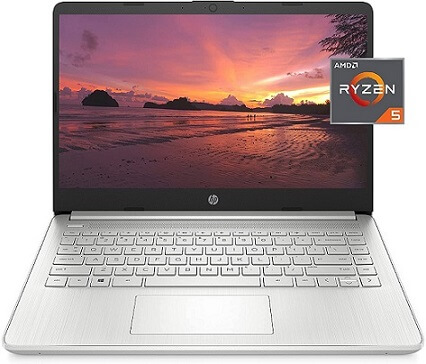


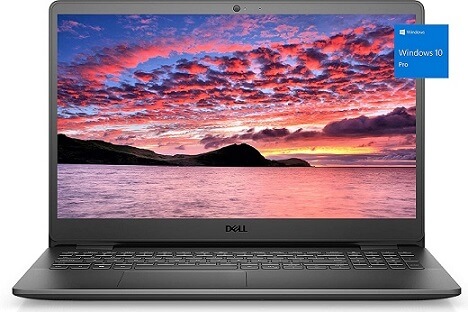

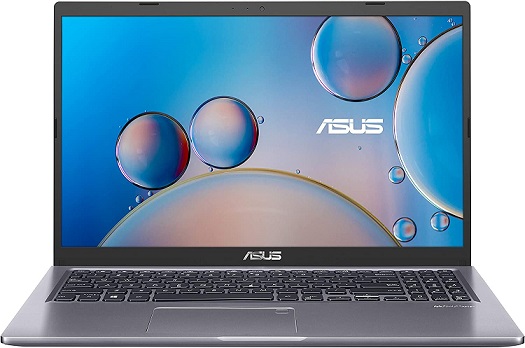


![]()