CPU: Similar to a computer, all of the file access requests being received by your NAS are handled by its CPU. And if this processor is not fast enough, then your NAS for Plex may even lag while streaming media from it. Therefore, it is ideal to go with faster quad-core CPUs like Intel Celeron J4125 instead of dual-core ones like the Marvell Armada 7020. RAM: Another factor to keep in mind before buying a high-performance NAS for Plex is the RAM capacity offered by it. This is due to the reason that a NAS with 4 GB DDR4 RAM is going to perform better than one that offers 4 GB DDR3 or 2 GB DDR3 RAM as a higher RAM capacity ensures smooth streaming playback. Drive Bays: If you wish to create a Plex server with a high storage capacity, then it is a great idea to check the total number of drive bays offered by your NAS since that is the number of drives you can fit inside it. Generally, you find most NAS for Plex to offer 4 or 5 drive bays which should be pretty good in terms of storage capacity as well as redundancy drives.
While you can surely keep these factors in mind while getting a NAS for Plex, you can also find a complete “Buying Guide” regarding NAS for Plex allowing you to buy the best one.
5 Best NAS For Plex 2023
Best NAS For Plex 2023: Reviews
1. Synology NAS For Plex
Synology is one of the most popular brands out there when you are looking for high-performance NAS solutions for creating a Plex server right at your home with ease. The Synology DiskStation DS920+ NAS for Plex comes at the 1st position of this list since it is one of the most powerful options available out there. For starters, you get a total of 4 hard drives in it which can be expanded up to 9 hard drive bays using an additional accessory. With these hard drive bays, it also offers two M.2 SSD slots for up to 225 MB/s of transfer speeds from this NAS for Plex. A great thing about having this many drive slots is that this NAS for Plex supports Synology Hybrid RAID, RAID 0, RAID 1, RAID 5, RAID 6, RAID 10, and many more. To ensure that the performance offered by this NAS is consistent at all times, Synology uses the Intel Celeron J4125 quad-core CPU with a 2.0 GHz base clock and a 2.7 GHz boost clock. This is combined along with 4 GB DDR4 RAM which can be expanded up to 8 GB if needed. Taking a look at the back of this NAS, you get limited connectivity options since there are only two 1 GbE LAN ports along with two USB 3.0 and one eSATA ports. Because Synology is a fairly reputable brand, you get a 3-year long warranty included with it for long-term usage. Best Features:
NAS with 4 drive slots Includes dual M.2 SSD slots for caching Uses the Intel Celeron J4125 quad core CPU Offers 4 GB DDR4 RAM Includes 2 x 1 GbE LAN, 2 x USB 3.0, 1 x eSATA ports Supports RAID 0, RAID 1, RAID 5, RAID 6, RAID 10, Synology Hybrid Raid Comes with a 3 year long warranty period
Pros:
Excellent performance NAS for Plex servers Supports a large number of drives High-performance CPU and RAM combination
Cons:
A bit on the expensive side
2. QNAP NAS For Plex
When compared to most other NAS for Plex available out there, QNAP and its offerings are quite unique since they offer various handy features and connectivity options for media consumption. QNAP’s TS-453D-4G NAS for Plex comes at the 2nd position of this listicle as it is the best option for media consumption. But before that, taking a look at its storage capacity rating, you will find a total of 4 drive bays along with a PCIe slot for installing either a PCIe SSD or a 10 GbE networking card. Due to this, you can have a lot of storage space along with a high-speed caching drive. To ensure that you can configure your drives as you please, QNAP has offered the support for RAID 0, RAID 1, RAID 5, RAID 6, RAID 10, and a few others. Coming to the best thing about this QNAP NAS is that it offers a high-performance CPU in the form of the Intel Celeron J4125. Since it has this quad-core CPU clocked at 2.0 GHz base and 2.7 GHz boost clocks along with upgradable 4 GB DDR4 RAM, you can expect excellent performance from it. You get ports like 2 x 2.5 GbE LAN, 2 x USB 3.2, 3 x USB 2.0, and even an HDMI 2.0 on the back allowing you to directly get video playback from this NAS making it perfect for media consumption. Similar to Synology, QNAP also includes a 3-year long warranty with its NAS for Plex for your peace of mind. Best Features:
NAS with 4 drive slots Includes single PCI-E slot for caching SSD Uses the Intel Celeron J4125 quad core CPU Offers 4 GB DDR4 RAM Includes 2 x 2.5 GbE LAN, 2 x USB 3.2, 3 x USB 2.0, 1 HDMI 2.0 Supports RAID 0, RAID 1, RAID 5, RAID 6, RAID 10 Comes with a 3 year long warranty period
Pros:
Perfect for media consumption Inbuilt HDMI for direct video playback High-performance ports on the back
Cons:
Comes with a PCIe slot instead of an M.2
3. Asustor NAS For Plex
Asustor is a sub-brand of Asus which is known for making all sorts of high-performance computer parts which is also true for its NAS for Plex stated here that used high-end components inside. This Asustor AS5304T NAS for Plex comes at the 3rd position of this article because this can be another great option if you are looking for high-performance NAS options that do not charge a premium. Just like the previously mentioned Synology and QNAP NAS models, this one also features 4 drive bays for up to 72 TB of maximum capacity along with the support for a single M.2 SSD caching drive. You also get the support for RAID 0, RAID 1, RAID 5, RAID 6, and RAID 10 with this NAS. While the Intel Celeron J4015 CPU of this CPU might not be the fastest, it is still a decently powerful quad-core CPU thanks to its 1.5 GHz base clock and 2.5 GHz boost clock. Talking about its memory, it comes with 4 GB DDR4 RAM that can be expanded up to 8 GB if needed. Similar to the QNAP NAS, this one also comes with an HDMI 2.0 port on the back along with 2 x 2.5 GbE LAN ports and 3 x USB 3.2 ports for excellent connectivity speeds and direct video output. Since Asustor is an Asus sub-brand, you also get a standard 3-year warranty with it. Best Features:
NAS with 4 drive slots Includes one M.2 SSD slots for caching Uses the Intel Celeron J4105 quad core CPU Offers 4 GB DDR4 RAM Includes 2 x 2.5 GbE LAN, 3 x USB 3.2, 1 x HDMI 2.0 ports Supports RAID 0, RAID 1, RAID 5, RAID 6, RAID 10 Comes with a 3 year long warranty period
Pros:
Multiple high-performance connectivity options Offers inbuilt HDMI port Supports M.2 SSD for caching
Cons:
Not a high-end CPU model
4. TerraMaster NAS For Plex
TerraMaster is one of the most premium brands of NAS and related accessories which offers a wide range of high-end options all of which offer excellent performance including its NAS for Plex. The TerraMaster F5-422 NAS for Plex is most probably the best option stated in this listicle that is made for heavy-duty usage. Starting with its storage capacity, it features a total of 5 drive bays along with the support for a single caching SSD drive. But the best thing about this NAS for Plex is that depending upon your RAID configuration, you can get up to 670 MB/s transfer speeds. Talking about RAID configuration, this NAS for Plex also supports most of the common ones like RAID 0, RAID 1, RAID 5, RAID 6, and RAID 10. Talking about the processor of this NAS, it relies on the Intel Celeron J355 which happens to be a quad-core CPU with a 1.5 GHz base and 2.3 GHz boost clocks. Unfortunately, while you do get 4 gigs of RAM that can be upgraded to 8 gigs, it is DDR3 instead of DDR4 resulting in slightly lower performance. Fortunately, you do not have to worry about that since you get a very high-speed 10 GbE LAN port on the back along with another 1 GbE LAN, and 2 USB 3.0 ports. As for the warranty, TerraMaster offers a decent 2-year long warranty with this NAS for Plex. Best Features:
NAS with 5 drive slots Includes single SSD slot for caching Uses the Intel Celeron J355 quad core CPU Offers 4 GB DDR3 RAM Includes 1 x 10 GbE LAN, 1 x 1 GbE LAN, 2 x USB 3.0ports Supports RAID 0, RAID 1, RAID 5, RAID 6, RAID 10 Comes with a 2 year long warranty period
Pros:
Excellent for heavy-duty usage Very high speed 10 gigabit LAN port Ideal for using a lot of high capacity drives
Cons:
Uses slower DDR3 RAM
5. WD NAS For Plex
While WD or Western Digital is primarily a brand of hard drives that are meant to be installed inside NAS units, it also makes its own NAS models that can be a great option for your next Plex server. Western Digital’s NAS for Plex can be another viable option if you wish to build a high-capacity NAS for storing all of your media files. This is possible thanks to its 4 drive bays that come empty out of the box. However, this NAS only supports hard drives and does not accept any SSD drives meant for caching. Thankfully, you can still get decent performance numbers thanks to its RAID 0, RAID 1, RAID 5, and RAID 10 support. Another issue with this NAS is that it uses the Marvell Armada 388 CPU which runs at 1.6 GHz and only offers two cores. Not only that but as you only get 2 GB of DDR3 RAM which is not expandable, the performance of this NAS is not the best. Although, you do get a decent number of connectivity options on the back in the form of 2 x 1 GbE LAN ports and 3 USB 3.0 ports. Western Digital also includes a 2-year long warranty with this NAS which is on par with other options. Best Features:
NAS with 4 drive slots Uses the Marvell Armada 388 dual-core CPU Offers 2 GB DDR3 RAM Includes 2 x 1 GbE LAN, 3 x USB 3.0 ports Supports RAID 0, RAID 1, RAID 5, RAID 10 Comes with a 2 year long warranty period
Pros:
High capacity NAS unit Decent connectivity options Hot-swap compatibility for ease of use
Cons:
Poor performance numbers
Buying Guide For The Best NAS For Plex
A NAS or a network storage drive can be a great way to easily store a lot of data in such a way that it can be shared with all of your devices over your home or office network. Because of this, NAS drives can even be used for all kinds of media applications. This also includes the best NAS for Plex stated above that can be a great choice for movie and TV show streaming. To help you in picking up the right one, all these various NAS for Plex also have their important information such as features and specifications explained above. That being said, if you are interested in learning more about NAS for Plex in general, make sure to go through this detailed buying guide for the best NAS for Plex:
1. CPU
Starting with one of the most important factors regarding the performance offered by your NAS for Plex, you must get a NAS that uses a powerful CPU. This ensures that it can handle all of your storage access requests without any lag or transfer speed dips. Some of the most common CPUs that you will find in NAS for Plex include Intel Celeron J4125, Intel Celeron J4105, Marvell Armada 7020, and a few others. The primary difference between different processors is their core count as a quad-core CPU offers much better performance than a dual-core one.
2. RAM
You should also consider checking the amount of RAM offered by your NAS for Plex as it can also affect the overall performance of your NAS. Usually, you will find NAS for Plex to include either 4 GB DDR4 or 2 GB DDR3 RAM where the former offers much better performance. If you feel your NAS does not have enough RAM inside, a few of them also allow you to upgrade the RAM capacity using either SODIMM or DIMM RAM sticks which are the same as the ones you would use in your laptop or desktop.
3. Drive Bays
Once you have made sure that the NAS for Plex that you are getting offers excellent performance, you should also check the number of drive bays offered by it. Thankfully, most NAS for Plex comes with 4 or 5 drive bays which should be ample to have a lot of storage space, especially when combined with high-capacity NAS drives. Although, to be on the safer side, you should also check the maximum storage capacity of your NAS which is usually much higher than what you will use your NAS for. Apart from the drive bays for the hard drives, some NAS models also have SSD slots inside them which can be either 2.5-inch slots or M.2 slots. This allows you to install a high-speed SSD drive that can be used as a caching drive which can offer much higher speeds than a hard drive for smaller file transfers.
4. Transfer Speeds
Even though you can get an idea of the performance offered by your NAS for Plex by checking its CPU, RAM, and drive bays, you should still check the exact transfer speeds supported by it. Thankfully, the maximum speeds offered by your NAS for Plex are most likely going to be limited by the NAS drives themselves because most NAS drives come with high-speed connectivity options like 2.5 GbE, 5 GbE, and even 10 GbE ethernet connectors. As a result, depending on the NAS drives and RAID configuration that you are using, you can expect transfer speeds of 150 MB/s to 500 MB/s with ease where a higher transfer speed is always better to have.
5. RAID Configuration
Unlike an external hard drive, a NAS for Plex can have multiple hard drives inside it which allows you to set them up in a RAID configuration. And depending on the RAID configuration that you go for, you can either get much higher transfer speeds or make your NAS server highly reliable via redundant drives which can be handy in the case of a drive failure. While different NAS for Plex are going to support different RAID types, some of the common ones include RAID 0, RAID 1, RAID 5, RAID 6, and RAID 10. If you are unsure about the right type of RAID configuration for your usage, you should consider getting a NAS for Plex that supports all types of RAID configuration for high versatility.
6. Connectivity Options
Before you can go ahead and start using your high-performance NAS for Plex to stream movies and TV shows, it needs to be connected to all of your devices. For the same, it is always great to have a NAS for Plex that supports multiple connectivity options. Because of this, you will find connectivity options like 1 GbE to 10 GbE LAN ports, USB 2.0 ports, USB 3.0 ports, and even eSATA ports in a few NAS for Plex models. In general, you should go with a NAS for Plex that offers multiple ports rated for high-speed transfers.
7. Warranty
Similar to the hard drives that you are going to install inside your NAS for Plex, you would also want your NAS to last for as long as possible. Therefore, it is always a great idea to go for NAS for Plex that offers a long warranty. Generally, you will find NAS for Plex to include either a 2 year long or a 3 year long warranty period which is almost the same as the warranty including the hard drives that you are going to install inside.
Conclusion
Whether you like to watch movies or TV shows at your home using streaming services, the chances are that you have heard about Plex in the mast. It allows you to create your own streaming library right at your home so that you do not have to use other services. Although, before you can do so, you will need one of the best NAS for Plex present above to store all your movies and TV shows. All these various NAS for Plex also have their major details and options explained above along with an extensive buying guide. However, if you still haven’t chosen the right NAS for Plex as per your needs, here are our favorite recommendations for the best NAS for Plex:
Starting with one of the cheapest options out there, the Asustor NAS For Plex can be a great option for those who are on a budget. Even for the given price, it includes a 10 gigabit LAN port on the back which is great for accessing its dual hard drive bays that are handled by its Marvell Armada 7020 dual-core CPU and 2 gigs of DDR4 RAM. Although, if budget is not an issue for you, then the TerraMaster NAS For Plex can be a great option thanks to its 5 drive bays. It also features an SSD slot for caching along with a 10 GbE LAN port resulting in speeds of up to 670 MB/s for file transfers. Thanks to its Intel Celeron J355 CPU, you can also set up RAID 0, 1, 5, 6, or 10 as per your liking. The QNAP NAS For Plex is most likely the best option if you want a NAS for media consumption. It is one of the only options that includes an HDMI 2.0 port on the back along with 2 x 2.5 GbE LAN and 2 x USB 3.2 ports for file transfers. As for its drive capacity, it can take up 4 hard drives along with a caching SSD for even better performance from its Intel Celeron J4125 CPU.
Comment * Name * Email * Website
Δ




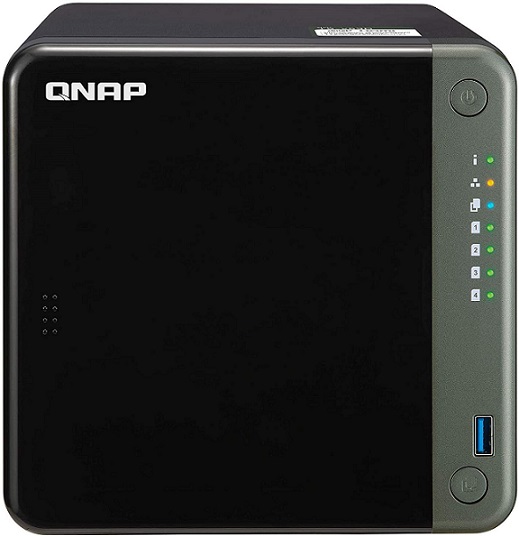
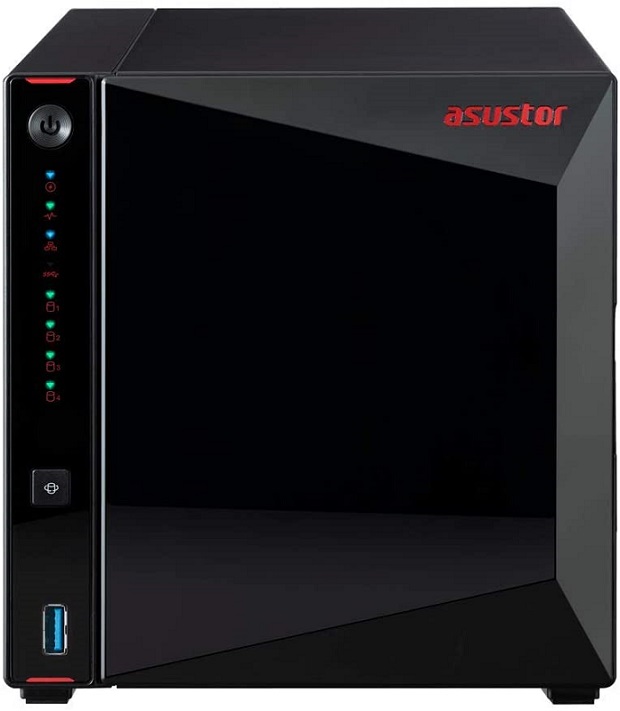




![]()