On top of that, phones often become laggy and slow due to the residual and unnecessary files it has stopped. Such files have a negative impact on your phone and can cause multiple issues like unwanted storage consumption, CPU overheating and even battery draining. But, manually finding the unwanted apps and cleaning them is often daunting and time-consuming. But, there are android cleaner apps that help you in this case. These apps have special software that identifies the unusual and junk files from your device and cleans such files to keep the storage clean. On top of that, such apps also have cyber protection software, including malware and antivirus software. But which cleaning app is great for your device? Here are the top fifteen apps you can use to keep your phone storage space free of unwanted junk and maintain better phone health, including battery and CPU usage.
Best Android Cleaner Apps
1. Smartphone Cleaner – Speed Booster & Optimizer
It is a popular app among smartphone users and has quite good ratings. The Smartphone Cleaner app is from Systweak Software and works as an all-in-one platform to clean, optimise and speed up your android phone. You will never face a problem with this app with a great and intuitive UI! You can clear junk files and boost the battery performance while optimising each app smoothly through this app. It also allows you to customise the scanning by creating an Ignore List for specific apps you want to exclude. Features
Allows you to clean and optimise your phone with just one click It can help you in managing your WhatsApp files, including documents, music, audio and videos Smartphone Cleaner comes with an advanced anti-malware function that protects your phone from cyber attacks It offers a private browser where you can safely browse the internet with anonymity A unique game booster that helps you to optimise your device and the game apps for a better gaming experience. You can also hide and archive apps if you want
Pros
Offers auto cleaning in a fixed interval of 2, 4, 6, and 8 hours for phone All-in-one app for cleaning and optimising your phone It comes with an anti-malware facility Has special whatsapp manage module Hide apps feature
Cons
You need to purchase a paid plan to access all the features
2. Phone Clean – Antivirus
Next comes the phone Clean –Antivirus app from the Super Security Studio. This app is an excellent option if you are more concerned about junk files consuming your storage space! It is a free app that you can use for protecting and maintaining your phone. The app also has a unique optimising and cleaning mechanism that makes it a delight. Features
It has a real-time antivirus system that protects the device from malware, Trojan and other virus and cyber attacks Single touch function for cleaning, optimising and clearing cache and junk or temporary files, It has a game booster to boost your phone apps and games for a better user experience The Phone Clean app also has a unique “Shake your phone” feature that allows you to clean apps and optimise your device while using A CPU cooling mechanism to prevent overheating You can also protect your apps and privacy by using the App lock feature
Pros
One-step for cleaning and optimising the phone with unique “shake your phone” feature Antivirus feature to protect the device from cyber threats App lock feature Can identify fake wifi networks
Cons
All features are not available in the free version. You may need to purchase the premium version to get the best results
3. Nox Cleaner – Booster, Optimizer, Master
Nox Cleaner from Nox Ltd is another trusted phone cleaning app with more than 50000000 downloads and thousands of positive reviews. This app is known for its cache-removing feature that keeps your phone smarter and faster. On top of that, it also has an Image Manager Master to keep your photo collection optimised. Features
Nox Cleaner is a one-touch cache cleaning mechanism that completely deletes your residual files, copied files and documents, and temporary and cached files It also has a malware and virus detection mechanism to clear the possible threats from your The CPU cooler and memory booster feature keep your device clean and also keep the device going for extended times The game booster feature offers a lag-free gaming experience The Max Battery Saver provides extended battery life and keeps the battery health better It also comes with an App manager that allows you to manage your photo collection and other apps properly
Pros
Mac Junk Cleaner to clean everything with one touch Antivirus mechanism Memory booster to boost your device’s memory and storage, and speed CPU cooler to prevent overheating Game booster for the optimised gaming experience App privacy with app lock
Cons
The Nox cleaner may ask for access to some sensitive content from your
4. CCleaner
Next is CCleaner, which is an excellent cleaning app from Piriform known for cleaning background apps and keeping your device optimised and clean. It allows you to ensure your device is always free from any time of space-consuming and harmful files. Features
CCleaner offers you to clean junk files, cached files, browsing history, copied and residual files, and temporary files It comes with a fast scanning mechanism that lets you know about unwanted apps in just a few seconds The App Hibernation feature from CCleaner prevents background apps from consuming your phone’s battery power It also has an App Manager that allows you to install and uninstall apps easily. You can also delete duplicate photos and files with
Pros
Keeps your phone storage space free A user-friendly interface Allows you to install and uninstall apps on demand Prevents background apps
Cons
The app often has pop-up ads and other pop-ups for feedback. These are quite an annoyance. You need to grant permission for each
5. Files By Google
If you do not want to invest in third-party apps to keep your phone clean, then try the Files from Google once. This app works well as a cleaner if you can use it properly. You can remove and delete files, images and other types of residual files from here. Features
The Files allow you to clear cache and delete the rarely used files directly It also alerts you about the storage space left inside your device and SD card Files also offer your smart suggestions to delete duplicate files and other files It has an intelligent feature that frees a specific portion of the storage from junk files To delete files, you can use different filters, including size, date and type
Pros
It is available free of cost Offers intelligent filters for deleting files Offers effective storage management It does not consume a lot of space No ads
Cons
It does not have speed-boosting features.
6. All-In-One Toolbox
Next on the list is the All In One Toolbox app that works as a phone cleaner and optimiser. The app from AIO Software Technology is quite good at keeping your device decluttered and optimised. The app has an exclusive feature to boost the RAM speed and enhance the user experience. On top of that, it also offers effective app management solutions. Features
All In One Toolbox allows you to check your device’s storage condition and offers insight into the RAM and ROM condition It has a single Tap[ cleaning feature that cleans everything, including temporary files, thumbnails, cached files and null folders, at once The Best feature automatically removes a specific portion of cached files from the storage to boost the user The Boot Speedup feature allows you to keep the whole booting procedure cleaner and faster U also has a special Notification plugin to hide and delete all unread notifications
Pros
Boost the speed and offers faster charging One touch cleaning of unwanted files Offers smart storage management Prevents overheating Has an “Easy Swipe” feature for fast access to the most used tools
Cons
The repeated ads are an annoyance The interface seems out of dated
7. AVG Cleaner – Junk Cleaner, Memory & RAM Booster
AVG cleaner from AVG Software Technology is another good quality phone cleaning app you can use on android devices. You can clean the storage, boost the battery performance and keep the device faster. Features Pros
Cleans unwanted files hidden in RAM storage It can clean larger files in just a few seconds The app also effectively checks duplicated, and blurred pictures to keep the photo gallery clean and optimised. It offers customised phone cleaning remainders Allows you to hibernate apps
Cons
You need to permit a lot of factors. The recurring pop-up feedback causes issues
8. 360 Cleaner – Speed Booster & Cleaner Free
The 360 Cleaner is another well-known app for cleaning and optimising Android and apple devices. It has beautiful features, including battery boost, fast cleaning and file management features. Features
It comes with advanced cleaning software that identifies duplicate files and photos and cleans those files The app also offers single-touch cleaning of cached, temporary and other types of junk files and unused apps to keep the storage clean of unnecessary mess With the contacts Cleaner tool, you can clean unused and duplicate content
Pros
One-touch phone boost One-touch phone cleaning Offers battery boost Offers game optimisation
Cons
Too many ads while using this app. To get an ad-free experience, you need to purchase the premium version. Updates are irregular
9. Ace Cleaner
Ace Cleaner from Expert Technology is a well-known app for cleaning smartphones. It is one of the most trusted cache-clearing apps till its release. It has more than 1 million downloads, and most users give it a positive rating for its features/ The Ace Cleaner has tools that can instantly boost your device’s battery performance, making the device faster with better charge retention. On top of that, it does what it claims. The Axe Cleaner effectively cleans junk files and unused apps and optimises the phone speed to enhance your whole experience. Pros
The app comes with a single-touch phone boost mechanism that instantly boosts the phone’s It also allows a better charging experience, including longer retention You can delete the junk files and uninstall dormant apps with a single touch Offers specific game and app optimisation Enhances the whole phone user experience
Cons
The recruiting ad pop-ups are often annoying. The app doesn’t get frequent Hence, it tends to become laggy and filled with bugs sometimes.
10. Norton Clean, Junk Removal
The Norton Clean is a classic app that has been in the market for some time. Norton Labs is well known for its reputation in creating antiviruses, and this phone cleaning app is also a great offering from them. It is also the winner of the award Best Android Cleaners & Junk Removers 2022 for its cleaning features. Features
Norton offers you to delete the dormant and useless apk files instantly. On top of that, it offers single-touch storage optimisation to prevent space consumption by bloatware and temporary files. It also removes the obsolete Android Package You can delete apps or move these to the SD card
Pros
Analyses the device condition and offers a detailed report before and after cleaning does not have frequent ad pop-ups You can clear cached files of a single app on demand It effectively deletes the bloatware It prevents background apps from hampering device performance Offers smart notifications about app usage and dormant apps
Cons
It does not offer a file-sharing feature.
11. Go Speed
Go speed serves as an app cleaner and app lock provider for android users. Its 10 million growing user base proves that the Video Maker Dev has created a reasonably usable android phone cleaning app for users. Go speed will always clean the phone, including unwanted files and apps. It is lightweight, does not consume a lot of space and never disappoints. On top of that, it also effectively disables the auto-start apps to prevent unnecessary battery consumption. Features
The home screen offers all types of information and the present state of your device storage, including the apps and files you may need to delete It also offers a dedicated RAM booster with a separate section to get detailed information on the RAM condition and unwanted files. It has a dedicated storage button that displays the storage condition with separate bars for each app. You can delete junk files and residual apps with just one touch and keep your device clean. The Go Speed memory booster app allows you to boost the device’s memory Go speed also has a CPU cooler that prevents overheating even after prolonged use.
Pros
Smart speed booster Effective app removal feature Graphic representation of storage and RAM CPU cooler Floating buttons for widgets
Cons
The app doesn’t get regular Ad pop-ups may seem out of place and
12. Powerful Cleaner (Boost & Speed)
The Powerful Cleaner Development team claims that this app boosts your device performance and speeds up it adequately. Well, it seems the app does what the makers claim. You can delete unused apps and files from your device to get more storage space. On top of that, it also boosts the phone speed, preventing lagging issues and enhancing the user experience. Pros
Single-touch app cleaning It offers a one-touch app force stop feature CPU cooler that prevents overheating User-friendly UI Can enhance the phone user experience
Cons
You need to permit each aspect of the
13. Fast Cleaner – Speed Booster & Cleaner
The fast Cleaner app from Powdered Development Team is excellent for those with advanced cleaning options. With this app, you can now get a phone with better storage and performance. It will never disappoint you. Features
Offers dedicated lathe files cleaning mechanism to remove files that consume a lot of space. It has a practical and advanced Junk Cleaner that instantly cleans the residual files, dormant apk files, temporary files, junk files, and other types of useless files. Fast Cleaner also allows you to customise widgets and add new widgets for your phone to make phone cleaning an easier task. The app boosts battery performance and prevents unnecessary battery drainage. Fast Cleaner also has a private browser that allows you to use incognito mode to surf the internet without leaving your internet footprints. It also has antivirus software that protects your device from cyber-attacks.
Pros
One-touch phone optimisation Private browsing Advanced one-touch cleaning options A special feature to clean internal storage before each gaming session Single touch cleaning
Cons
The antivirus tool is outdated and may not be fully effective Recruiting ads and pop-ups during the scanning is irritating
14. 1 Tap Cleaner (Clear Cache and History Log)
1 Tap cleaner is a straightforward app that offers one-touch cleaning for everything. You can clean the unnecessary files and apps with just a single click by this app. It creates a user-friendly interface that makes phone cleaning a fun task! Pros
One tap cleaning for removing temp, cache, and unused apk files. Offers app details page for deleting data related to a particular app Allows you to clean your call log and browse the history Shows notification is the cached files of any app are larger than a pre-set level
Cons
The dashboard is basic and outdated The UI is not very advanced
15. Easy Clean
Last on the list of cleaning apps for android devices is the Easy Clean app. It comes free of cost, and you will not be disappointed with its cleaning features. If your device runs out of storage space frequently, you need to use this app once. It comes with a straightforward app cleaning dashboard that allows you to clear the temp, cache and other types of files instantly. On top of that, you can use this app to protect your privacy through the App lock feature. It also enhances the charging experience and makes charging faster and better. Pros
Lightweight app size Offers file cleaner and notification manager Dedicated Whatsapp cleaning tool App locker Charge optimisation
Cons
The UI seems outdated The dashboard is basic and seems crappy sometimes
Which Is The Best Cache Cleaner App For Android?
As you can see, there are many apps that you can use to clean your android device. Here are our top five recommendations-
Smartphone Cleaner- Speed Booster & Optimizer Phone Clean- Antivirus Nox Cleaner CCleaner Files from Google All In One Toolbox
Conclusion
As a responsible android device user, you need to invest in a phone cleaning app that keeps the device storage free of space and protects the device’s health and condition to a certain extent. You can choose any app you want to keep your android device clean. All of the apps from the above list are unique and competent in their own way. Comment * Name * Email * Website
Δ



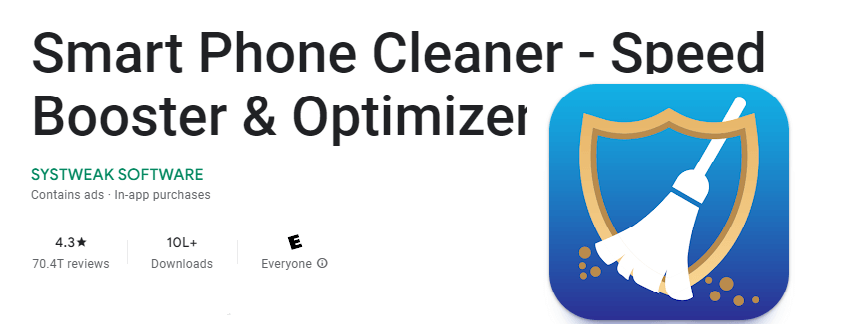
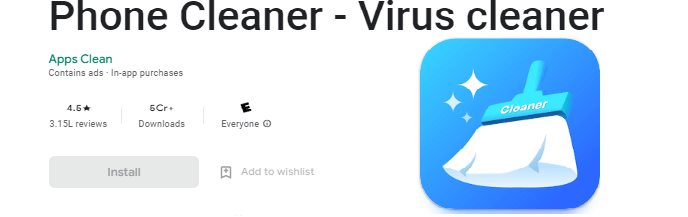
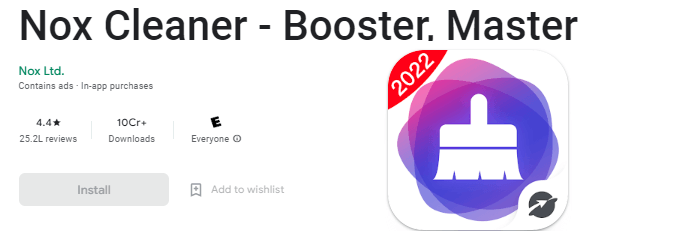
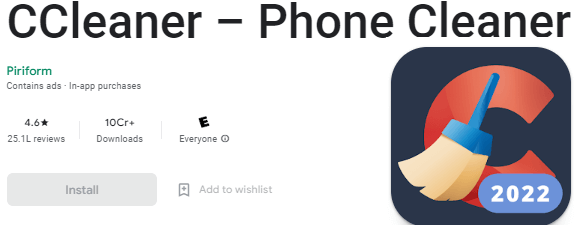
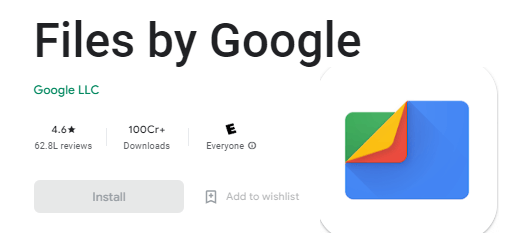
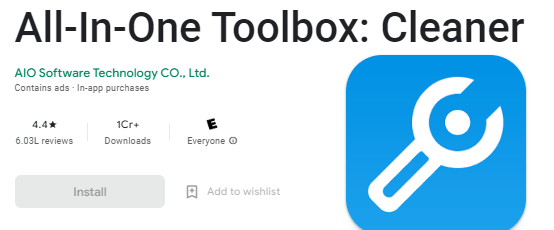
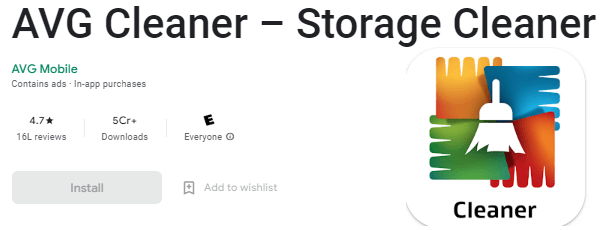
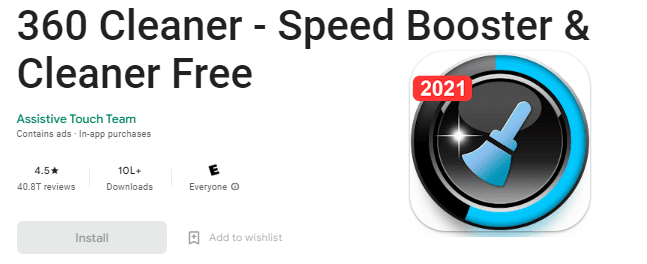
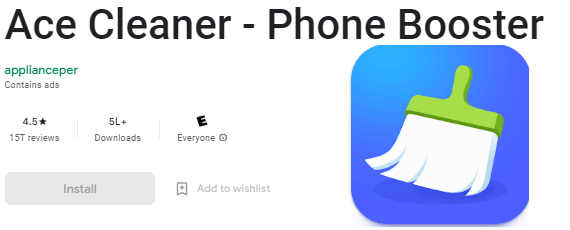
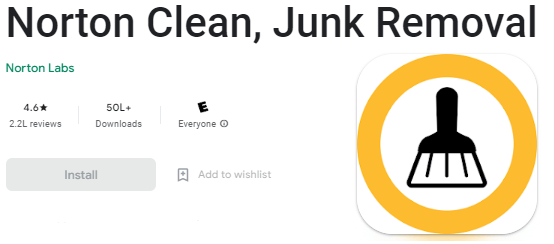
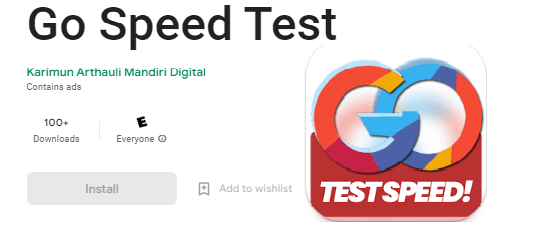
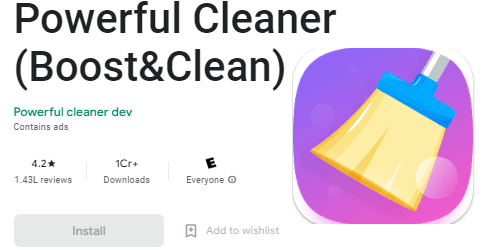
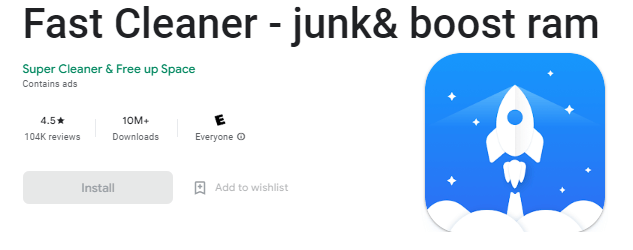
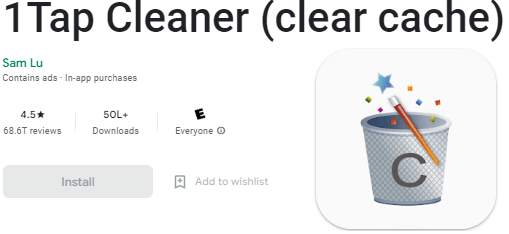
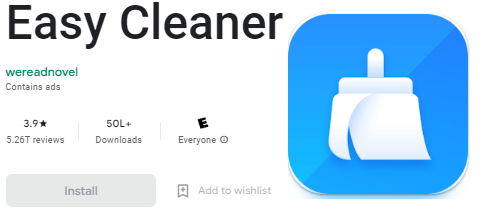


![]()