Resolution: The resolution of any digital image is basically its size in the digital format. The higher is the resolution, the more details will be visible in the image after scanning it. Although, high resolution scans usually take more time to scan. Scanning Time: This is also an important aspect as slow scanners hamper productivity greatly. If you were to spend half a day scanning all of the documents that you need, you will have but a little time left to finish other important tasks. Reliability: The reliability of a photo scanner with a feeder depends upon its build quality and the assurance of performance from the brand. Simply take a look at the warranty period allotted by the manufacturer and you will get an idea about its reliability.
While you can easily pick up a decent photo scanner with a feeder by considering the points mentioned above, you will definitely find it difficult if you go on the market as there are nothing short of thousands of options available. Hence, we have curated this list of the best photo scanner with a feeder right here. You can understand each and every option carefully and consider the best option by following our “Buying Guide” for the best photo scanner with the feeder given below.
Best Photo Scanner With Feeder
Best Photo Scanner With Feeder Reviews
1. Fujitsu Photo Scanner with Feeder
Fujitsu is a Japanese company that is well known for its high quality printers and scanners. Thus, it is provided on the top of our picks.
Best Portable Scanner with Wi-Fi Best Portable Scanner for Mac Best Receipts Scanner
Our 1st choice for the best scanner with a feeder is the Fujitsu ScanSnap S1300i. Unlike most official equipment, this photo scanner is a portable option that offers both colors as well as black and white photo scanning. You can easily convert any of your official documents into digital format with the help of this scanner. It is capable of handling various document types such as photos, business cards, contracts, and much more. If you decide to scan a document from both sides, you will be able to scan nearly 12 documents per minute. The scanning procedure is much simpler with the Fujitsu ScanSnap S1300i as it only requires a single button operation provided with the quick menu for PC as well as Mac OS systems. The automatic document feeder can hold up to 10 pages at once so that you can rely on its automatic performance. Powered by both USB and AC power input, the Fujitsu ScanSnap S1300i is the best option for portability. Furthermore, it includes many additional properties such as automatic color detection and paper size adjustment for best results. It has a standard 1 year warranty period. Best Features
One touch operation Supports PC and macOS 12 pages can be scanned in a minute An automatic feeder can hold 10 pages at a time Compact design Powered by USB as well as AC power
Pros
Built in color and page size detection Scanned images can be directly uploaded to cloud storage Up to 1200 DPI scanning resolution
Cons
Warranty is short for the price range
2. Canon Photo Scanner with Feeder
You must be familiar with the brand Canon as they make famous DSLR cameras and related accessories. But, they also offer photo scanners like the one mentioned here. In the 2nd position, we are putting the Canon imageFORMULA R40 photo scanner. Similar to most options present on our list, this photo scanner also includes a dedicated automatic feeder that can feed up to 60 sheets without any manual input. The documents can be converted into a searchable format so that they are easy to find even on the cloud server. Due to the document resolution being limited to 600 DPI, you will get a high scanning speed that is around 40 pages per minute. The one touch operation on top of that makes the job even faster. There are built in drivers available for Windows OS and MAC so that they can be used right after plugging in. AS for the connectivity, it supports the USB option so that it is compatible with even the older systems without any problem. Canon has included some additional software along with the Canon imageFORMULA R40 to make the performance better and versatile. You will get Canon CaptureOnTouch software bundled with licenses for PDF and OCR reading software. Canon is providing a year of warranty on the photo scanner. Best Features
Convert your pages into searchable digital documents Supports Windows and macOS 40 pages can be scanned in a minute An automatic feeder can hold 60 pages at a time 60 DPI scanning resolution 1 year warranty
Pros
Built to last Easy to connect and use An automatic feeder can hold a large number of documents
Cons
The resolution could have been better
3. Brother Wireless Photo Scanner with Feeder
Brother might be a new brand name for most of you. But, it makes very high quality photo scanners that are already being used by thousands of users. Generally, compact devices are coupled with low powered components to reduce weight and increase portability. But, the Brother Wireless Document Scanner is still a viable option for high performance portable devices. You will be able to scan 25 pages per minute with a resolution of 600 DPI for every scan. As for the document size, you will be able to scan up to 34 inches long documents in a single pass. And the automatic feeder can hold 20 documents of the same size without any errors. To make the device even easier to use, Brother has provided a compact touchscreen display on the front of the machine where you can give the scanning command or change some crucial parameters on the go. If you input the auto scanning option, the scanner will automatically intake all of the documents and provide scanned copies. There are multiple destinations where you can save digital documents such as Email, memory drives, cloud storage, or even your mobile device. Similar to most other scanners, you will get a year of warranty from Brother. Best Features
Compact and portable scanner with feeder Supports cloud storage along with Email and memory drives 25 pages can be scanned in a minute An automatic feeder can hold 20 pages at a time Wireless connectivity with PC Automatic color detection for better color accuracy
Pros
Scan quality is great Standard 600 DPI resolution Easy to store documents once scanned
Cons
The automatic feeder can only store 20 documents at a time
4. Raven Photo Scanner with Feeder
Raven is a well known brand for getting office supplies and other necessary devices like printers and scanners. It is presenting the fastest photo scanner that you can find on the market. If you are looking for a photo scanner with a feeder for your office, you have come to the right place. The Raven Pro Document Scanner will definitely help you to increase the productivity level in your office as it is capable of scanning nearly 60 documents in under a minute. Hence, you will get a successful scan after every second. And the scanned documents can be directly uploaded to Raven cloud storage or other services like Google Drive or Dropbox. Thus, you can easily search your documents in your preferred destination. The scanned documents can be saved in PDF or OCR formats that are globally accepted for various applications. The Raven Pro Document Scanner also has wireless connectivity along with an Ethernet connection option so that you can always stay connected to the internet while using the device. The 8 inches wide touchscreen display on the Raven Pro Document Scanner helps a lot while you are managing the parameters of the documents on the go. It holds up to 100 documents in the automatic feeder. Best Features
Most productive photo scanner with feeder Documents can be scanned directly to the cloud Includes unlimited cloud storage with Raven cloud subscription Very large touchscreen display for easy configuration 100 pages can be held with the feeder 600 DPI scanning resolution
Pros
Fastest photo scanner in the market An automatic feeder can hold a lot of documents at once Jam free device
Cons
Very expensive photo scanner
5. Doxie Q2 — Photo Scanner with Feeder
A truly portable device is one that can function without any power input required. Doxie has designed a photo scanner that can be best for outdoor users. Ever faced a sudden power outage that has hampered your workflow for a long time? Well, you won’t have to worry about that with the Doxie Q2 Wireless Document Scanner. As the name suggests, it is truly a wireless photo scanner as it comes with a built in battery. The battery is rechargeable and can function without needing any power input for scanning. There is also an automatic document feeder on this machine that can stack up to 5 documents at once and scan them automatically in the given order. You won’t even need a computer or a laptop with Doxie Q2 Wireless Document Scanner as it is capable of scanning and uploading your documents to your preferred online destination. Also, you will not be needing any installation or drivers with this unit. There are built in apps for Mac and PC that allow you to scan the documents via USB or WiFi connection. Unlike most other options, it is backed with 2 years of warranty which is great at the given price range. Best Features
Truly portable photo scanner Supports wireless output The feeder can store 5 pages at a time Operates over USB and WiFi 600 DPI scanning resolution Rechargeable battery for cordless scanning
Pros
Can be used anytime, anywhere No drivers are required whatsoever Easy access to an online destination
Cons
Scanning speed is slow
6. Visioneer Photo Scanner with Feeder
Visioneer is one of the few brands that only focus on heavy duty supplies like xerox machines and other related accessories. The photo scanner from Visioneer is the most reliable option on the market. Considering that you are going to spend quite a sum on a photo scanner with a feeder, it would be smart to pick up an option that will stay with you for a long time. Hence, our next pick is coming from Visioneer. The Visioneer Xerox XD-COMBO Document Scanner is a heavy duty machine as it works at a speed of up to 25 pages per minute. And the on board document feeder provides 35 pages to the machine so that you won’t have to manually provide the documents. If operated at 300 dpi resolution, you will effectively get up to 1500 scans done in a day. The Visioneer Xerox XD-COMBO Document Scanner is a perfect option for offices, libraries, hospitals, and schools as it allows you to quickly convert all paper documents into digital files that can be sorted easily. Along with standard documents, it is capable of scanning various items such as ID cards, passports, checks, receipts, etc. There is a built in image enhancement technology available on the Visioneer Xerox XD-COMBO Document Scanner that does not let the image quality degrade over time. Visioneer is providing a 3 year long warranty on this photo scanner with a feeder. Best Features
Heavy duty photo scanner 35 pages document feeder 25 pages per minute scanning speed 1500 pages per day at 300 DPI resolution Built in image enhancement technology One touch operation
Pros
Highly reliable photo scanner Choice of destination is available It can scan various types of documents
Cons
Not a suitable choice for scanning camera images
7. Plustek Photo Scanner with Feeder
While there are many premium choices available for a photo scanner, not all are suitable for casual use. Thus, we are bringing an affordable option from Plustek. Plustek PS186 High Speed Document Scanner is a perfect option for those who are looking for a rather budget focused option. You might feel a little slower performance on this machine but it is still decent for the price. Plustek provides you with over 255 customized preset options for scanning the file that can be accessed by a single touch. This machine is made for Windows computers and laptops and supports Windows OS 7, 8, and 10. As the scanning is performed in PDF format, you can also search the document later on. If you find it difficult to organize large amounts of documents getting scanned every day, you can use the barcode functionality of the Plustek PS186 Scanner. It can automatically categorize your documents with either a 1D or 2D barcode. There are built in systems for image and color adjustments to provide you the best results possible. It will also automatically rotate, crop, and remove the black page from the scan. You will be getting a year long warranty period with Plustek PS186. Best Features
Affordable photo scanner Supports FTP configuration 50 sheet capacity Barcode function for automatic categorization Self adjustment on the images Avoid scanning blank areas of the documents
Pros
Accurate results in every scan Onboard controls for easy access 255 presets for scanning
Cons
Scanning resolution is not specified
8. Epson Photo Scanner with Feeder
Epson is yet another popular brand that we all know thanks to its high quality printers and accessories. Apart from that, they also make photo scanners that should not be missed. The Epson Workforce ES-400 II is also a considerably premium choice for a photo scanner with an automatic feeder. But with the 35 pages per minute scanning speed and 300 DPI resolution, you will surely get your investment’s worth out of this machine. On top of that, the automatic feeder on this machine can intake 50 sheets of pages at once which further improves its performance and accuracy. And even if the stack consists of different documents that vary in size and thickness, the Epson Workforce ES-400 II can scan them with ease. Along with the machine, you will also receive a powerful software program from Epson. The Epson ScanSmart Software will be very helpful while scanning a variety of documents every day. You can preview the results before attaching them directly to your Emails or storing them in the cloud storage. Along with that, it features seamless integration with various systems thanks to the TWAIN driver which is built into the machine. The Epson Workforce ES-400 II has a 1 year warranty period which is great to have for premium devices. Best Features
Premium photo scanner 1 year warranty 35 pages can be scanned in a minute An automatic feeder can hold 50 pages at a time Robust build quality Online storage integration
Pros
Scanning speed is decent Supports multiple software and systems PDF and OCR formats
Cons
Scanning resolution is low
9. H-P Wireless Inkjet Photo Scanner with Feeder
NEEGO is rather a new brand in the industry. It is also bringing an affordable wireless photo scanner with a feeder which you should check out before buying one. Lastly, we are bringing a wireless Inkjet Color Printer that also supports photo scanning. Thus, it is a 2 in 1 option that will allow you to scan as well as print scanned documents. It also features a document feeder that allows you to operate the device with ease. The feeder can contain up to 35 pages at once that will be scanned with a very high 1200 DPI resolution. As for the speed, you can expect a bit slower results as it only scans 8 pages in under a minute. Powered by the HP smart app, the H-P Wireless Inkjet Color Printer and scanner allow you to provide scanning input from anywhere. It worlds with Bluetooth 5.0 technology as well as WiFi so that the connectivity will not be an issue for you. With the printer and scanner, you will also receive a 6 ft long cable so that it can be easily installed right after unboxing. NEEGO is offering a 1 year warranty period with the H-P Wireless Inkjet Color Printer which is decent for the budget range. Best Features
2 in 1 machine Supports 2 sided printing and scanning Document feeder can hold 35 pages at a time WiFi and Bluetooth 5.0 for connectivity 6 ft long cable included Easy to use control panel with illuminated buttons
Pros
Wireless performance is very good High scanning resolution Comes with a year of warranty
Cons
Not a suitable choice if the printer is not required
Buying Guide For The Best Photo Scanner With Feeder
While buying a photo scanner with a feeder, you need to be careful as there is a good chance of you ending up with an overpriced option that does not perform as well. Hence, the best method of action is to thoroughly check the specifications of each option and compare it with your requirements. But it might get a little difficult if you are browsing through hundreds of options. Thus, we have already shortlisted the best items for you in our list of the best photo scanner with feeders. While all photo scanners present on our list are decent for casual purposes, you should refer to our buying guide to get the one that is perfect for your personal requirements. In this buying guide, we will talk about various photo scanner properties such as image quality, running time, type of photo scanners, etc.
1. Type of Scanner
Before you make your decision, you need to make sure that you are buying the right type of scanner for your requirement. There are different types of scanners available in the market such as flatbed scanners, flexible scanners, photo scanners, etc. These options differ in terms of specifications and performance such as resolution, scanning speed, and more. Also, there is variation in the power type as some scanners are rechargeable, some are battery powered and some are traditional scanners that need AC input. You should consider all these aspects and choose the correct type of scanner.
2. Scanning Speed
A photo scanner is of no use if you need to wait for a minute or two to get your documents scanned. While it might be suitable for personal domestic use, it will be a disaster for commercial usage. For professional applications, you should prefer a faster machine that can scan at least 20 to 30 pages in just under a minute so that it does not cause delays in your work. Also, the scanning time is dependent on the printing resolution. Machines with higher resolution generally take a longer time to finish the scan.
3. Supported Size and Document Type
This is yet another crucial factor as the document you are scanning must be supported by the scanner. If the document is too large or too wide, you will simply get an improper digital document or no scan at all. The supported type of documents is usually mentioned with the scanner and must be checked carefully before buying it. Fortunately, all of the photo scanners present on our picks support standard documents that are generally used in most places.
4. Scanning Resolution
This is the last factor you should be aware of while buying a photo scanner. The scanning resolution is not a big issue for those who are going to use the scanner for black and white document scans. In this case, you will be needing a faster machine rather than a color accurate photo scanner. But, for scanning images and photos, a high resolution scanner is a must. These options maintain proper color accuracy and make sure that your scanned copies are identical to the source material.
Conclusion:
A good photo scanner is more than essential for almost every household. Even if you do not find the need for a photo scanner in your day to day life, you will be needing it for special tasks such as school projects or personal research. We hope that you have managed to find the perfect photo scanner with a feeder for yourself so far. If not, we will recommend some great options right here.
There are only a handful of photo scanners with feeders that offer a high resolution such as the Fujitsu ScanSnap S1300i. Even with that, you will be getting a high scanning speed where you will be able to scan up to 12 pages in just under a minute. It has a year of warranty from Fujitsu. If your work requires you to scan tonnes of documents and files on a daily basis, the Raven Pro Document Scanner will be ideal for you. With a scanning speed of up to 60 pages every minute, this scanner basically scans a document in under a second. And, you will be getting a resolution of 600 DPI on every scan. Lastly, we will recommend the most reliable option from our picks. The Xerox XD-COMBO Duplex Combo Scanner is backed with a 3 year long warranty period which is best for commercial applications. It works with 300 DPI scanning resolution and manages to scan 25 pages every minute.
Comment * Name * Email * Website
Δ




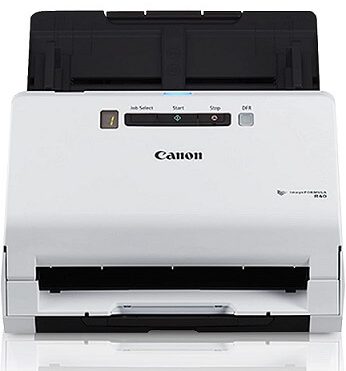


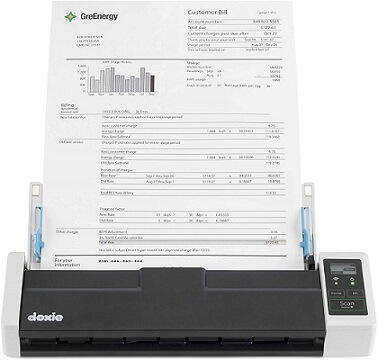
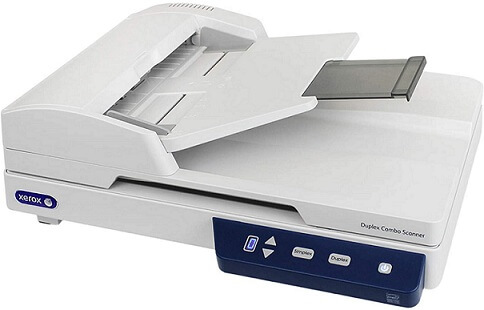
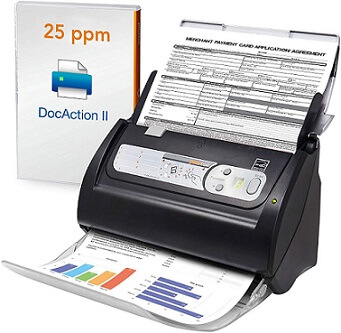

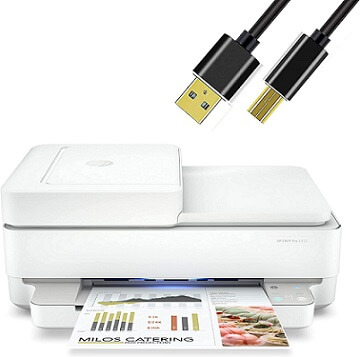


![]()