In this article, we will try to explore all these issues related to Snapchat username and display name and find out whether we can change the Snapchat username or display name and if so, then how?
What is Snapchat Username and Display Name?
When you first try to signup for Snapchat messaging service to create an account, the app asks you to enter your name, mobile number, and other important info. In the process, it also asks you to enter a username. Snapchat username is a unique name / ID associated with your Snapchat account. Display Name on the other hand is a name that is visible to your friends. In fact, your friends can see only see your display name and not the username.
Can You Change Your Snapchat Username?
The simple answer is no. You cannot change your Snapchat username. Once you select a username while setting up your account, the Snapchat username is locked to the account and you cannot change it. So, you have to be extremely careful while creating your username.
How to Get Dark Mode on Snapchat? Someone Blocked you on Snapchat – How Do Know? How To Make a Public Profile on Snapchat
Snapchat says that the reason it doesn’t allow users to change their usernames is to ensure security by not allowing users to transfer account data and other related information from one account username to other. To view your existing Snapchat username, click on the profile icon on top left of the screen. This opens your profile page. The first name you see below your profile picture (in large font) is the Display Name. The name next just below that in all lower-case characters is your username. If you are unhappy with your username, then the only way to change the username is to permanently delete the Snapchat account and create a new account with a different (if lucky, your preferred) username. You have to begin fresh with your new account and re-add your friends once again. An important point about username is that if you choose to delete the account, the username will be permanently unavailable for future use. Now the important question. If you can’t change your Snapchat username, then what about Display Name? As users are visible by their Display Names to their friends, Snapchat allows users to change the Display Name as many times as they like.
How to Change Snapchat Display Name?
Even though Snapchat doesn’t allow you to change the username, thankfully you can easily change the Display Name whenever you want. Let us now see how to change the Snapchat Display Name. Step 1: Open the Snapchat app in your smart phone. On the top-left corner, there will be your profile icon with your photo (profile photo). Click on it to open the ‘My Profile’ page. Step 2: On the profile page, you can see your current username and display name just below the profile picture. Now, to change the Display Name, click on the Settings icon (cogwheel) on the top-right corner. Step 3: The Snapchat Display Name is listed as ‘Name’. So, select the ‘Name’ option from the list to edit your Display Name. Step 4: Change the Display Name as per your choice and save it.
Conclusion
Ever since the launch, users of Snapchat always fiddled with usernames and display names. To add friends to your Snapchat messaging app, you can use your phone contacts or also add them by their username. You can also use the username to tag your friends. But if you are wondering whether can you change your Snapchat username, then sadly the answer is no. But Snapchat allows you to change the Display Name. We have seen how to view the Snapchat username and also how to change the Snapchat Display Name. Comment * Name * Email * Website
Δ




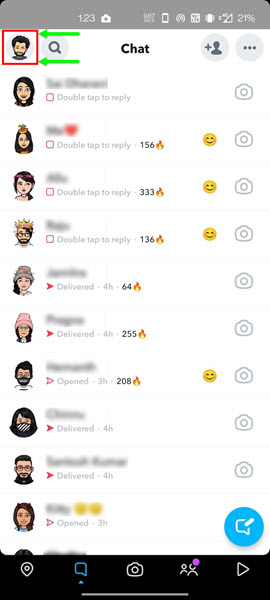
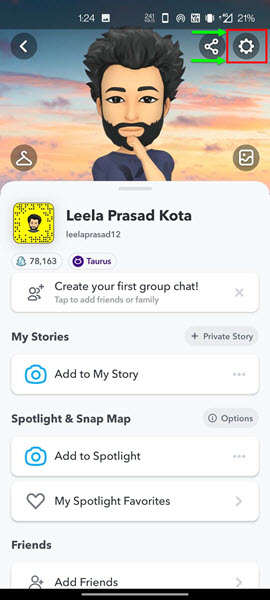
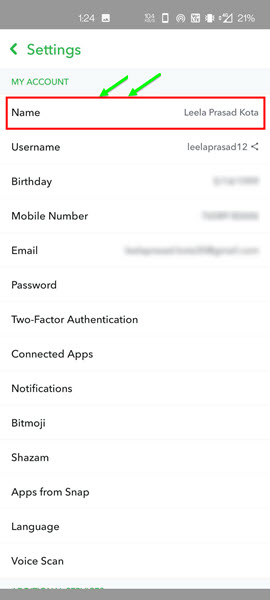
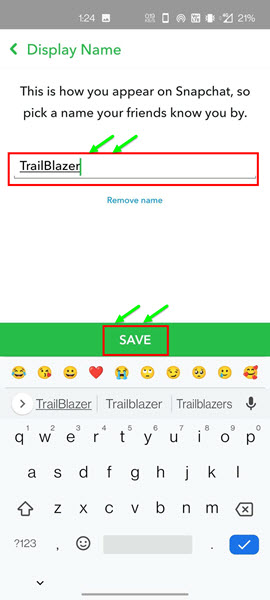


![]()