1. What is CCXProcess.exe?
If you are a frequent user of any software that’s associated with Adobe, you will probably see the CCXProcess.exe process running in the background on your PC. That’s pretty common to notice this app always running in the background as it typically launches at the startup. Along with the CCXProcess.exe, you may also find conhost.exe, and cscript.exe as well. Well, all these processes are a part of Adobe Software. So, if you frequently use software like photoshop, premiere pro, Illustrator, After Effects, etc. They all use this CCXProcess.exe file to run the software on your computer for various purposes.
2. What is the purpose of ccxprocess.exe?
If you are concerned about why the CCXProcess.exe exists on your computer and for what purpose it’s there? Well, it comes along with the Adobe Creative Cloud Software set, which plays a major role while you run any Adobe Software on your computer. If you are an artist or designer who frequently uses Adobe software for your projects, the CCXProcess.exe file is responsible for making a single workspace for all your ongoing projects so that it can be a little light for your PC to handle. That said, if you are using multiple Adobe software at the same time, you might even see multiple instances of CCXProcess.exe visible in the Task Manager.
3. Is CCXProcess.exe safe, or is it a virus or malware?
Since it comes along with an official Adobe Software suite, it’s clearly not meant to be on your computer to cause any harm or any threat. If you notice the activity of CCXProcess.exe in the Task Manager, you’ll find it barely uses any of your computer’s resources. However, it’s pretty obvious that someone who is using such Adobe Software so frequently, must be having a powerful PC as running this kind of software is no joke! That said, if you notice the CCXProcess.exe utilizing the resources in a very strange manner, it might be malware in disguise. So, how to be sure if the CCXProcess.exe on your computer is legit, or a virus? From the Task Manager, you can right-click on the CCXProcess.exe and Open file location. If it takes you to “C:\Program Files (x86)\Adobe\Adobe Creative Cloud Experience” this path, it’s completely safe. Otherwise, if it shows you any other location for the file, it’s a virus or malware.
4. Common CCXProcess.exe Error Messages
While you run any Adobe software such as PhotoShop, Premiere Pro, etc. and it fails to find the CCXProcess.exe running properly, or missing from your system. An error pop-up message is likely to appear most of the time. Moreover, if the CCProcess.exe file is corrupted or has any other issue, there are several error messages that you might encounter because of the CCXProcess.exe file such as:
“CCXProcess.exe Bad Image” “CCXProcess.exe could not be found” “CCXProcess.exe Application Error” “CCXProcess.exe could not be launched. Class not registered.” “CCXProcess.exe could not be installed” “CCXProcess.exe failed to initialize properly” “CCXProcess.exe could not be started” “CCXProcess.exe is not a valid Win32 application” “CCXProcess.exe has encountered a problem and needs to close. We are sorry for the inconvenience.” “Cannot find CCXProcess.exe” “CCXProcess.exe is not running” “Faulting Application Path: CCXProcess.exe” “Error starting program: CCXProcess.exe” “Windows failed to start – CCXProcess.exe” “The CCXProcess.exe file is missing or corrupt”
5. How to fix CCXProcess.exe
If you are encountering a CCXProcess.exe error message, we have a few of the most effective methods that will help you fix such errors in no time. Take a look!
Restore Windows to a previous Restore Point
For fixing any issues related to CCXProcess.exe, you can restore the operating system to a previous restore point when there were no such issues present on your PC. You can simply do it by following these simple steps:
Reinstall the Adobe Software
Since every Adobe Software runs using its own instance of the CCXProcess.exe, it might be a software-related issue. Hence, you can try uninstalling the particular Adobe Software and reinstall it later on.
Update Windows
It’s always better to keep Windows on your computer up to date to avoid facing such minor issues or bugs. You can simply check for any Windows update by following these steps:
7. How to Remove or Uninstall CCXProcess.exe
In case you do not use designing software from Adobe frequently, or you feel the CCXProcess.exe file is not fit for your computer, you can choose to uninstall it as well.
In case you have Adobe Premiere CC or any other Adobe software installed on your computer, you can uninstall the CCXProcess.exe file by visiting the following directory. Go to C:Program Files » Adobe Systems » Adobe Premiere Pro » CCXProcess. And, inside this folder, click on exe_uninstall.exe to begin the uninstallation process. Otherwise, you can also choose to uninstall it normally as well. Right-click on the Start button, and go to Apps and Features. Then search for the exe in the search bar. Then, click on it, and select the Uninstall option.
8. Download or Reinstall CCXProcess.exe
If the CCXProcess.exe file goes missing from your computer, you can look for the file online and download it easily. However, when such a thing happens, we do not recommend you to download any file from any third-party website as it could be a virus or malware. So, the easiest way to retrieve or reinstall the CCXProcess.exe file is to reinstall that particular Adobe Software once again. For instance, if you are getting the error while launching Adobe Photoshop, the CCXProcess.exe file for PhotoShop will be installed along with the installation of Adobe PhotoShop.
Conclusion
We hope all your doubts related to the CCXProcess.exe file are now clear. If you are thinking of it as a virus or malware, then you’re probably wrong, as this file is not at all harmful to your PC. Thus, you should not bother yourself as keeping it or deleting this file from your computer will not change anything. In fact, if you delete the file, several Adobe software might start to misbehave instead. That said, this is all from our side, for any further queries, you can share your thoughts in the comments section below. Comment * Name * Email * Website
Δ



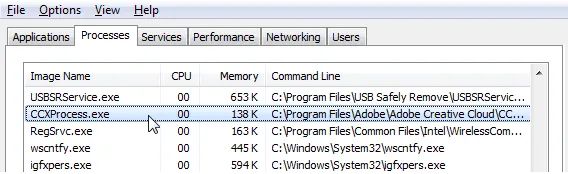
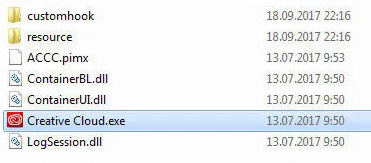


![]()