This is the review of EKSA E910 Wireless Gaming Headset. We are writing this review after properly testing the headphones with gaming and music. Read along to find out more. What Do We Get? Let us kick-off this review with a walkthrough of the contents of the box. The first thing is the EKSA E910 Wireless Gaming Headphone itself. It is neatly placed in a carry pouch made up of artificial leather. Assembling the stand is very easy. Just place the base on your desk and insert the rod into the base. Then insert the headset holder at the top end of the rod. That’s it. All the controls are on the left speaker (more on this in the next section). The left speaker also consists of microphone. It is a retractable design i.e., you can push the microphone into the speaker when not in use and if you want to speak during a gaming session, you can easily pull-it out and place it near your mouth. This is a wireless gaming headset that uses a unique 5.8GHz RF band for communication. The USB RF Transceiver is compact and very lightweight and has a 3.5mm headphone jack to connect it to your smart phone, if you need to. Finally, there is the USB Type-C Port for charging the battery. It is good that they are using USB-C for charging as it becoming the new standard for data transfer as well as power delivery. We tested these headphones with several games and the 7.1 Virtual Surround Sound definitely delivers that immersive sound effect. There was no lag in the audio transmission. Coming to music playback, we felt that the audio from these headphones is slightly bass heavy (bass lovers will love these headphones) but the overall music quality is very balanced. You can easily switch between the Stereo Sound Mode and Surround Sound Mode by clicking the power button. When ENC or Environmental Noise Cancellation is enabled (you can enable or disable it using the tuning software), only the audio captured by the main microphone is transmitted to the system and all the surrounding noise captured by the omnidirectional microphone is cancelled (or minimized) to a great extent. This is an excellent feature if you don’t want to record or send the surrounding noises when you are gaming or streaming. The headset assists you with some audio messages and colorful LEDs. If the headset is powered on, it says ‘Power ON’ and a blue LED keeps blinking near the volume control. When it is connected to the USB Dongle, it says ‘Headset connected’ and the blue LED becomes stable. When it is charging, a red LED is turned ON at the same position. If the battery is full, the red LED is turned OFF. During our testing, we could easily get the headset connected to the USB transceiver from the adjacent room but anything farther than that, it gets disconnected This software is available for Windows and you can download it from the official website. Weirdly, it is named as ‘Driver’ even though you don’t need any additional drivers for the headset and USB transceiver to work (all it needs are USB Audio Drivers of Windows, which are already present by default). Both the surround sound and stereo sound modes have some presets and if they are not enough, you can create your own custom sound profile using the equalizer. This is an excellent feature if you want to highly customize the audio output of the headphones. Another main gaming system we tested is PS5. As PS5 doesn’t support Bluetooth Audio, the only way to use wireless headphones is with USB dongles. Thankfully, these headphones come with one and it worked flawlessly with PS5. Even though the official page of this headset says it is compatible with TV, we tried with LG TV and couldn’t make it work (or we may be unaware of some settings for it to work with TV). After complete discharge, it took almost 3 hours for the battery to be fully charged. These numbers may not seem extraordinary but considering the price and performance, they are definitely good.





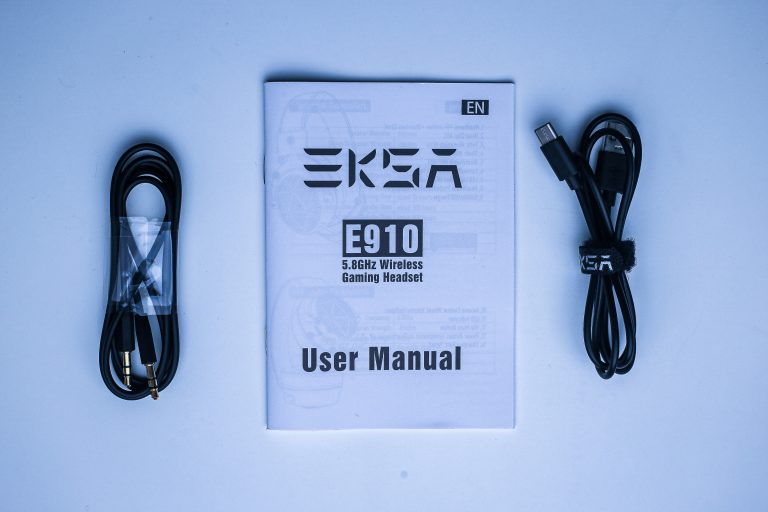






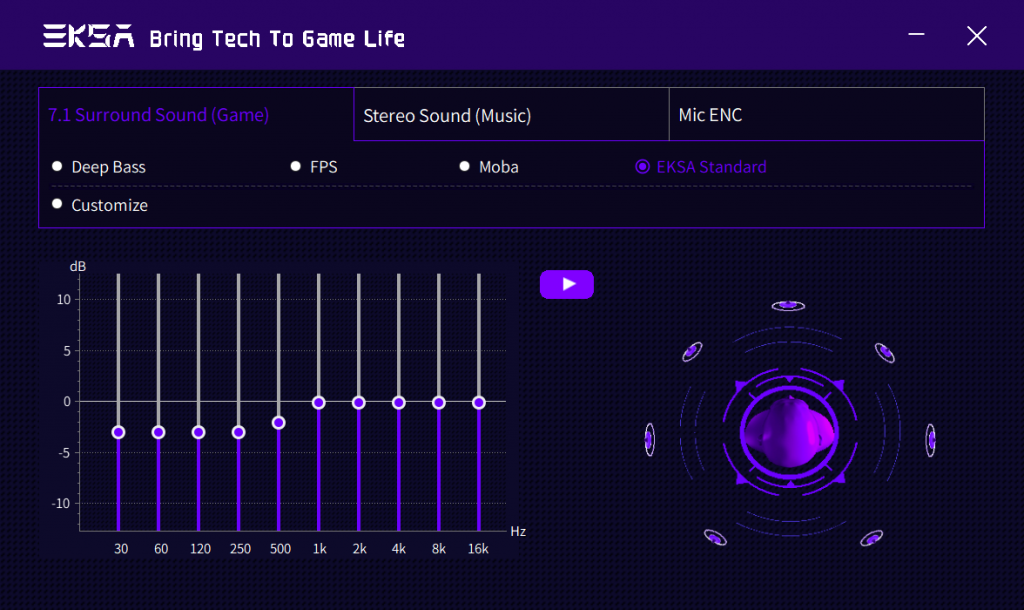



![]()