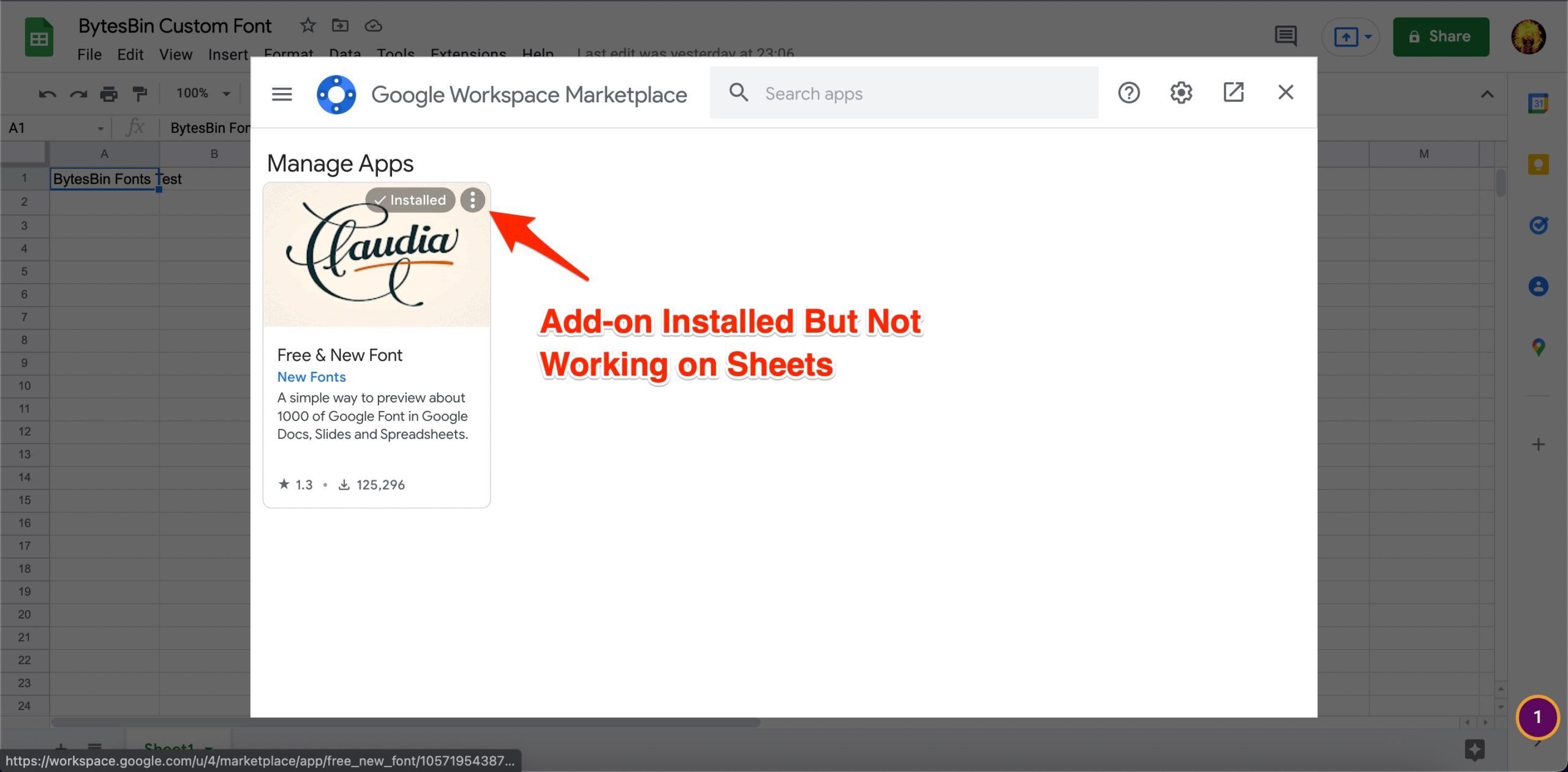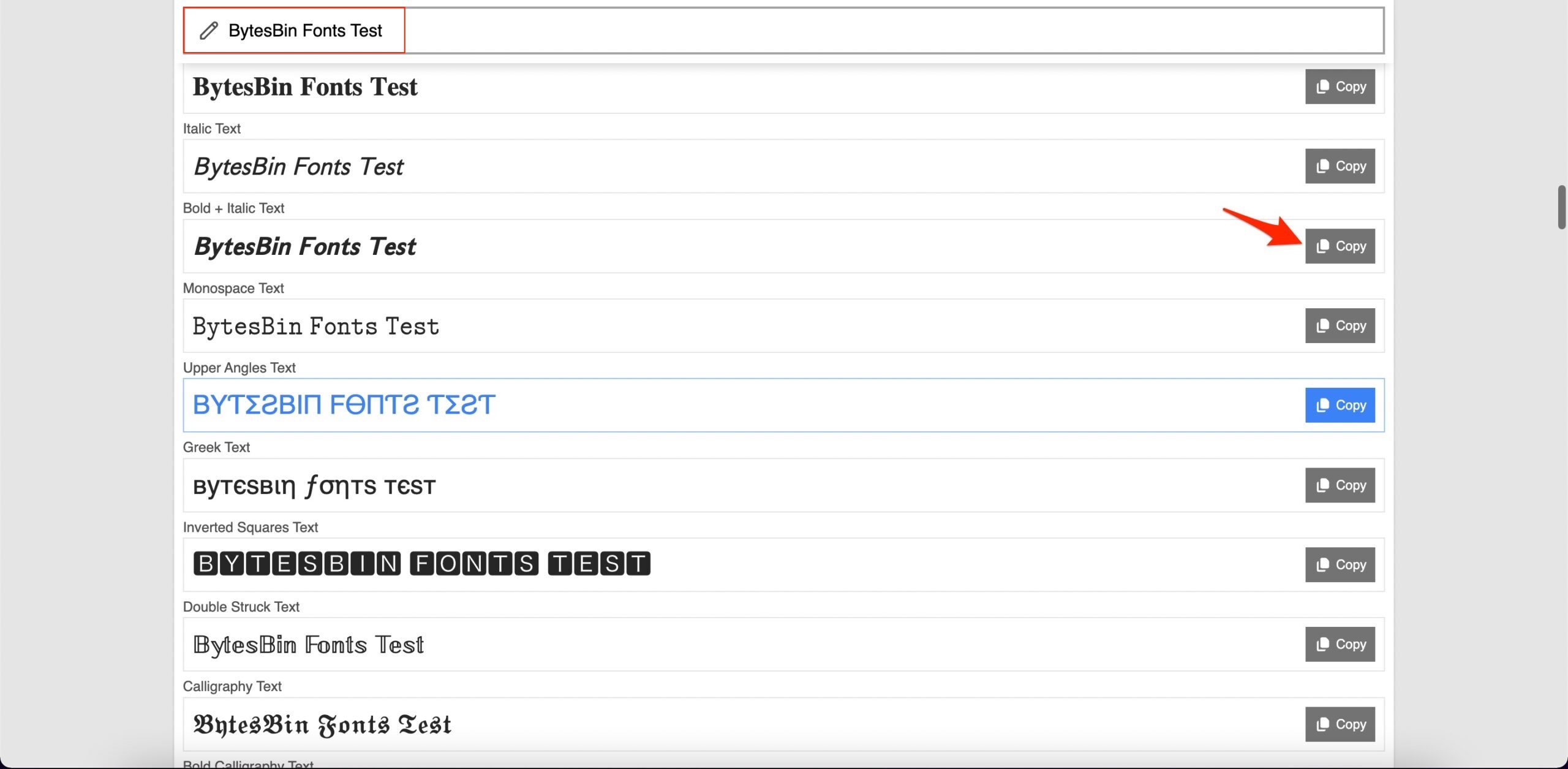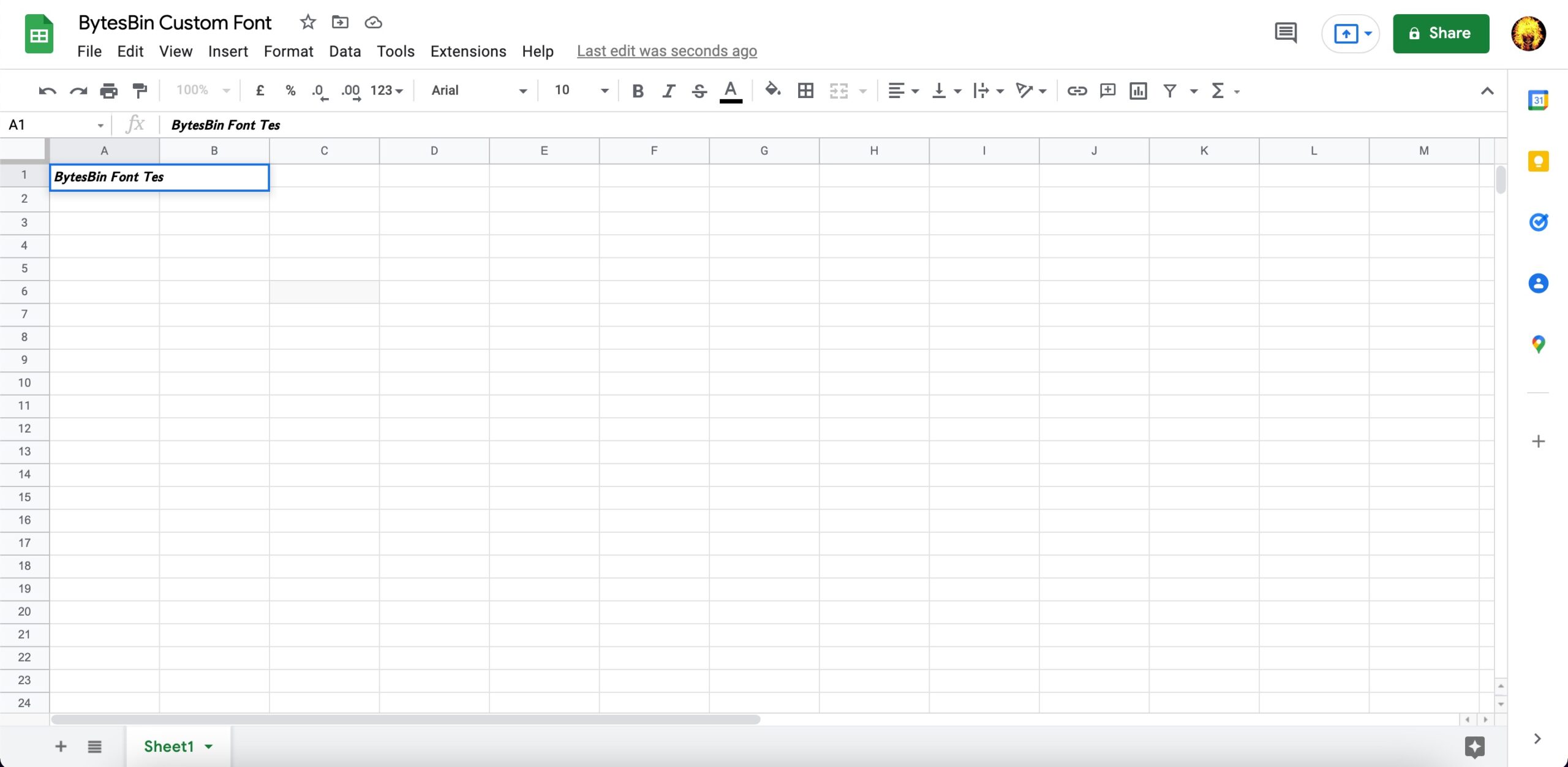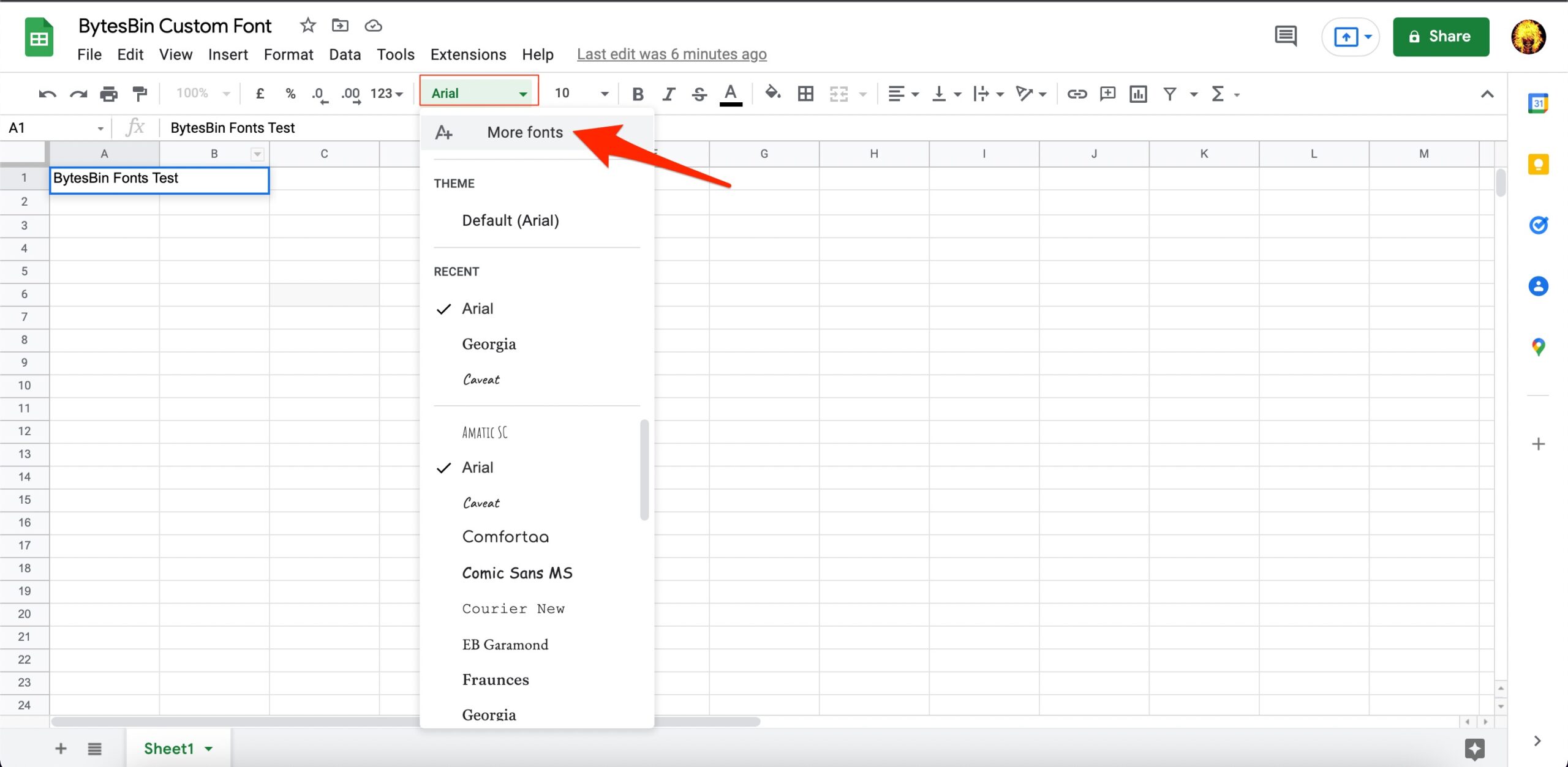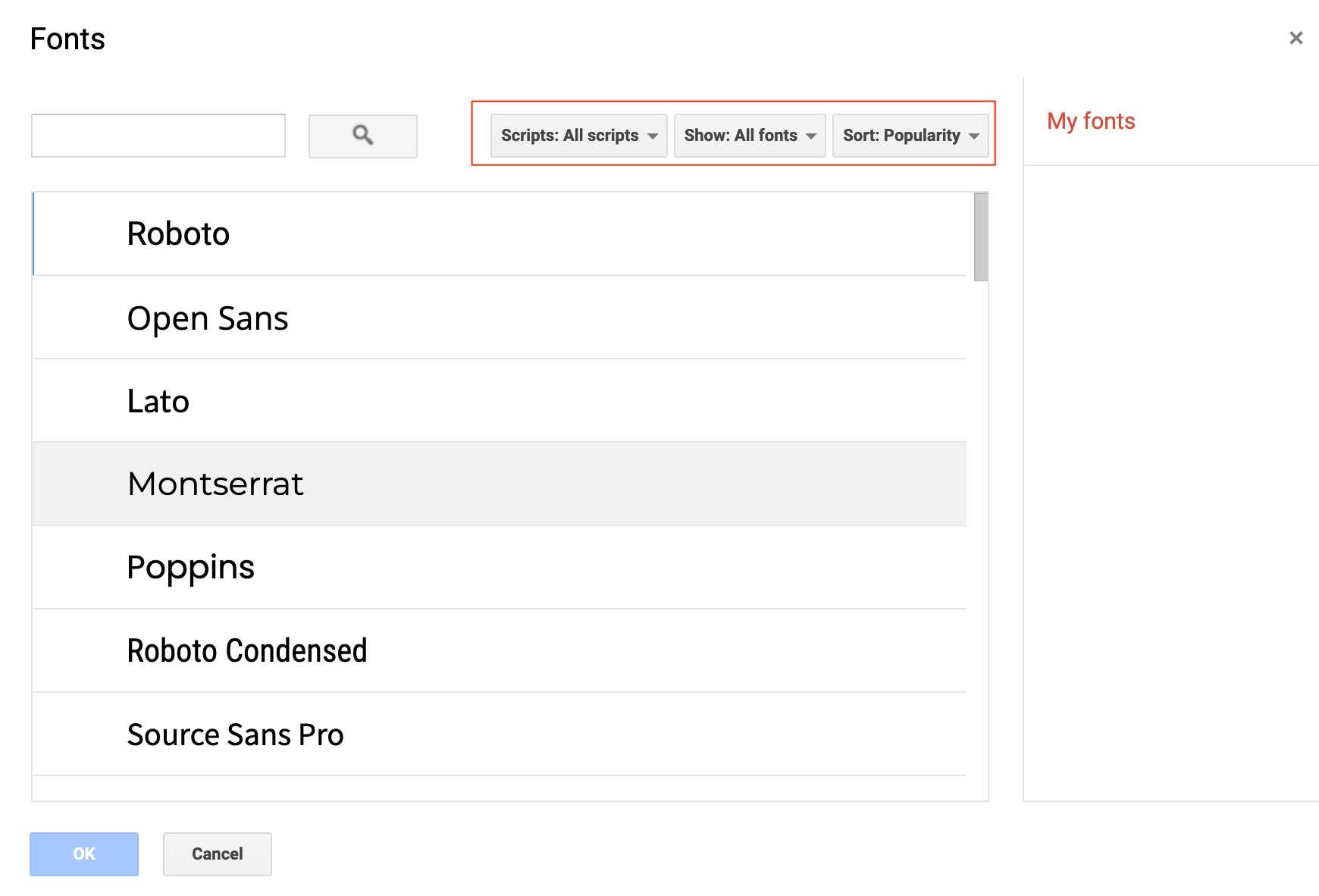Many people were wondering whether they could install custom fonts on Google Sheets. Google Sheets is a spreadsheet service offered by Google Drive Suite that allows you to create balance sheets, tables, information data, and other collectible data properly as analogous with what Microsoft Excel does. If you are looking to add custom fonts to Google Sheets, then here is the only method I found worth the try.
Is there is Custom Fonts Add-on?
I searched online if there is a method to install custom fonts on Google sheets, but I couldn’t find anything useful. Though there is an add-on that claims to support adding custom fonts to Google Sheets, when I manually tested, I found the add-on to be useless.
Moreover, the extension also has an abysmal rating, with users saying the extension is of no use. So, practically it doesn’t work on Google Sheets, and no add-on allows you to install custom fonts to your Google Sheets.
How to Use Custom Fonts on Google Sheets?
There is only one feasible method to use fonts of your choice on Google Sheets. This involves copying the font and pasting it on Google Sheets and then writing the text using the same font format.
Go to any online Font Library or Font Changer.Look for the font that you want to use on Google Sheets.Now write the content on the text box provided. Copy (ctrl+c) the font text and paste (ctrl+v) it on Google Sheets. That’s it you can use the font of your choice on the Google Sheets.
How to Use Default Fonts on Google Sheets?
Click on More Fonts. Select the font and click OK. Now you can use your desired fonts on Google Sheets.
As there is no direct method to install custom fonts you can try this workaround.