Fortunately, there are several ways to reduce the size of PDF sizes without impacting its quality. Understanding how to decrease PDF file size may prevent stressful situations, such as attempting to email a huge file and receiving an error message that the attachment is too big to transmit. In this article, we are going to provide few easy techniques for compressing PDFs. You can read through the steps carefully to achieve the success. 5 Ways to Reduce PDF File Size
Step-By-Step Process of Reducing PDFs
1. Reducing PDF File Size by Compressing Using Nitro PDF
Nitro PDF Pro enables you to compress PDF files and reduce their size. This enables you to delete any unnecessary space-hogging items, remove tags, as well as further reduce annoying photos. You can use any software that provides ‘print to PDF’, like Nitro PDF Pro.
Open the File with Nitro Pro. Navigate to File and click on Print. Nitro PDF Creator should be selected from the range of printers. By clicking Properties, you may select web-ready Select OK.
Pictorial representation is mentioned in the below image for your reference.
2. Reducing PDF File By Using Adobe Acrobat Pro 9 or XI
If you have Adobe Acrobat software installed in your laptop, then you can use it to optimize the PDF file. This software contains a tool called PDF optimizer which is the easiest ways to shrink the PDF document.
The position of this function varies according to the Acrobat version. Select Advanced > PDF Optimizer in Acrobat 9. Select File > Save As Other > Optimized PDF in Acrobat XI./
Make sure that you’ve selected “Custom” and Downsample to 75-pixel density in the settings.
This should result in a significant reduction in file size.
Then, after saving the file, open it then check the content to ensure no formatting has been flawed.
3. Reducing PDF File Size by Eliminating Unwanted Objects
There are a variety of “objects” that may be deleted from your PDF file in order to reduce its size, including bookmarks as well as links, notes, specified destinations. This solution needs the use of PDF editing software like Nitro Pro, similar to the ones used for the first option.
Nitro Pro should be used to open the PDF. Navigate to File > Optimize PDF. Select Reduced size > Show Details in the Optimize PDF dialogue box. Select the items you want to remove. Select OK and then Optimize.
4. Re-saving the PDF for Reducing the Size
This process doesn’t require you to redo the PDF from the scratch. This simple trick can help in reducing the PDF size by removing unwanted objects, compress images and tags. You can perform this program which has ‘print to PDF’ or any free online software. Using the PDF editing tools, you can reduce the file size by following just few steps
Open the PDF file Click on the Export/Save As dialog Choose the PDF as file type Now click on save and its done.
5. Reducing PDF File Size on a Mac Computer
Open the PDF file. If the preview is not default, then you can right click the PDF, select open with followed by Preview. As the PDF file is now open, go to the toolbar. Select the File and click on export. Now you can see a pop-up window which appears over the top middle section. Click drop down next to Quartz filter and choose reduce file size. And now click on the save.
Tips for Downsizing the PDF Files
It is a good idea to consider what factors might make your PDF file bulky if you are creating or editing a document. These are our top tips for making sure that your PDFs don’t take up too much space on your drives.
Avoid using large visuals as images tend to occupy the most space in PDFs. This means that you can use simpler illustrations and fewer photos to reduce your PDF size. Eliminate junk pages. A 30-page PDF with 10 pages worth of unnecessary small print is a common sight. Take a look at your file and delete anything that isn’t necessary for your use. To locate the relevant sections, use PDF Search Dividing the files is a better option. Instead letting everyone in your team get overwhelmed by a 100-page document, break it up and send only the sections that they need. Export to other formats first. We have found that starting with a Word document, then converting it into PDF and then using the compression tools, can result in the best end result.
How to Determine the Exact Size of PDF Document?
It’s easy to check the PDF size if you use Adobe Acrobat. Click on File, then Properties. There will be a lot of information about the document, including its size. Instead of that, you can also navigate to the folder that contains your document and right-click on it. Then click Properties. Larger files take longer to upload and are more difficult to share electronically (via email, for example). This will increase your file storage. Even though courts will accept larger files, they prefer smaller files.
Conclusion
Bloggers, entrepreneurs, and other businesses love to share or create PDF documents. It is easier to share a PDF that has been optimized, compressed, and cleaned online. This makes it easy to email your PDF to others, especially those who have slow internet connections. As per experts, 1 MB or 1,024KB is the best size for web-based PDFs. It is not always easy to reduce the PDF file size, but it can be done quickly. There are many ways to reduce the size of PDF files without sacrificing quality. We have mentioned these tricks in this article with step-by-step process for your reference. For any queries or clarifications, you can share in the comment section below. We will reply to them at our earliest convenience. Comment * Name * Email * Website
Δ




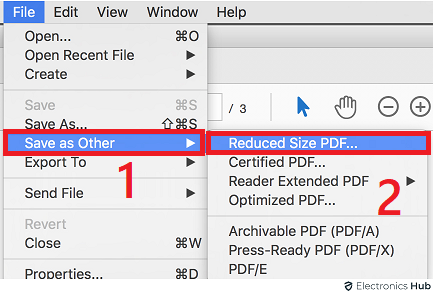





![]()