So, what is the way? First, you have to choose effectively and intelligently. If you need some guidance, you are in the right place. Here you will find the answer related to the amount of storage and what storage you need to get into your laptop.
How Much Storage Do I Need On My Laptop
Answering the question on a general basis is not possible. Since everyone has different purposes for using their laptop, the amount of storage also varies from person to person. While students may need less storage for their laptops, professionals need to choose a laptop with adequate storage to serve their professional requirements. In most cases, the minimum storage capacity for a laptop is 512GB. However, it is available in multiple entry-level laptops and goes up to 250GB. Here is what you need to consider to get a computer with the ideal storage capacity-
For Students
If the laptop is for a school student who needs to use it for education purposes, they can get an entry-level notebook. 512 GB laptops are enough for them. Moreover, it offers them enough storage space to easily store all their documents, assignments, photos, and other personal documents. Those who need more storage can buy a laptop with 1TB of storage. On the other hand, students in the science and technical background need to buy a laptop with 1TB storage space with scope to add some external storage if required. In addition, engineering students often need to work on complex computer programming or drawings. Hence, they will need more space to accommodate their work and assignments.
Professionals Use
For professional use, the storage can vary from 512GB to 1TB. Regular office work may not require a lot of documents and storage. Such professionals can go for a laptop with a storage capacity of 512GB. On the other hand, professionals like engineers, architects, and professors can go for 1TB laptops to run the specialized programs or access a lot of documents regularly. The same also applies to designers and bloggers, or editors.
Other Requirements
Besides their professional needs, buyers also need to consider their entertainment needs. Many people now use laptops for gaming, streaming of online contests, and even other purposes. If you plan to play high-level video games or stream movies and web shows, a laptop with 1TB storage space is best. It will offer you enough space to store the games or films alongside providing a great graphic experience.
Types of Laptop Storage
A lot of people often consider RAM as the main storage criterion while buying a laptop. But, the reality is different. The RAM or Random Access Memory is a short space where your laptop stores things for short times. It usually clears everything as soon as you close your laptop. Hence, the main criterion is the hard drive storage, where your device permanently stores each file. So, you need to consider the hard drive as your central storage. Here are the common storage types found in a laptop-
1. Hard disk Drive or HDD
Hard disk drives or HDDs are one of the most common storage devices found in laptops. HDDs are made of reading heads and rotating magnetic platters. But, their main concern is their slowest speed. The rotating platters have a speed of 5400 rpm. Some specialized and improved HDDs come with an rpm of 7200. HDDs are removable, and you can upgrade these according to your requirement. For example, modern laptops often use 2.5-inch Hard disk drives with SATA III or SATA II interface. But, the HDDs make a lot of noise. Furthermore, they can lead to data loss due to accidental drops.
2. Solid State Drive or SSD
Solid State Drive or SSD storage is comparatively new in the scenario. But, these are now found in most laptops. The SSDs store the data in flash-memory-based modules. Hence, these usually do not come with removable parts. The best part of an SSD is its speed. It is faster than HDDs and is also sustainable. Besides that, SSDs consume less power and are noiseless compared to HDDs. There are two types of SSDs found in modern laptops-
The older SSDs come in a 2.5-inch depth with a conventional SATA storage interface The modern SSSDs come with M.2 cards. You can find M.2 types in thinner and lightweight laptops. These are smaller and thinner in size. Such SSDs also have their own interface. Additionally, these types of SSDs offer faster data processing if the motherboard is capable enough.
But, SSDs are more expensive than traditional mechanical hard drives.
Embedded Multimedia Card storage or eMMC
The best part of Embedded Multimedia Card Storage or eMMC is their reasonable price tag. These are usually found in smaller notebooks or hybrid tablets that can double up as laptops. Some 2-in-1 laptops or entry-level notebooks also have these storage options. The speed of an eMMC drive is better than HDDs but less than SSDs. But, these do not have a lot of space. Most of the eMMCs come with a maximum storage space of 512GB. It is ideal for those who rarely see their laptops due to the lack of storage space. Hence, you may need to rely on cloud storage for better access to your data and files.
Difference between SSD and HDD
SSD or solid-state Drive and HDD or Hard Disk drive are the two standard storage devices used in laptops. Why SSD is new, HDD has been in the scene for a long time. These two are different in a lot of ways. Here is the detailed information on their difference-
1. Price
The SSDs are based on the SATA interface but are a comparatively newer technology. Hence, they cost more than an HDD. On the other hand, HDDs, which have been in the market for a long time, have become more affordable.
2. Lifespan and durability
In the case of lifespan, the HDDs last longer than SSDs. The cells of a flash-memory drive take fewer cycles to store the data. Overall, the SSDs have a great lifespan, but the HDD wins with a close margin here. In case of disability, the SSDs are the clear winner. They are not vulnerable to physical damage like an HDD and do not cause data loss due to accidental falls. On the other hand, a damaged or corrupted HDD can lead to physical damage and data loss. Since the SSDs do not have any moving parts, they do not get physical damage. But, in case of physical damage, the HDD can break or get corrupted due to the fragile moving part inside it.
3. Data capacity
An SSD offers more data in less space. In it, the data consumes less physical space. But, on the contrary, the HDDs store data so that the physical space consumption is higher.
4. Speed
In the case of HDD, the average speed is 5400 RPM to 7200RPM. However, some server-based magnetic platters come with a speed of 15000 RPM. In general, a 5400 RPM HDD will offer a speed of 100MB/s, and a 7200 RPM HDD will have a speed of 150 MB per second. In the case of SSDs, the speed is higher than HDDs. An SSD can offer speeds of 550MB/S to 2.2GB/s. Hence, if you want a faster laptop, opt for an SSD. For gaming or complicated programming work, laptops with SSDs are ideal as they offer faster speed. While an SSD-enabled laptop will take ten to thirteen seconds to boot, an HDD-enabled device will take nearly thirty seconds.
5. Data encryption
The HDDs use FDisk data Encryption while the SSDs use Full Disk Data Encryption. In the case of security, the Full Disk Data Encryption is better and more advanced. Those who want to have better safeguard for their data can opt for SSDs for better results. But, HDDs also offer secure encryption.
6. Power consumption
SSDs consume less power than an HDD. Hence, laptops with SSD consumes less electricity and allows you to cut down on excessive cost. Since the HDDs need the moving c to process and store the data, it consumes a lot of power. Hence, the battery life is lower in laptops that come with HDD. However, if you need a laptop that offers a sustainable battery backup for a long time, an SSD can be a great option.
7. Noise
Since the HDDs require rating platters and magnetic components, these often make more noise, and you may hear faint clicks while working on your laptop. But, the SSDs do not make much noise. So, if you want a noiseless notebook, go for one with an SSD.
8. Heat emission
If you use a laptop with HDD, your laptop will heat up faster and will overheat frequently. It happens because of the rotating components of the HDD. On the other hand, the SSD is not prone to make much heat due to its mechanism and occasionally overheats.
9. At a glance
Advantages of SSDs over HDDs
SSDs have a lot of advantages over HDDs like-
SSDs consume less battery life than HDDs. Hence, the SSDs offer better battery life. SSDs are lightweight compared to HDDs.Their compact design also takes less space inside the laptop. Hence, if you want a thinner and lightweight laptop, a model with an SSD is a great purchase. SSDs are more reliable as they do not have any moving parts and are not vulnerable to physical damage. SSDs offer faster speeds of 540MB/s to 2,2GB/s. So those who are looking for a faster laptop can go for SSD storage. Compared to HDDs, SSDs do not make any noise or vibration. SSDs last more than HDDs.
How Much Storage do I Require on My System for Gaming or Creative Use?
For gamers and creative users like bloggers or editors, space is a variable factor. They need a lot of space to accommodate their large games or files and software. For them, a laptop with 1TB storage is ideal. Such laptops are suitable for lengthy editing or hour-long gaming sessions. Besides that, they also require a high-quality graphics card. Less than 1Tb storage will make their work progress slower. Hence, they should always go for at least 1TB of storage. There are some models which also come with 2TB storage.
Can I Utilize a Combo of HDD and SSD for Storage?
Yes, you can use both SSD and HDD in combination. It offers better speed and reliability as your device comes with the benefits of both SSD and HDD. If you install an SSD alongside your HDD, you will get a faster laptop that consumes less electricity. But, on the other hand, you will have more space than a single SSD or a single HDD. If you are tight on budget, you can use an SSD in lower capacity with an HDD as your main storage. This way. You will be able to get the best of both worlds without compromising a lot.
Conclusion
In a laptop, the storage capacity varies from person to person according to how they intend to use the laptop. For example, if you want to use a laptop for regular work, you can select a notebook with 512GB of storage. However, in case you need to do complicated work daily and handle a large volume of data, a laptop with 1TB storage is ideal for you. In the case of storage types, you can choose between HDDs or SSDs. While SSDs are faster and more reliable, they are expensive. On the contrary, HDDs are pocket-friendly. Hence, you need to choose the storage according to your personal work preference and budget. There are many models available in the market, and you can select any of these models as per your preference. Comment * Name * Email * Website
Δ




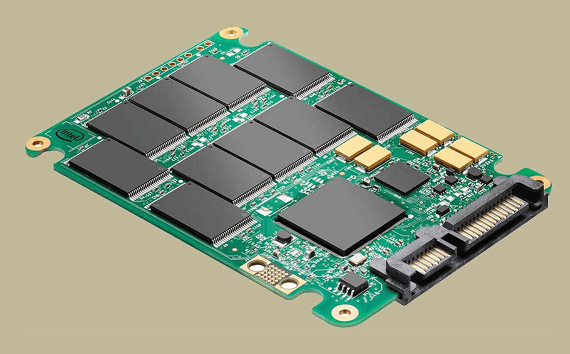


![]()