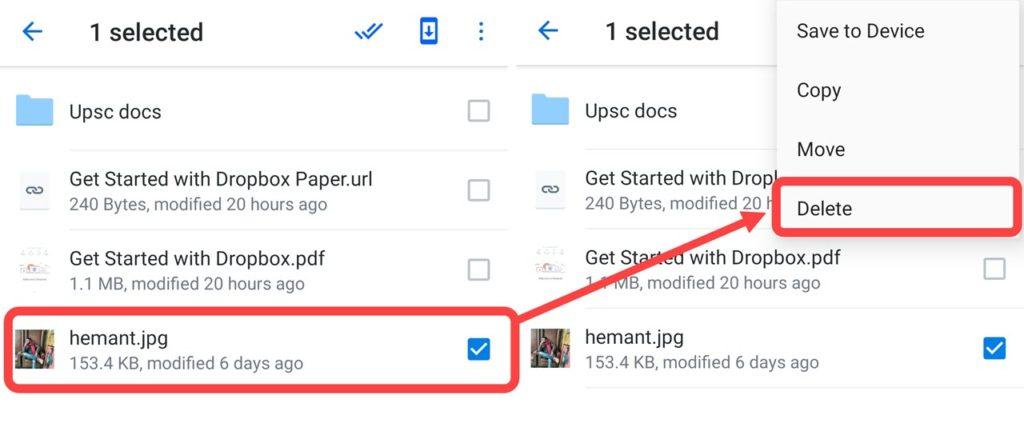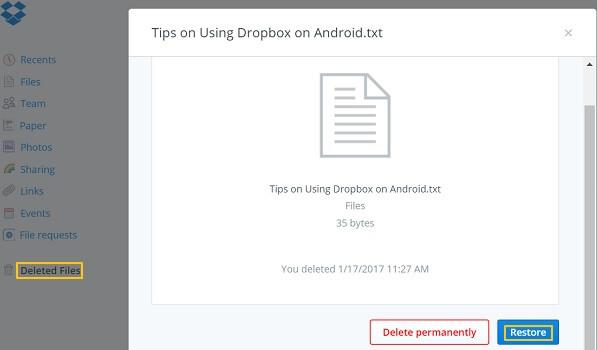Dropbox initially gives you up to 2GB of storage on Android devices which is a free service. If you want to have more storage then you have to pay for a subscription. Dropbox subscription plan is separated into two tiers, just have a look at the Dropbox subscription plans below. Dropbox allows a fixed amount of storage in its online cloud servers based on your subscription plan and it keeps synchronizing your files between the online server and your android device. If you save, edit or make any kind of changes with your files then Dropbox will automatically update your files everywhere. The most important thing about Dropbox is- if you once upload a file in your storage then you can access, edit, and share your files from anywhere in the world even through a browser. By following some easy to perform steps one can delete files in Dropbox on an Android phone. Not only files you can even remove a folder containing files that hold unwanted space on your Android device. Here how we operate the modus-operandi – Unfortunately, if you have deleted your files accidentally then don’t worry Dropbox gives you 30 days to recover your deleted files. Here is how you get your deleted files back.
Wrapping up –
In this easy perform steps studded article, we have tried to instill your mind with basic information on Dropbox. We hope this basic information will take you to meet your smart version of yourself. You should keep one thing in mind that Dropbox gives you 30 days to recover your deleted files. However, if you want to extend this recovery time then Dropbox allows you to do this and gives you 180 days but for this service, you have to pay for this.