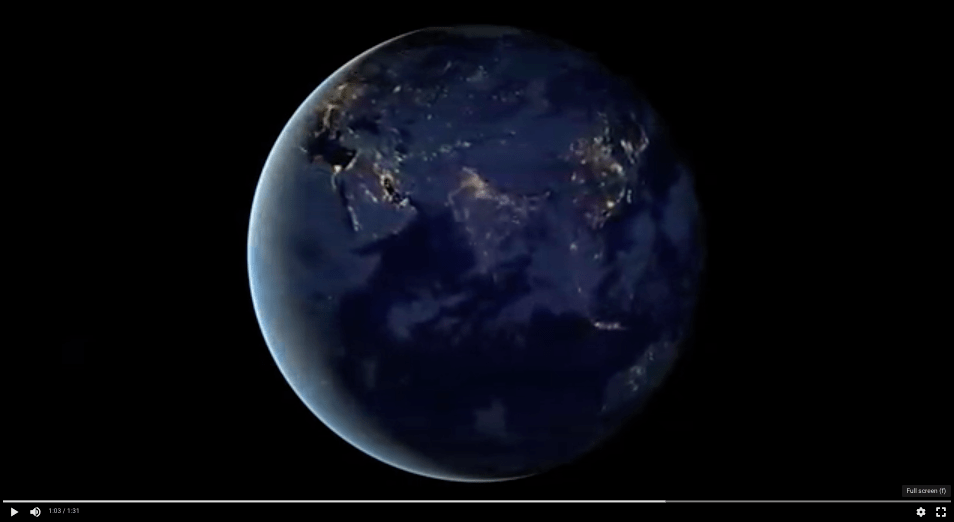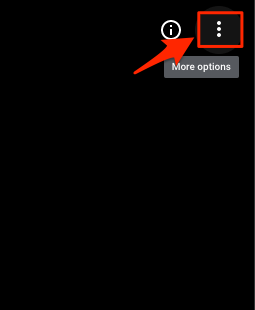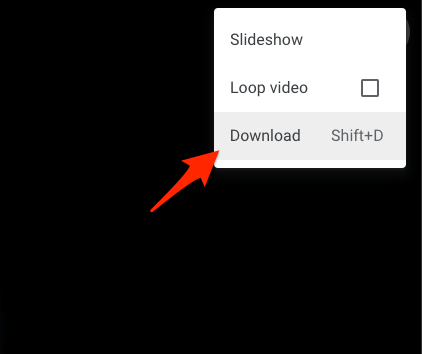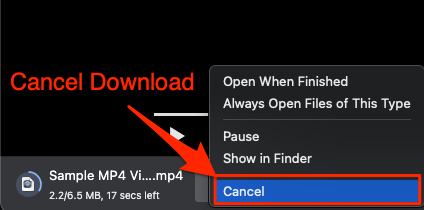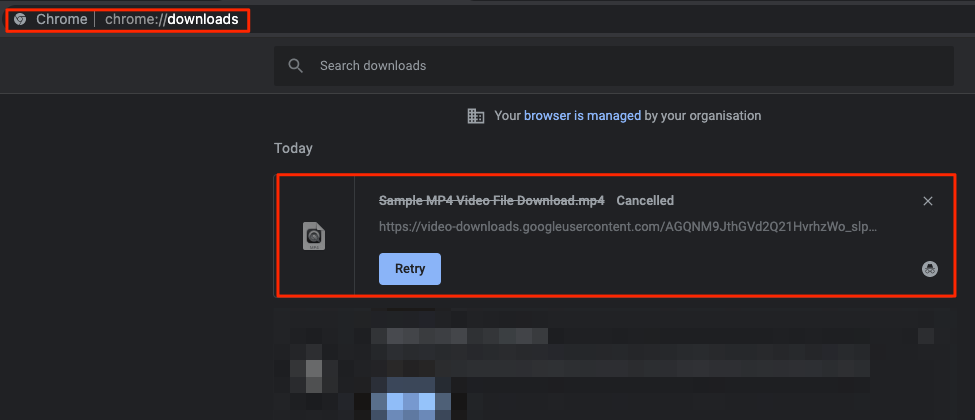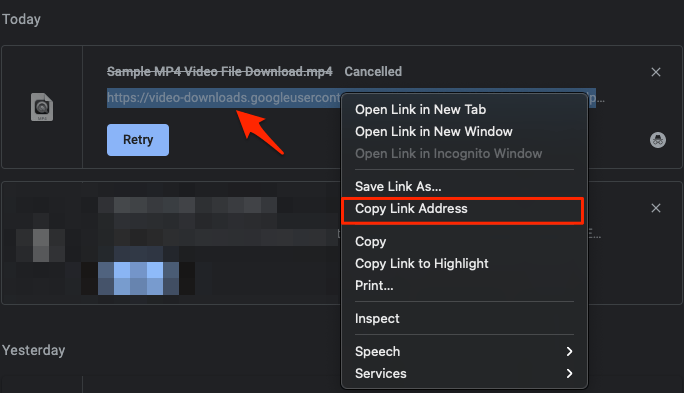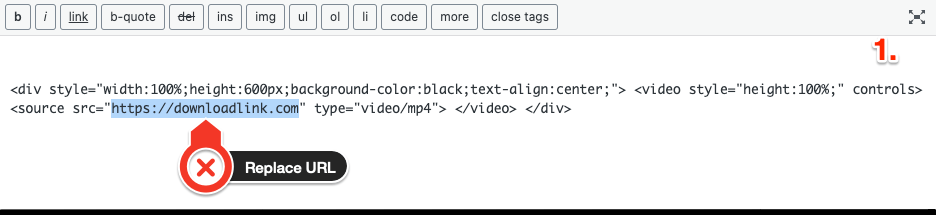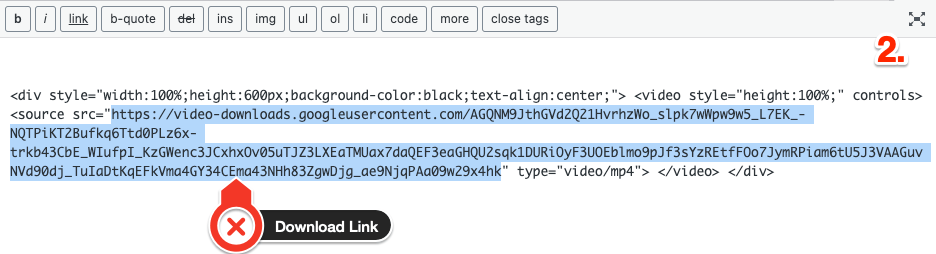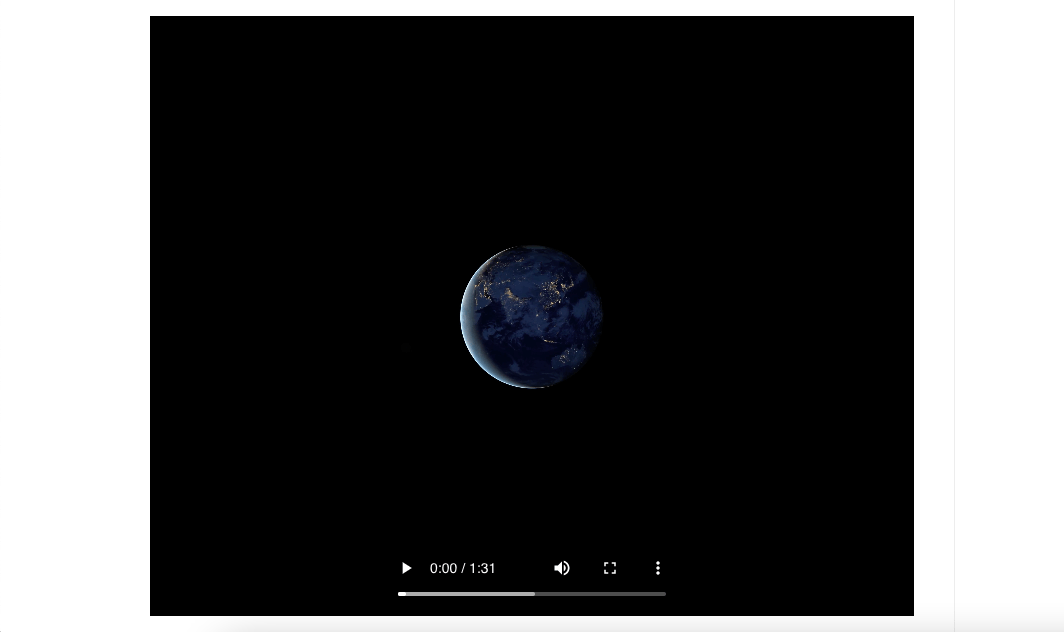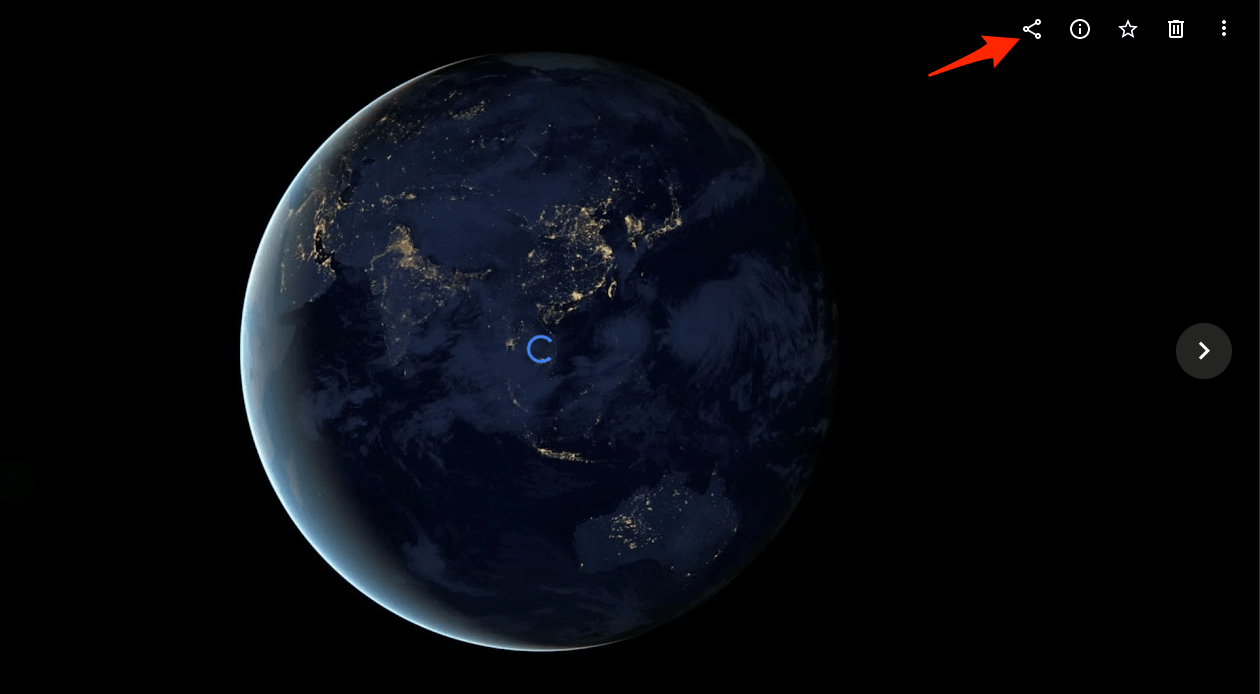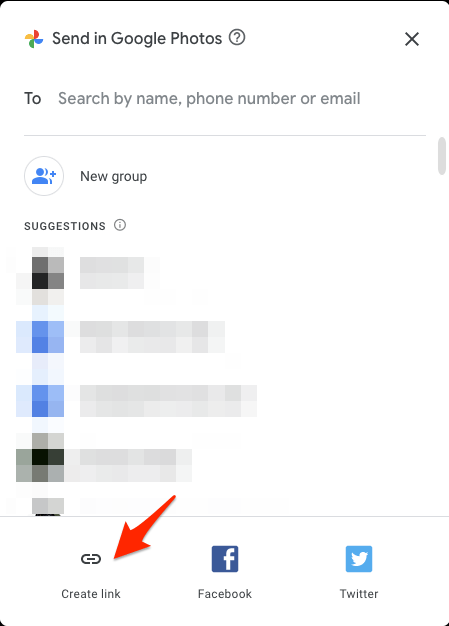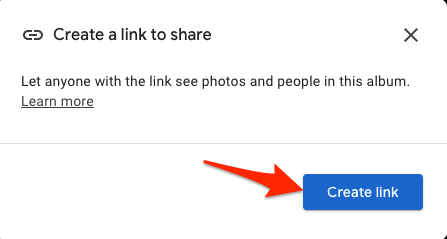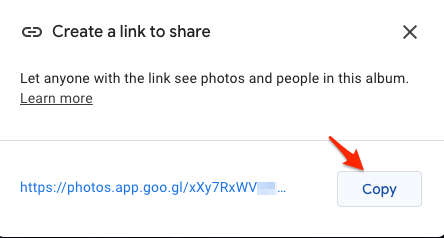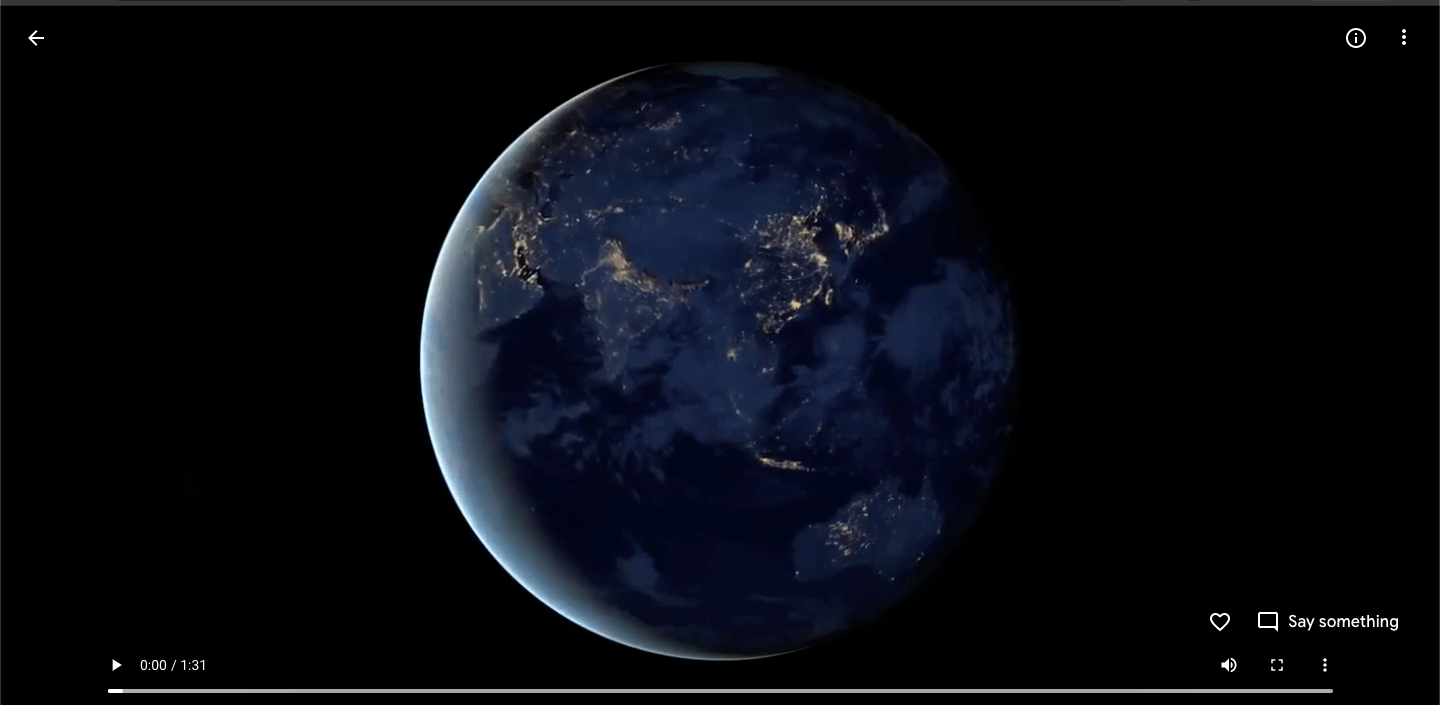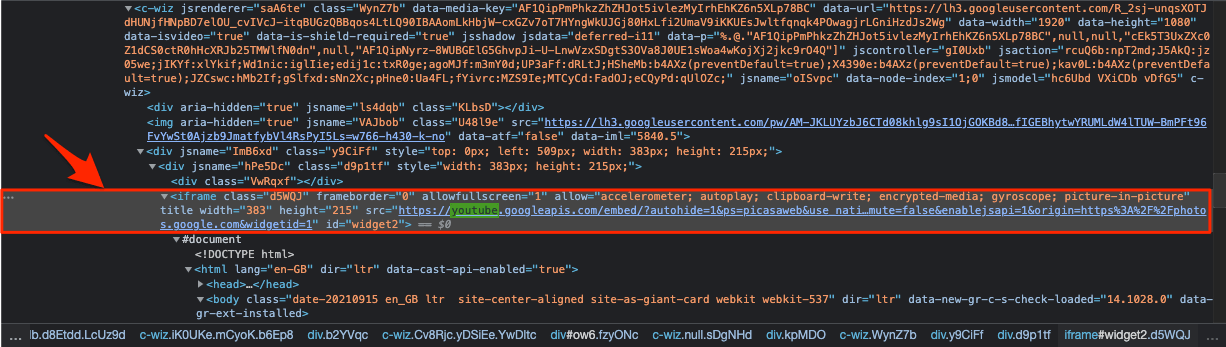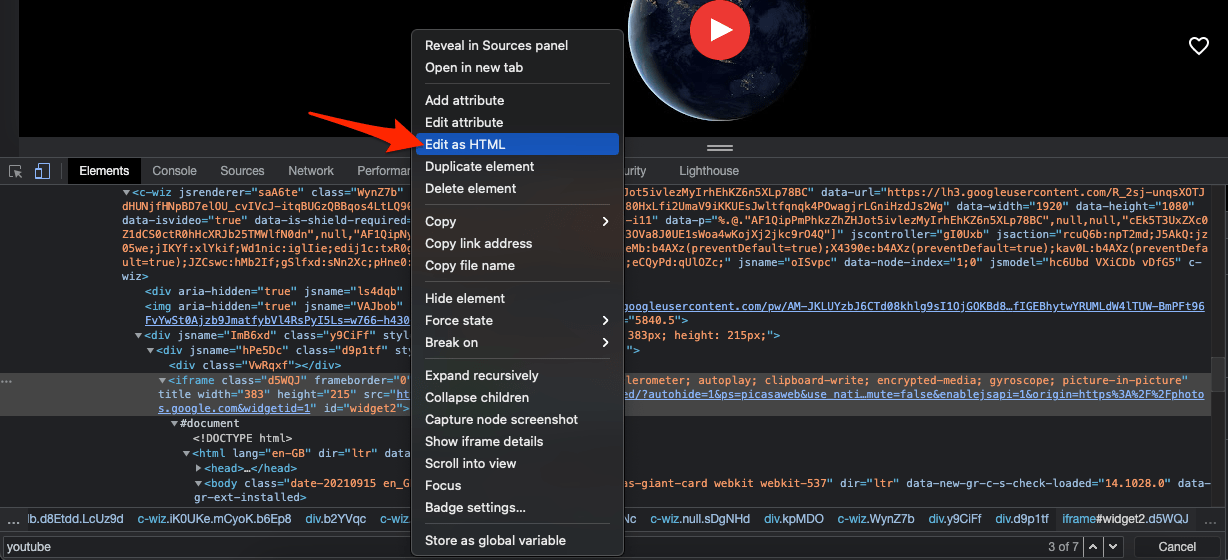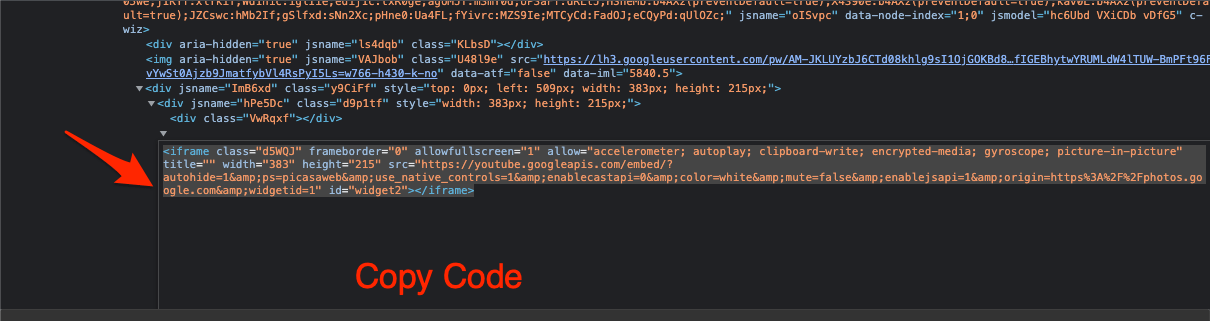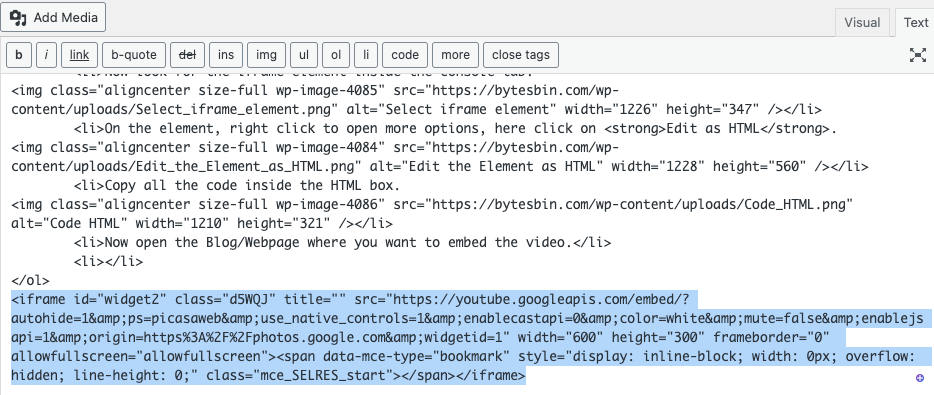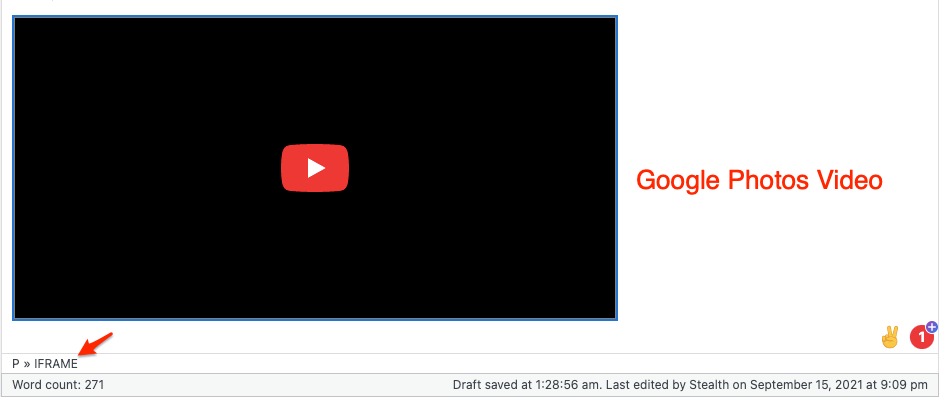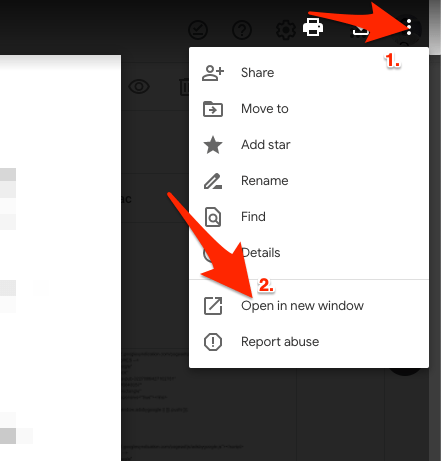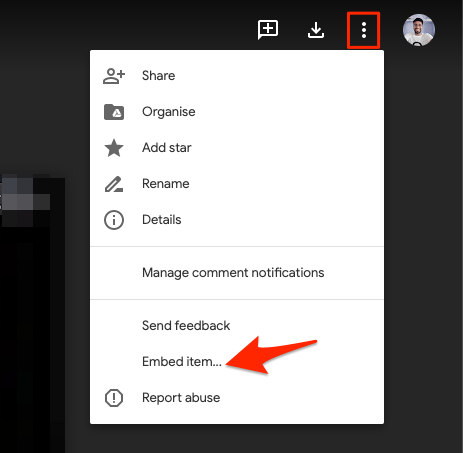To be honest with you, there is no way you can embed videos stored on Google Photos as an HTML element on your website or blog, or any other slide. We will look at a few workarounds for embedding videos stored in Google Photos on an HTML or Webpage.
Method 1. Code to Embed Videos from Google Photos
There is a small code that you can directly add to your blog or webpage where you want to embed the Video from Google Phot0s. All you need is the download link and you can then add the download link inside the
Method 2. Using Chromium Console Element
This is a trial method and may work or maybe not. You will need to copy the
Method 3. By Uploading Video to Drive
Google Drive offers an option to embed the video on a page. You can use this feature and manually upload the video from Google Photos to Google Drive and then get the embed code from Google Drive.
Frequently Asked Question (F.A.Q)
Keywords in Focus
Embed Google Photos VideoEmbedding Videos from Google PhotosHow to Embed Google Photos Video?Insert Video Uploaded to Google Photos on a WebpageEmbed Google Photos Video to Blogger
Conclusion
Here are a few methods to Embed Videos Uploaded to Google Photos on a Blog or Web Page, like WordPress, Blogger, Joomla, and more. Being personal storage there is no direct method to embed the Google Photos Video.