WiFi is one of the most reliable and stable types of connection you can find nowadays. In the majority of the cases, the WiFi network is available from a router that is connected to a LAN network cable. And most LAN connections offer a faster and stable internet connection without any data cap. Therefore, a lot of users prefer using WiFi over mobile data or any other connection. In case you are also looking to find a stable WiFi connection urgently, take a look at some helpful ways to get free WiFi right at your home. Today, we will be discussing some common and some rather uncommon methods to get free WiFi at home. If you are also curious as to how to get free WiFi, take a look at our guide and make sure you read it until the end.
Ways to Get Free WiFi at Home
Free WiFi connection is nothing short of a goldmine for regular internet users. Not only could you conduct all of your official work over the network, but you can also download, stream and even upload content on your favourite social media platform with ease. With the help of a stable and secured WiFi connection, you will be able to do all of these tasks and much more. But as you may already know, a WiFi connection is not easy to come by. And even if you have a connection already, there are hundreds of problems that can temporarily disconnect you from the internet. Thus, a backup option is more than necessary for those who require continuous internet access. And what better backup option could be found than a free WiFi network available right at your home. If you are also interested in getting free WiFi at home, consider the following solutions that will certainly grant you a stable and fast WiFi connection without a lot of effort.
1. Locate Open WiFi Hotspots
One of the easiest methods to get free WiFi at home is to look for open WiFi connections. An open WiFi connection is one that is not protected by a WPA/WPA2 password and can be accessed by anyone. There can be a lot of connections available around you that do not require a password to access. All you need to do is look for such connections and access them. Here’s how you can locate open WiFi hotspots around you.
One of the easiest methods to locate open WiFi hotspots is using services like WiFimap or dedicated android or iOS applications that contain a database of open WiFi hotspots all around the world. If you cannot find a decent connection from these services, you can simply turn on the WiFi on your smartphone and check the available connections around you. Once you turn ON the WiFi, all available networks will appear on your screen.
You can also enable features like “Auto-scan” to find open networks around you. Keep in mind that an open network might be accessible only from a certain point in your house due to the limited range.
2. Ask a Friend to Share The Connection
Another really easy method to gain access to a free WiFi network is to ask your friend to share his/her connection with you. Nowadays, almost everyone uses either an Android or iOS smartphone, both of which offer the functionality of sharing internet connection wirelessly. The feature is called a hotspot and here’s how you can use it.
To use a shared wireless connection from another smartphone, your smartphone, laptop or desktop must have a WiFi feature. To start sharing the connection, you need to make sure that the smartphone has the mobile data as well as the hotspot feature enabled. After that, you simply need to open your WiFi settings and connect to the newly discovered network in the list. You can also secure the connection with a password for increased security. Once you have connected to your friend’s network, make sure that you mark it as a “metered connection” on your laptop or computer to avoid excessive data usage.
3. Free Internet Access From Internet Service Providers
Apart from open WiFi spots, you might also find dedicated free access points provided by your network provider. As the points are distributed from your ISP, you get to access them for no additional cost. You can contact your ISP right away and get more information about where these spots are available and how you can access them. Most of the time, you will find this information on the ISP’s website. Apart from your own ISP, you can also find free hotspots distributed by other ISPs that are available for everyone. These connections are basically trial versions offered by the ISPs to advertise their services. In the majority of cases, these connections will have a certain time limit or data cap. Still, they are a lifesaver if you require instant access to the internet for some urgent task.
4. Public WiFi Enabled Locations
A lot of public places like parks, bus stops, and even libraries offer free access to WiFi on the premises. Similar to any other publicly accessible network, these networks will be slower and lesser reliable as there are going to be a lot of users simultaneously using the connection at once. Although, a lot of private cafes offer a high-speed connection and multiple routers so that the network is evenly available to everyone.
5. Use One Access Point With Neighbors
Another way to get free WiFi at home is to consult your neighbours and check if they are willing to share the connection with you. If your neighbour has a high-speed unlimited internet connection, they will certainly consider your request as the connection is probably not being completely utilized anyway. You can even come up with a way to share the bills for the connections in the future. If the router or modem in your neighbour’s house is closer to your house, you can even try connecting to it via a LAN cable and then use your own router for your house. This will let you get access to full network speed along with a stable connection all over your house. You can also connect your laptop or computer directly to the LAN cable for a completely lossless connection.
6. Use a More Sensitive Antenna
Public places generally have free WiFi spots available for everyone. If you are unable to connect to one, it might be because of the limitations of your device. If you are using the built-in WiFi feature of a laptop or smartphone, it might not be good enough to connect to a network that is far away from your home. You can fix that by getting a powerful WiFi adapter. These adapters come with powerful high gain antennas that allow you to connect to even distant connections with ease. Even with the additional power, the WiFi adapters aren’t really expensive and a really good investment if you are getting a free and stable WiFi connection in return. You can also get the same results with a powerful router which doubles the functionality as a signal repeater. If there is a free and open connection available around you, the router can connect to the network and offer you significantly better coverage all over your house for the same network. You can also use the same router later on when you get a connection of your own, making it a worthwhile investment.
7. Connection To The General Line
Wired connections are generally offered from a general line that distributes the connections to various points. As you can imagine, the general lines have the fastest and uncapped bandwidth capacity as these lines carry the signals from various connections at once. While connecting to these lines directly to get a free internet connection is theoretically possible, it is not very practical when you consider some additional factors. First of all, the internet service providers have made the lines secured and only offer data traffic with the help of username and password verification. Thus, it is almost impossible to get access to the traffic without said credentials. Even if you manage to establish the connection, you will have to set up a working proxy server to make the connection with your system. Another problem in this scenario is the MAC address verification which verifies the connected hardware before allowing a connection. In any case, it is pretty easy to identify if the connection is being split from the general line and the ISPs can take legal action against you for the same. Even if it is not detected by the ISPs, the user can register a complaint about dropped bandwidth capacity which will reveal the split connection anyway after further investigation.
8. Dial-up connections
It is possible to provide free internet access via dial-up connections. As you may know, the traditional internet connection system was powered by telephones and it is still being used in a lot of offices as well as households. It is possible to install a modem on the particular phone numbers which will be able to access the bandwidth upon calling the telephone. Even though it can be arranged with the help of an acquaintance, it is not perfectly ideal because of the slow bandwidth capacity of a dial-up connection. You will not be able to do anything that is “fun” on the internet with such a low speed. The most you will be able to do is check your emails and watch buffering videos, even at the lowest quality.
Conclusion
Getting free internet certainly sounds like a great deal, but it is much more complicated in real life. There aren’t a lot of free internet access options available other than public hotspots and open WiFi connections. Even these connections are getting more and more difficult to access as the number of people using such connections keeps on increasing. Today, we have offered some more alternatives on how you can get free WiFi right at your home. While some of these solutions are intricate and tedious, you will definitely find one or more ways from our list that will grant you free WiFi at home. If you are confused about any of the information presented here, you can reach us via the comment section. Comment * Name * Email * Website
Δ



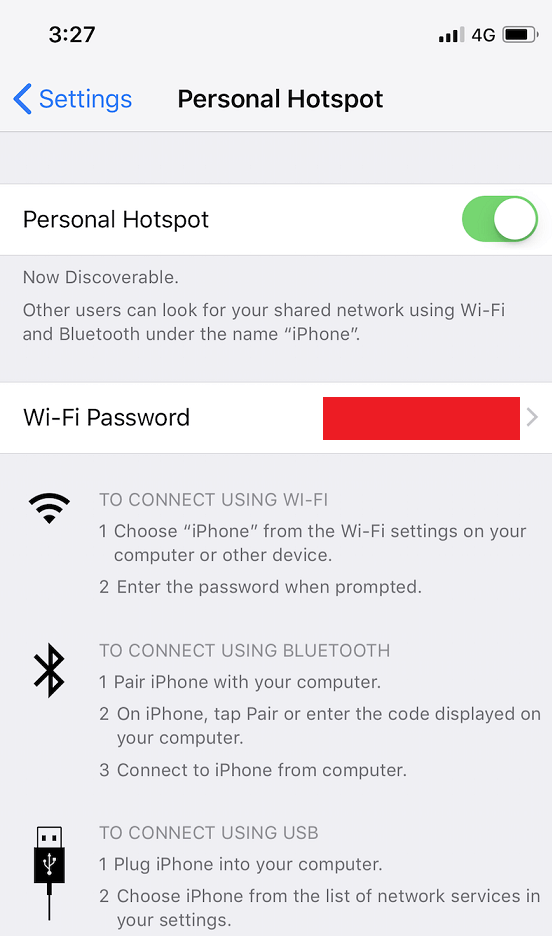

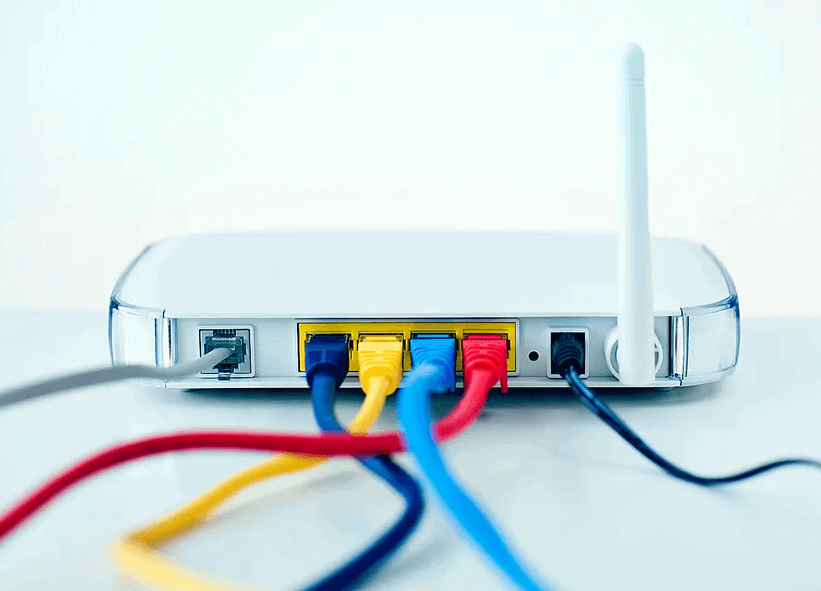



![]()