This feature allows you to capture photos with small movements and motion in them. While you can share these live photos with other iPhone users, you may want to share them as a video for social media apps. In that case, you can check out the complete guide on how to make a live photo a video present down below. We have also explained how you can create a live photo using a video that you can learn in this tutorial.
Converting Live Photos to Videos and Vice-Versa in iOS
In case you are new to live photos or iPhones in general, then you might be wondering about the need for converting live photos to videos and vice versa. The primary reason for the same is that while live photos can be easily transferred between Apple devices, they are not the best when it comes to sharing to online social media platforms. And if you want to get the motion of your live photos in your social media posts, then you will have to convert it to a video. As for converting videos to live photos, it makes their size smaller and much easier to share between Apple devices via Airdrop.
How can you Convert a Live Photo to a Video in iOS?
Now that you know the benefit and importance of converting a live photo to a video, you might want to do the same. Thankfully, this is quite easy to do if your Apple device has iOS 13 or later installed in it. If that is the case, then you can simply go through these steps:
First, open the Photos app and find the live photo that you want to convert to a video. Then, tap share on this live photo and find the Save as Video option. You can then share the saved video to any of your favorite social media platforms without any issues.
How can you Convert a Live Photo to a Video using iOS Shortcuts?
While the Photos app allows you to convert live photos to a video directly, it can be a little time consuming especially if you have multiple live photos that you convert. For the same, you might want to use the Shortcuts app on your iPhone and follow these instructions for this app:
Start by adding the Convert LivePhotos to Video shortcut to the shortcuts app on your iPhone. After that, go to the Settings app on your iPhone and find the Shortcuts section.
Here, you have to select the Allow Untrusted Shortcuts option and enable it.
Now, open Shortcuts app on iPhone and select the Convert LivePhotos to Video shortcut.
Finally, you can select the live photos that you convert to video using this shortcut.
How can you Convert a Video into a Live Photo using IntoLive?
For easier sharing over Airdrop, some of you might also want to convert videos into live photos. Unfortunately, this feature is not directly supported by iOS. Instead, you will have to use third party apps for the same as shown here:
First, install the IntoLive app on your iPhone from the App Store. Inside this app, you can select the video that you want to convert into a live photo. If you want, you can even make basic edits on this video file using the IntoLive app. After that, you can tap on the Make option present in the top right corner of your screen. Once done, this video will be saved as a live photo on your iPhone.
Conclusion:
Now that you have been through the tutorial given above, you should be able to easily convert your live photos to videos and videos to live photos. This is made possible thanks to the detailed steps explained earlier on how to convert a live photo to a video in iOS and vice versa. Such conversion can be great for easily sharing live photos to popular social media platforms which may not support live photos directly. If you have gone through all the information regarding the guide on how to convert a live photo to a video in iOS given above, make sure to share your thoughts in the comments section. You can also post any questions down there if you have any! Comment * Name * Email * Website
Δ



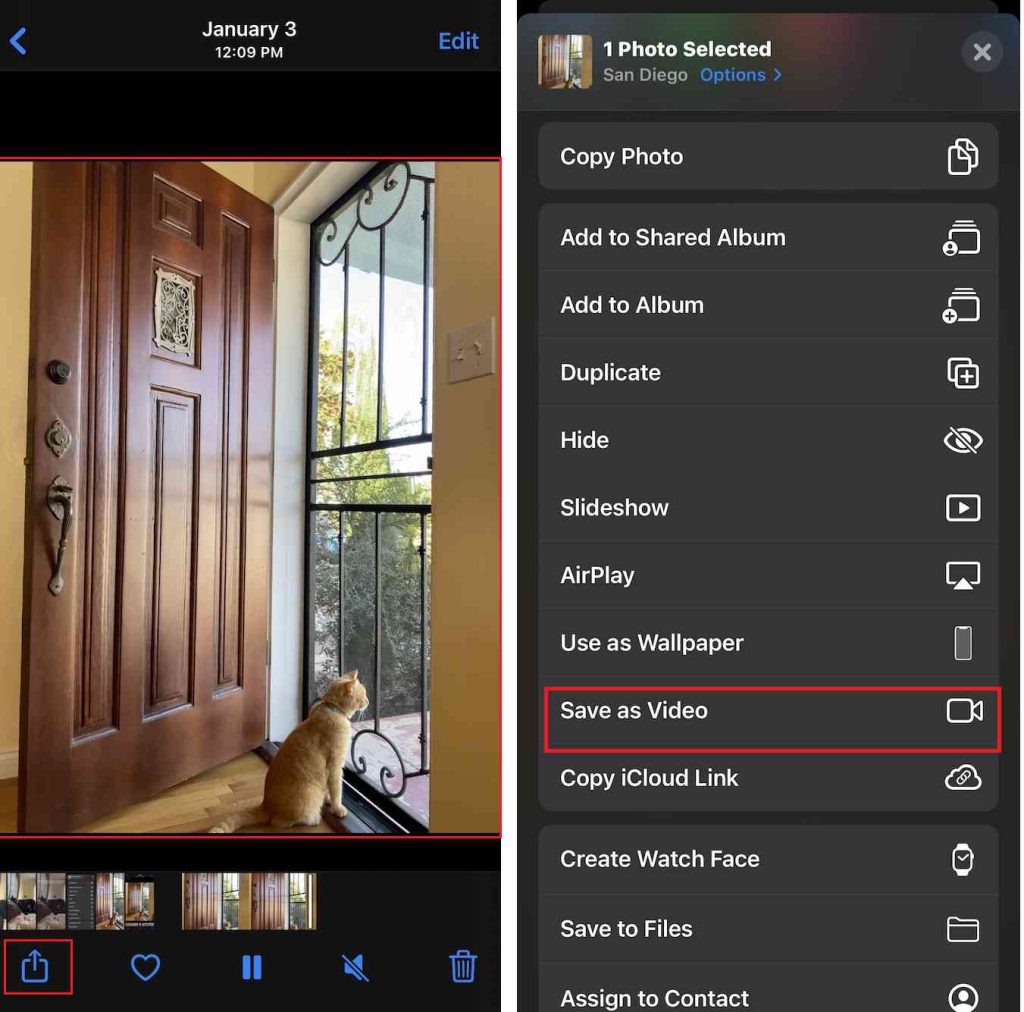
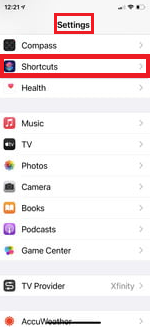
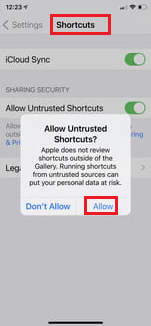
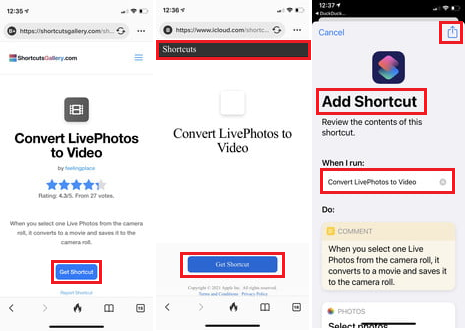
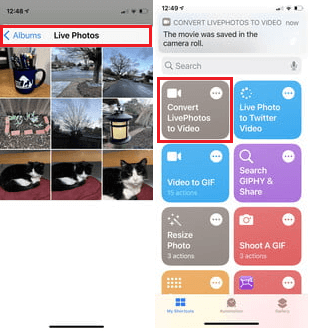
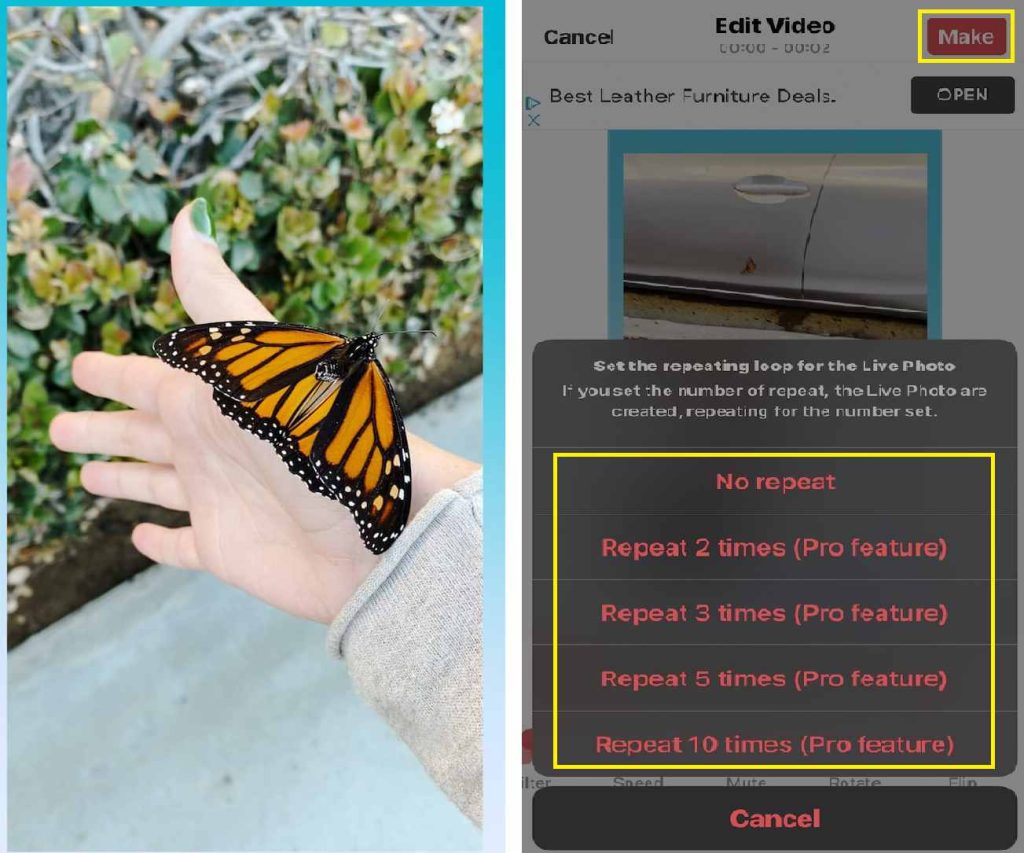


![]()