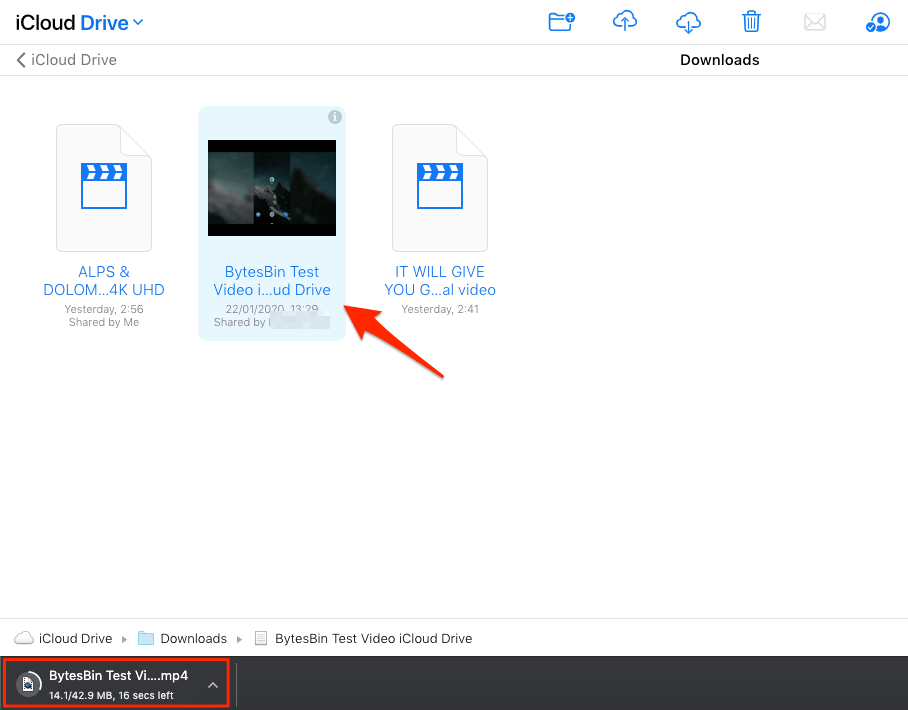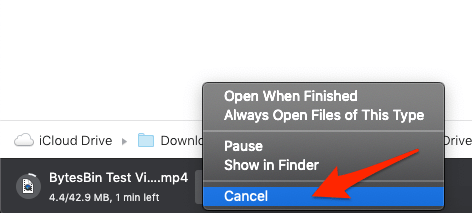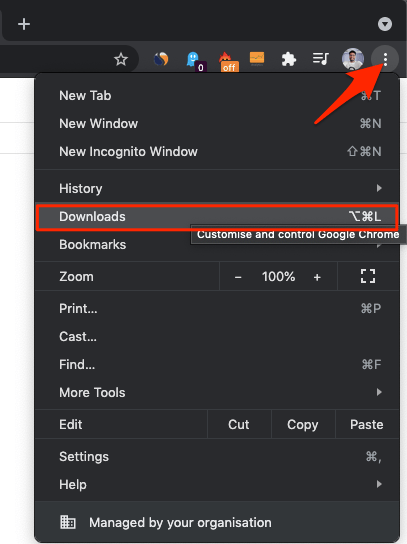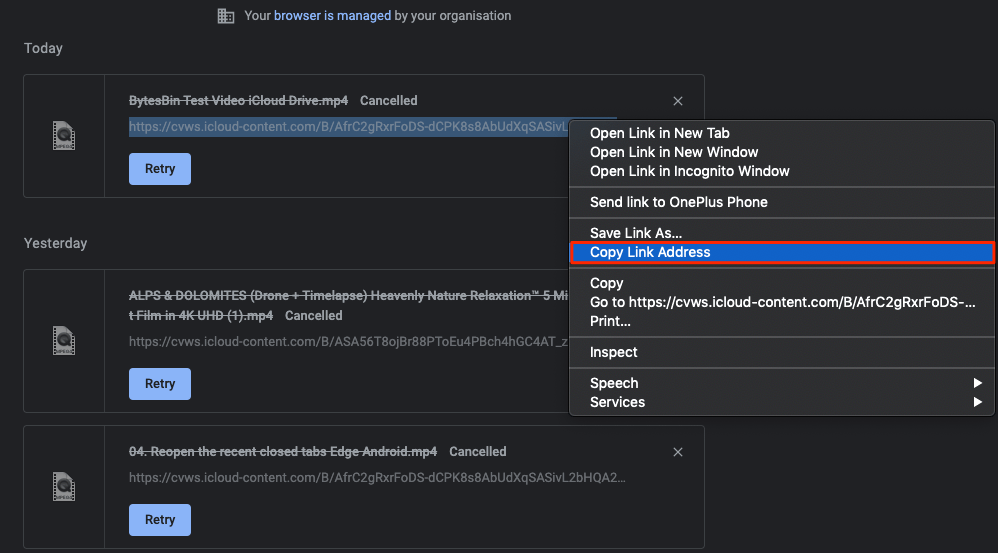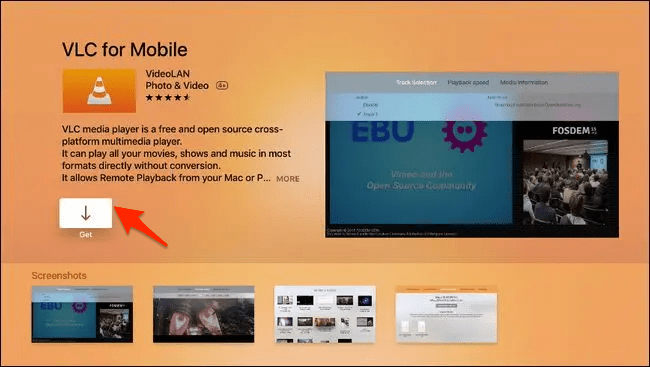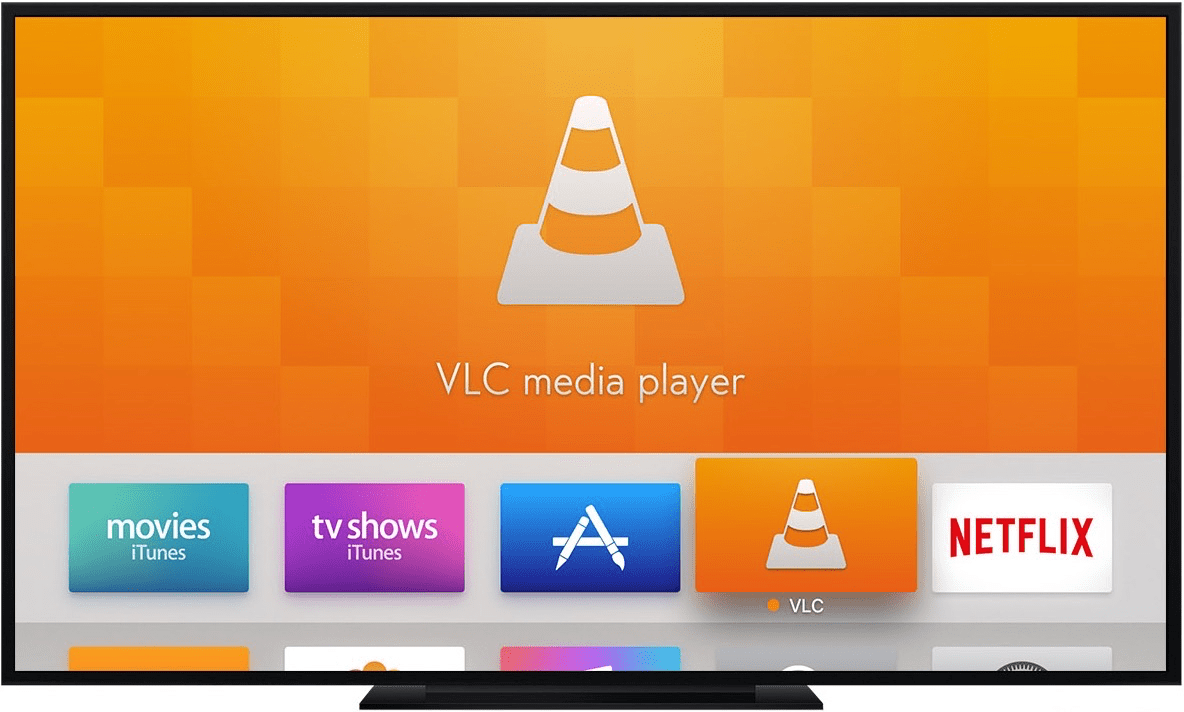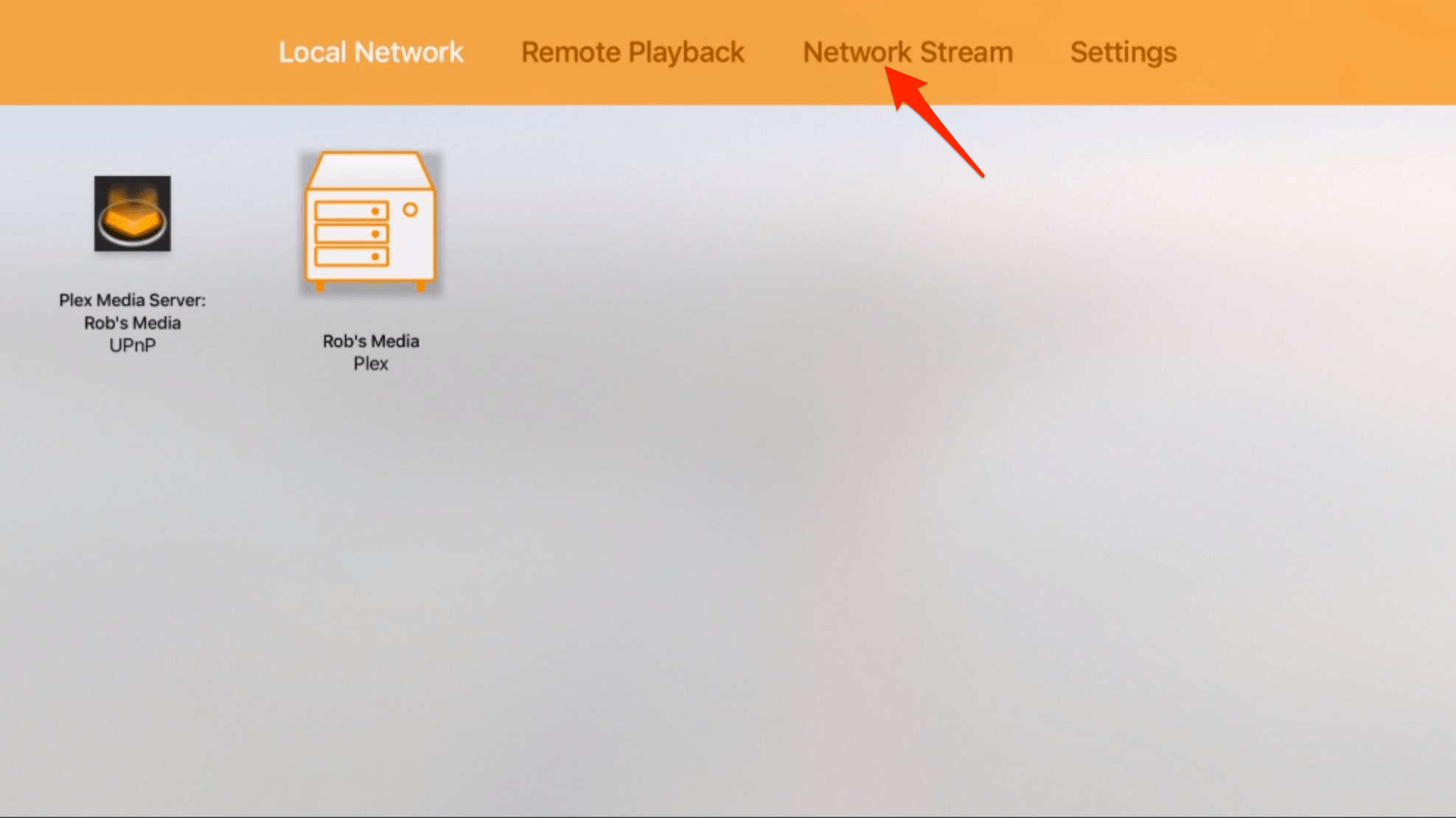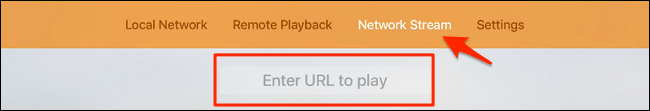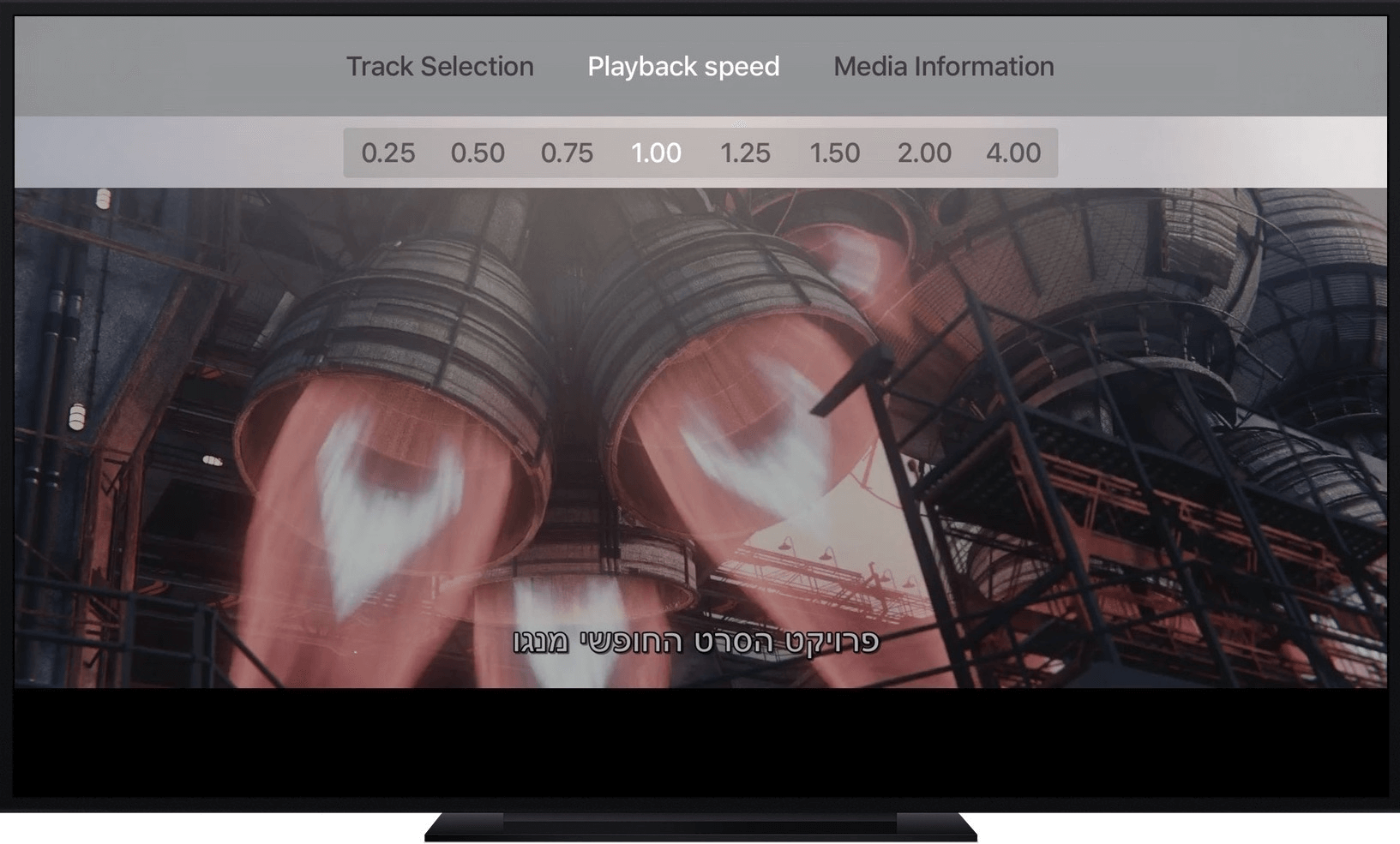You can play iCloud videos without downloading using a media player and download a link. If you are looking to stream videos stored on iCloud Drive on your Apple TV, then this simple guide below will help you Play iCloud Videos on Apple TV.
Step 1. Get the iCloud Video Download Link
The first step is to get the download link for the iCloud Drive video using a Browser.
Step 2. Install VLC Player on Apple TV
Now download the VLC media player on your Apple TV and Stream the Videos directly without downloading. That’s it the guide explains how you can stream Videos Stored on iCloud Drive on your Apple TV using VLC Media Player. Play iCloud Videos on Apple TV.