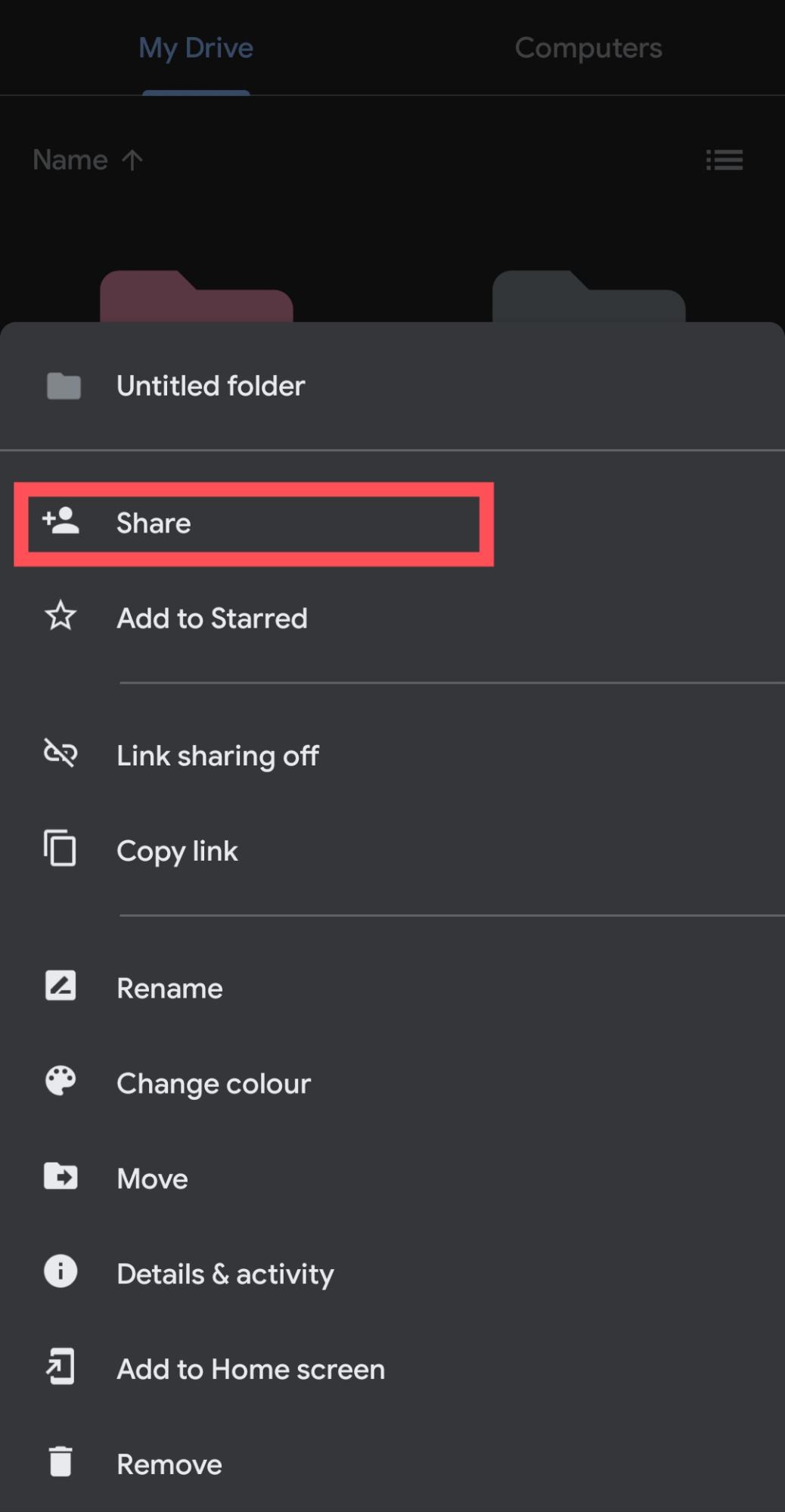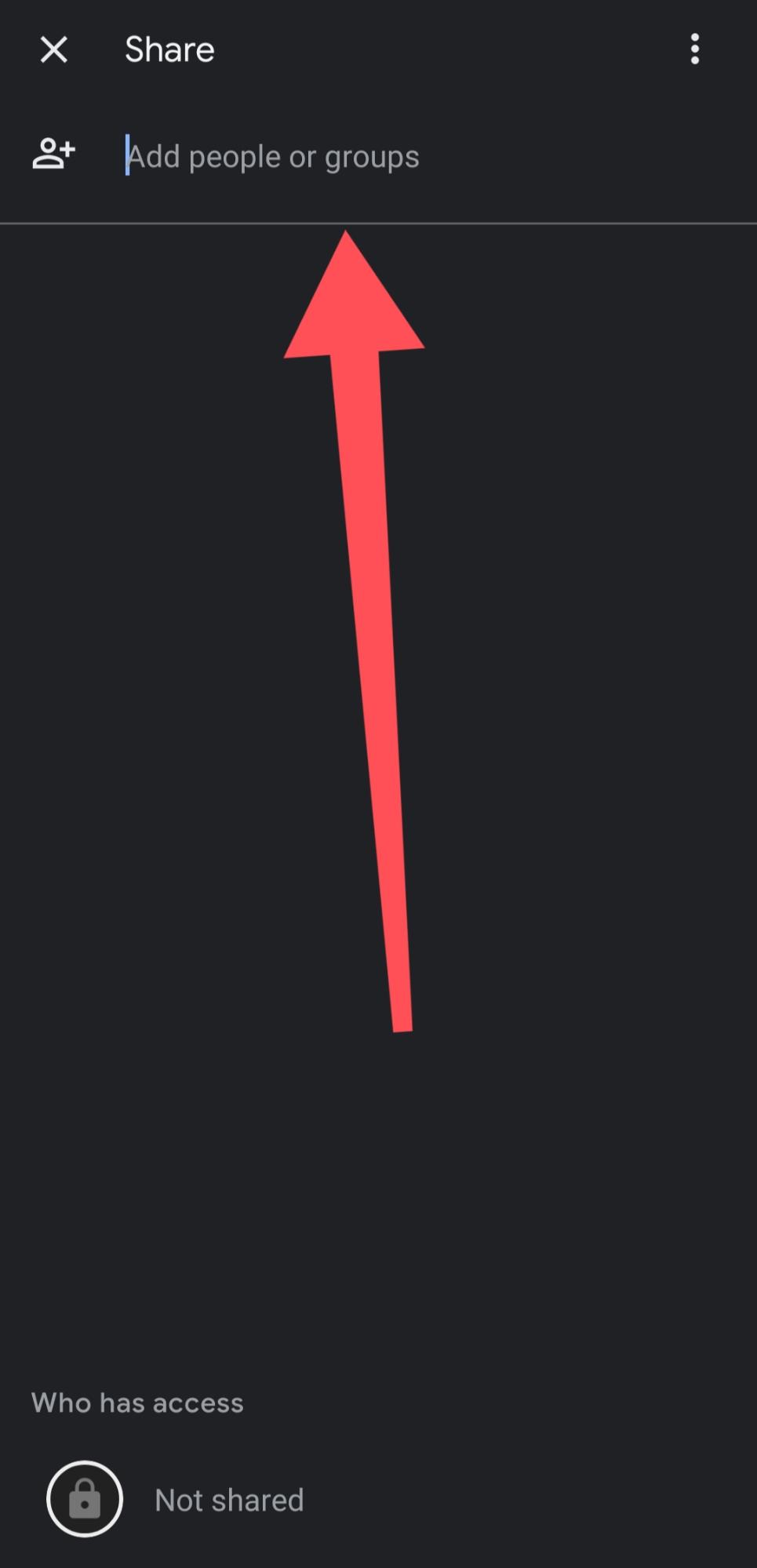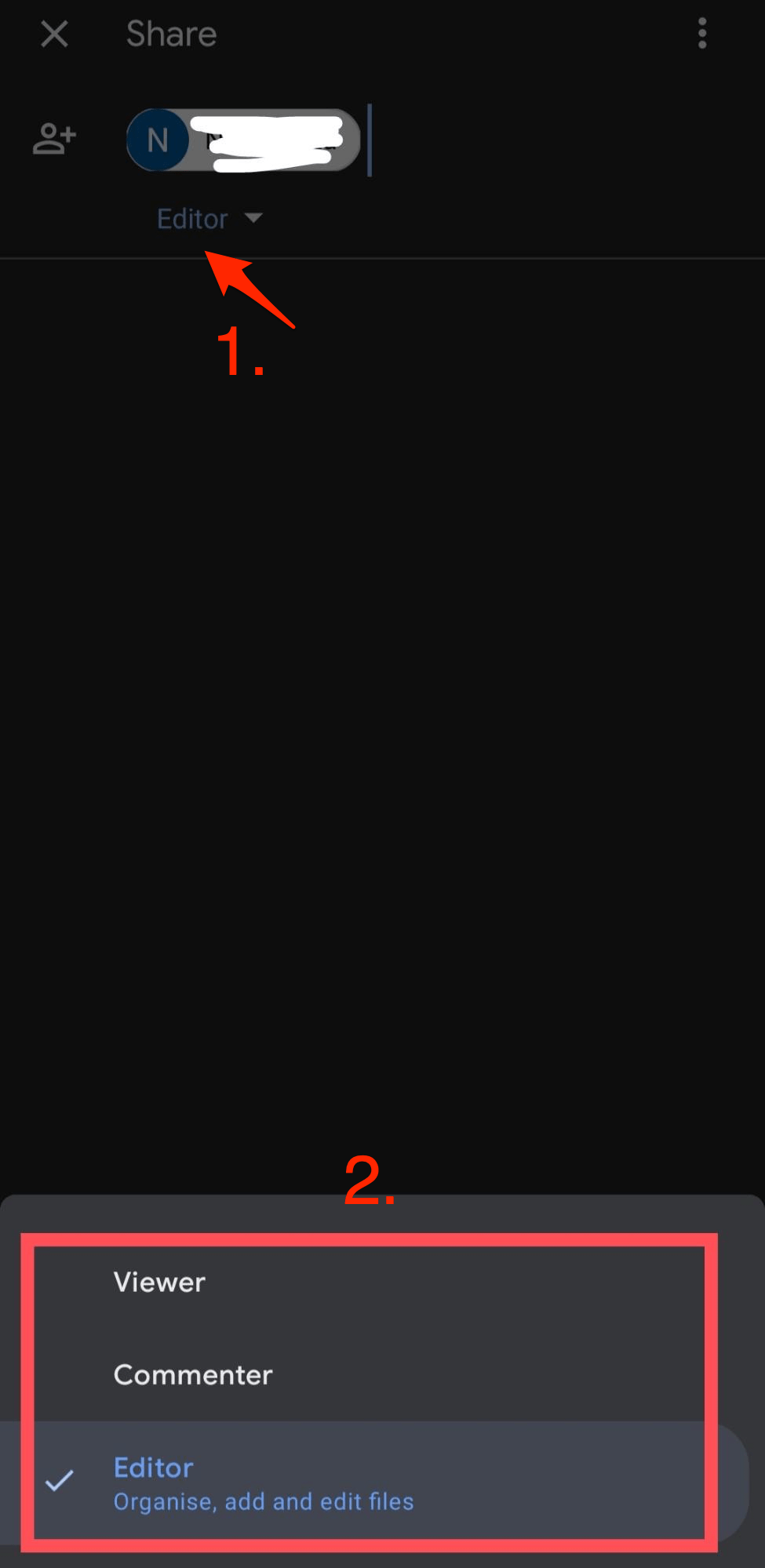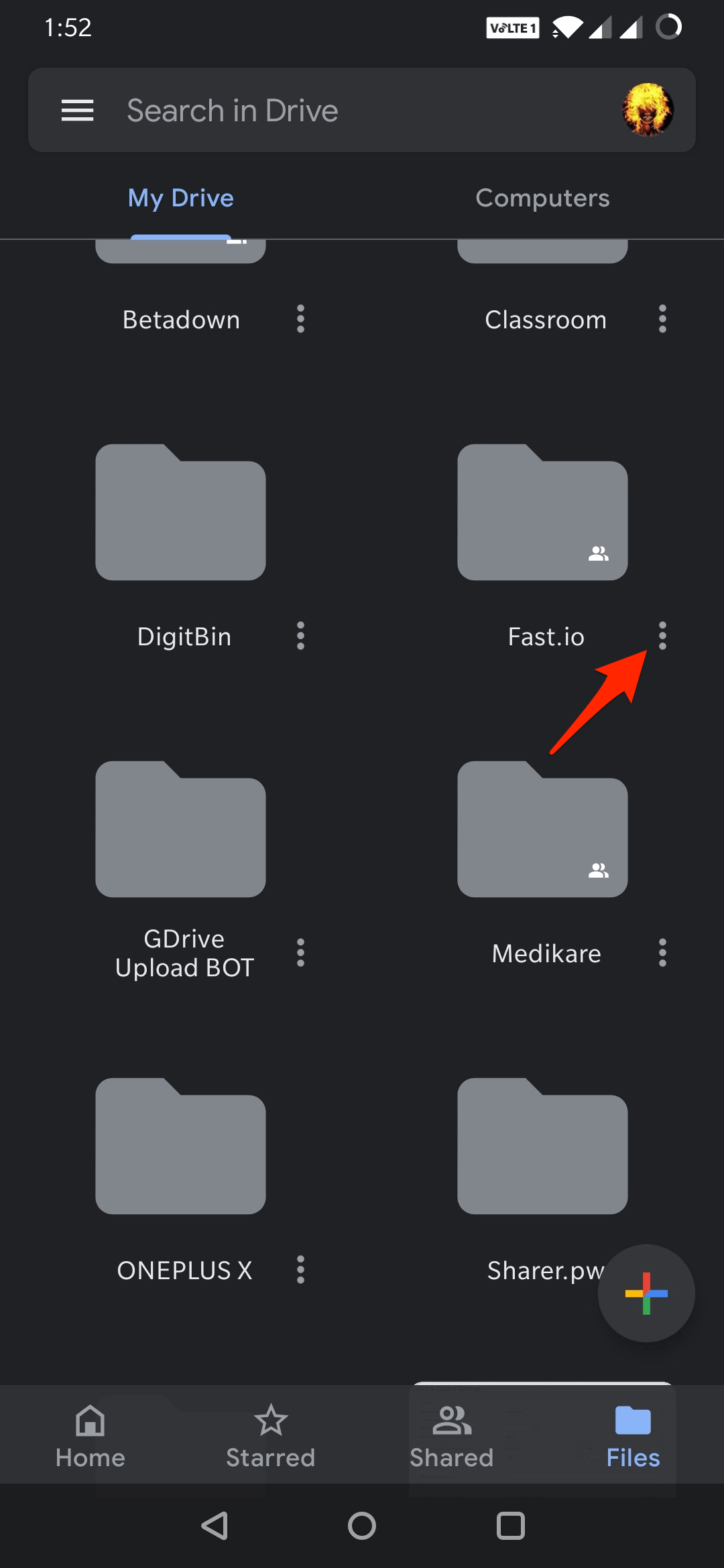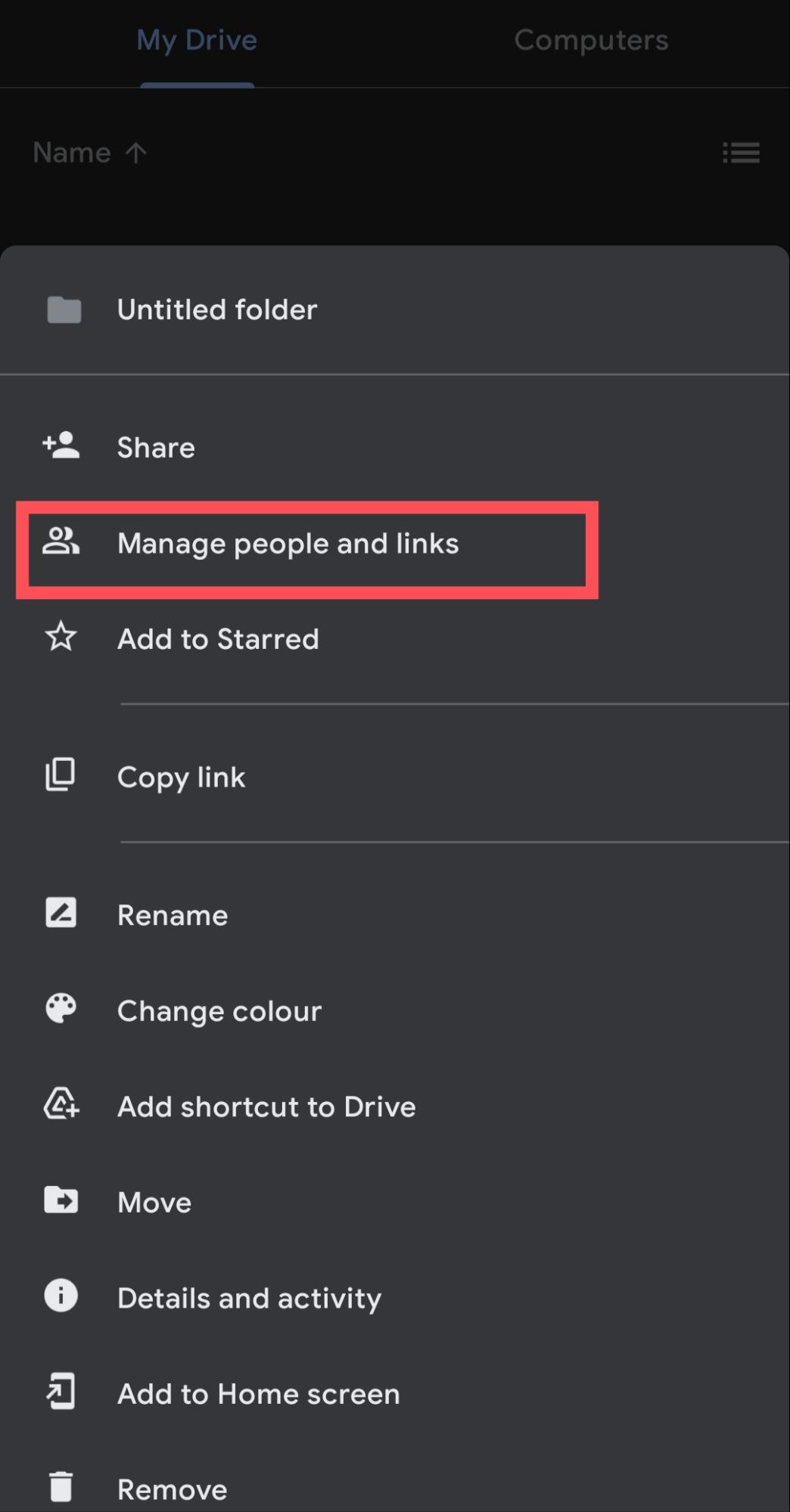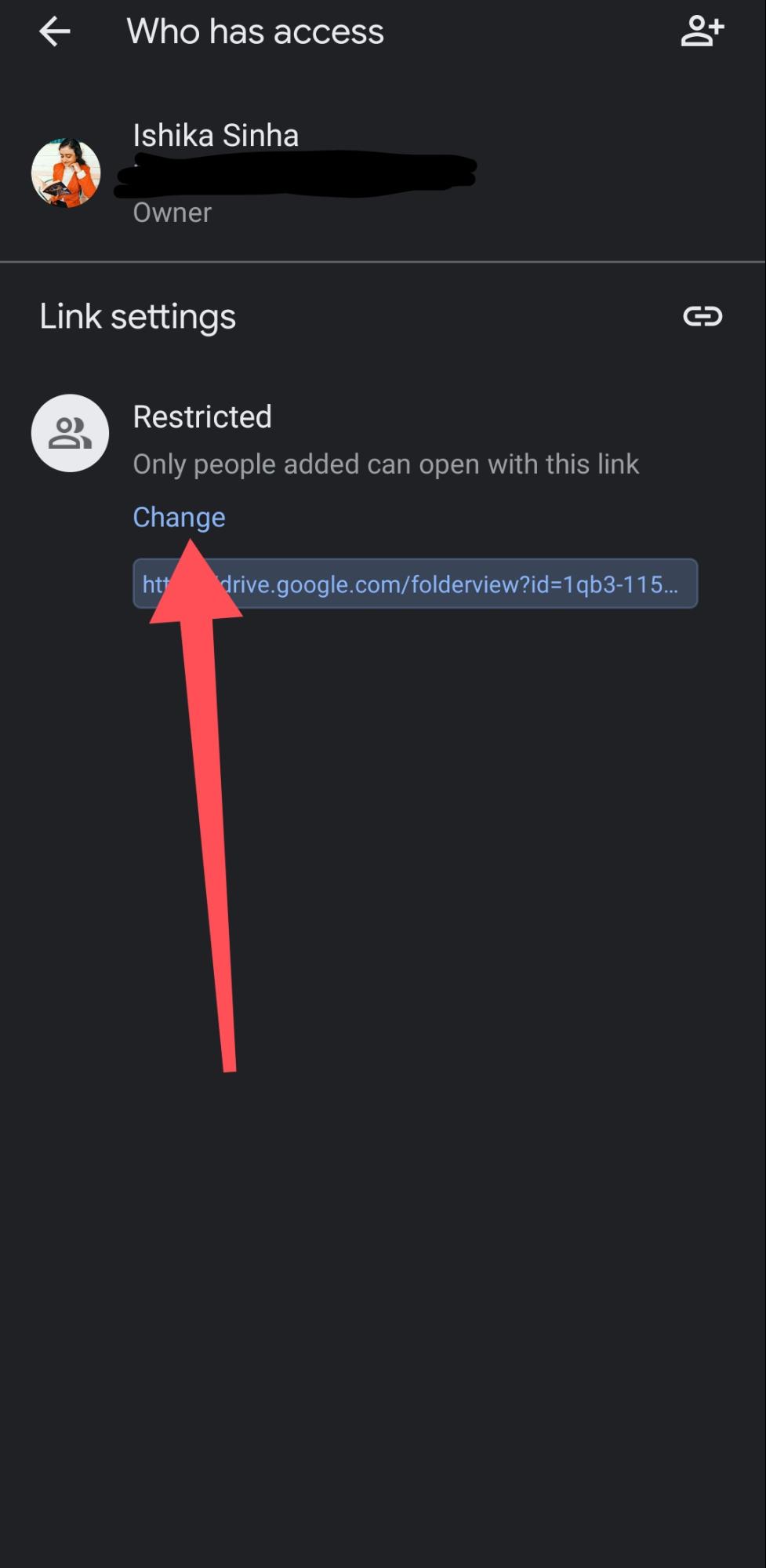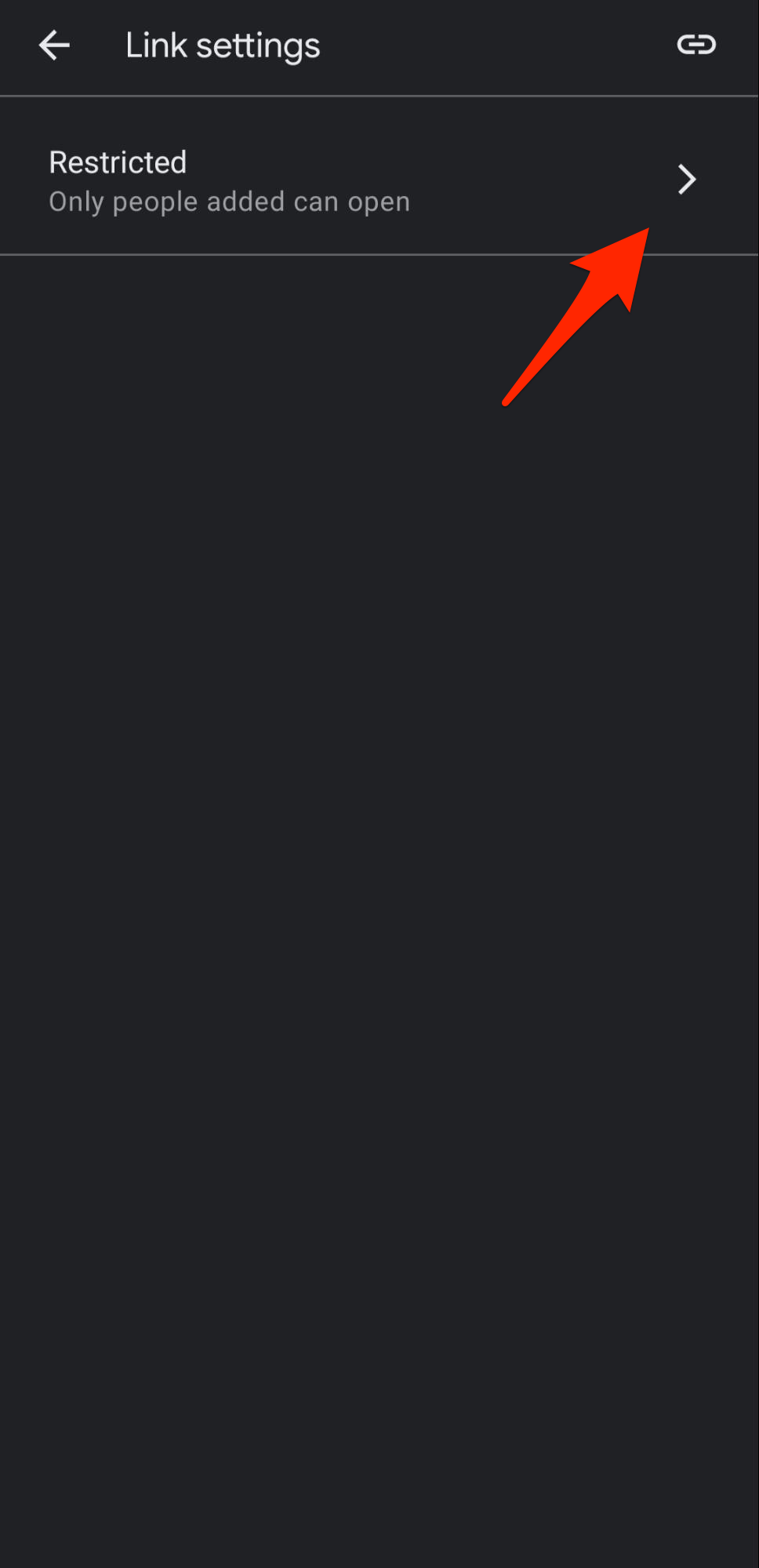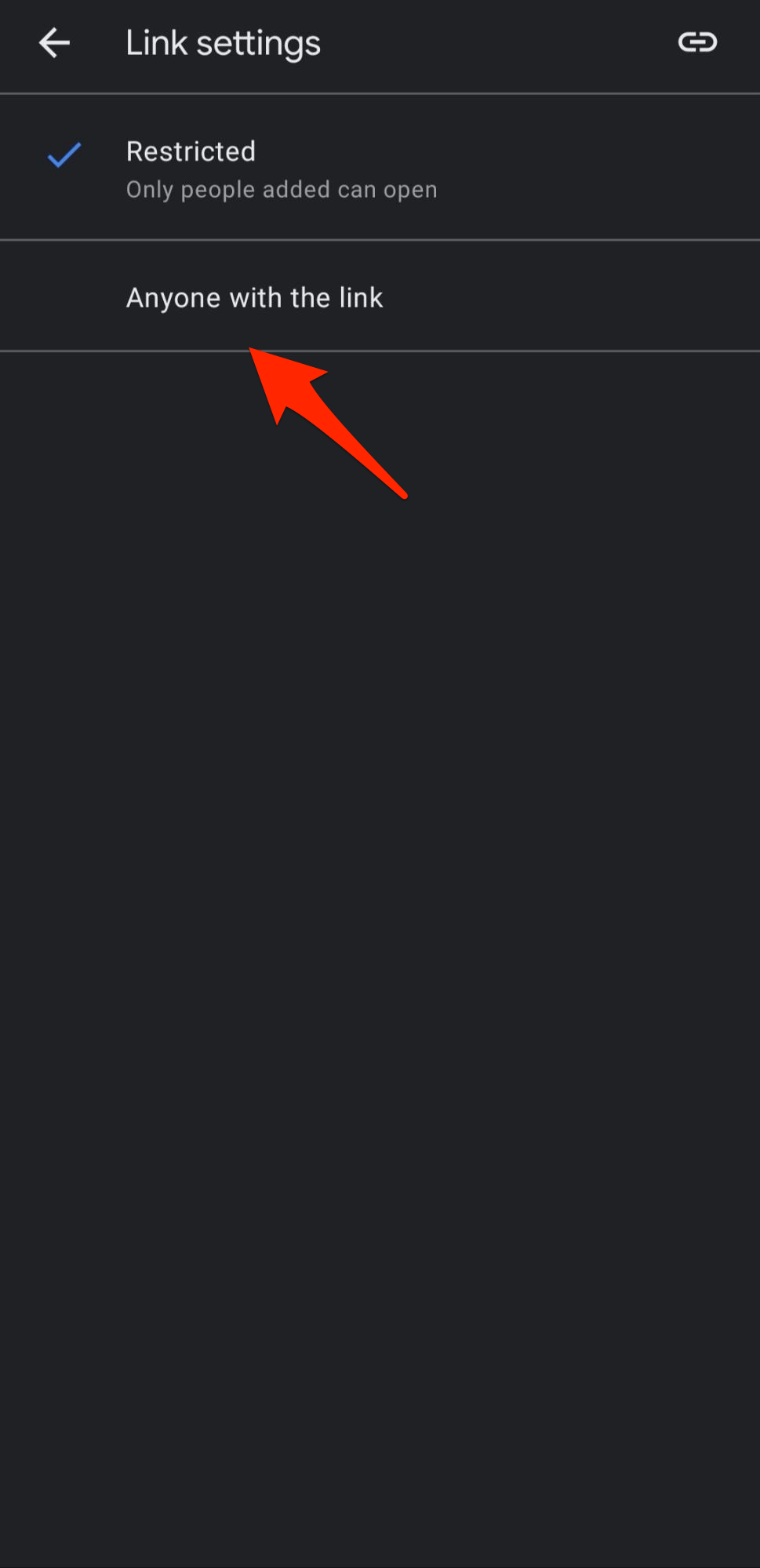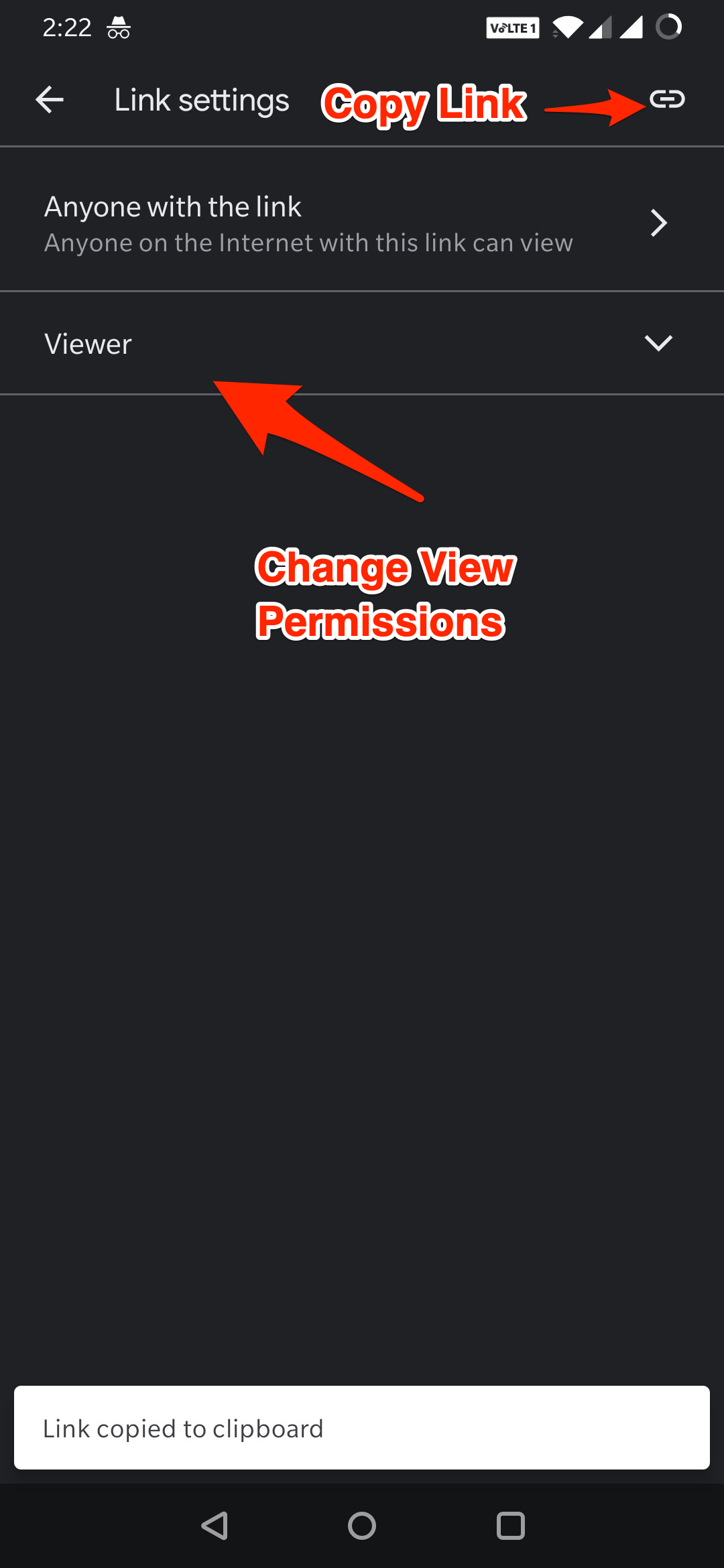It is also a proven fact that Google Drive makes no changes to the quality of your pictures or videos being uploaded and delivers them in perfect form. You get 15Gb of free storage upon signing up. Now the main concern here is: How can access the files and folders upload on your Google Drive? Well, the good news is, you can control that. No one can have access to your files and permissions without your permission. This ensures your privacy and safety beforehand. No wonder why Google Drive is so popular! Now, how do we manage the sharing permissions on the Google Drive app? Let’s find out!
How to Manage Sharing Permissions on Google Drive?
Google Drive supports pictures, videos, and documents to be uploaded on its app. It can be allocated into several different folders according to your convenience. The option to manage the sharing preferences of files and folders work in the same way. Here are the best possible methods:
Method 1: Sending Files to Specific People
Method 2: Using Link Share
Both the methods are easy to follow and understand. It can be implemented well on your Google Drive app and let you be your boss.
Conclusion
With the above-mentioned methods, you can have full control over who views or edits your files and folders on Google Drive. File sharing has become extremely important these days and the sharing permissions option only makes it better for us. Try any of the methods above and get your job done.
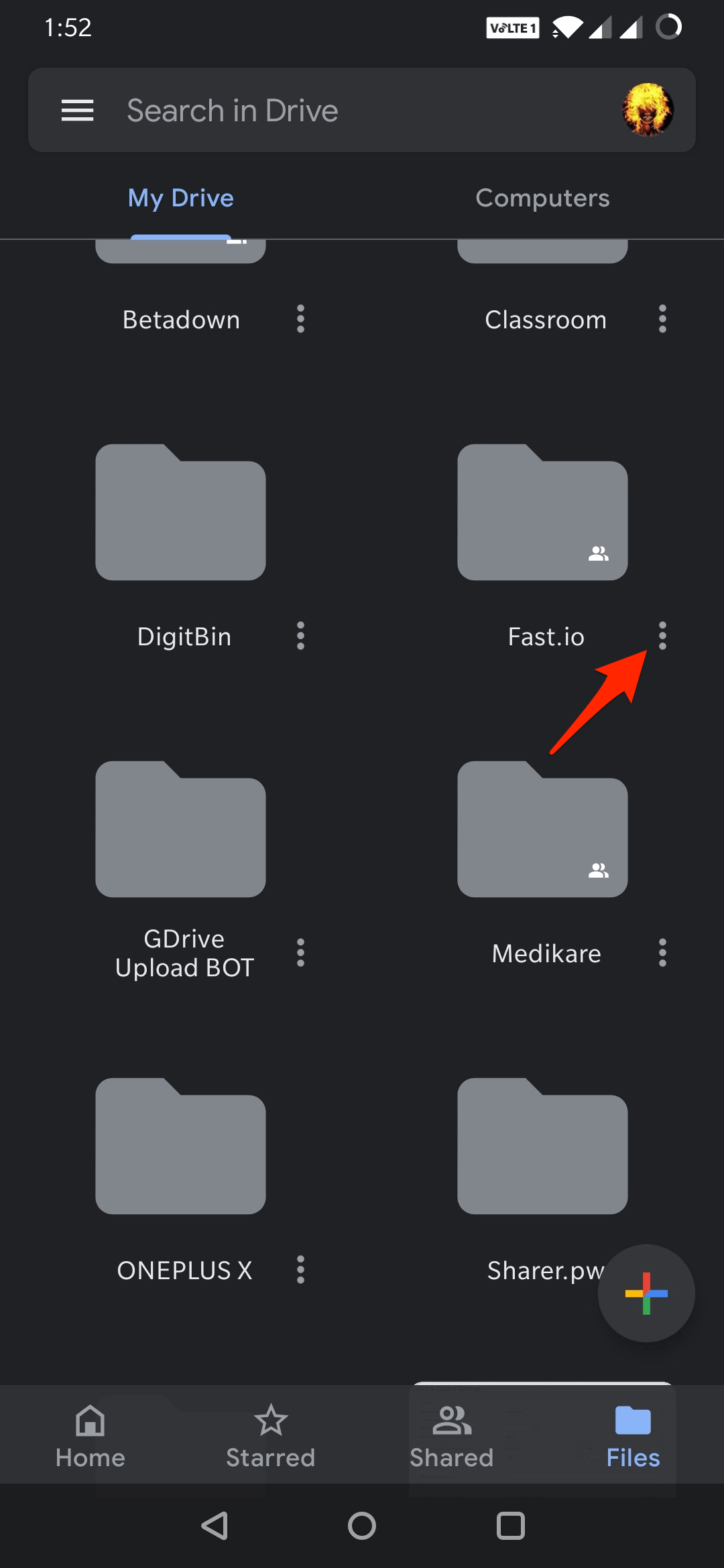
![]()