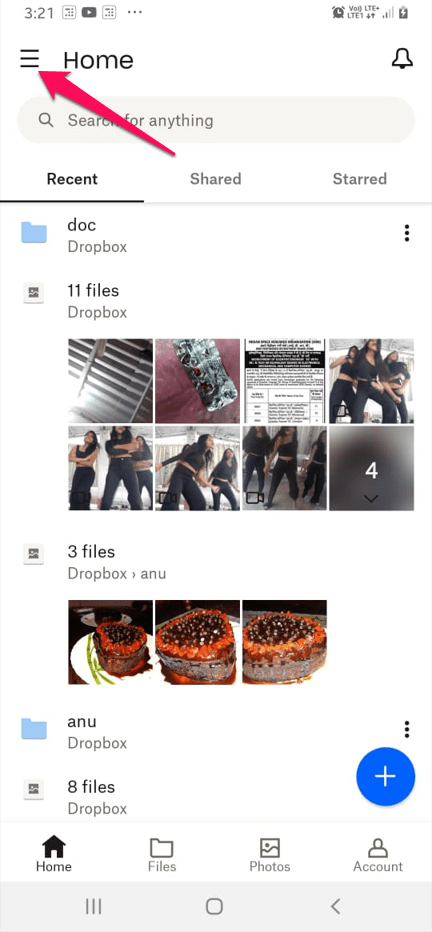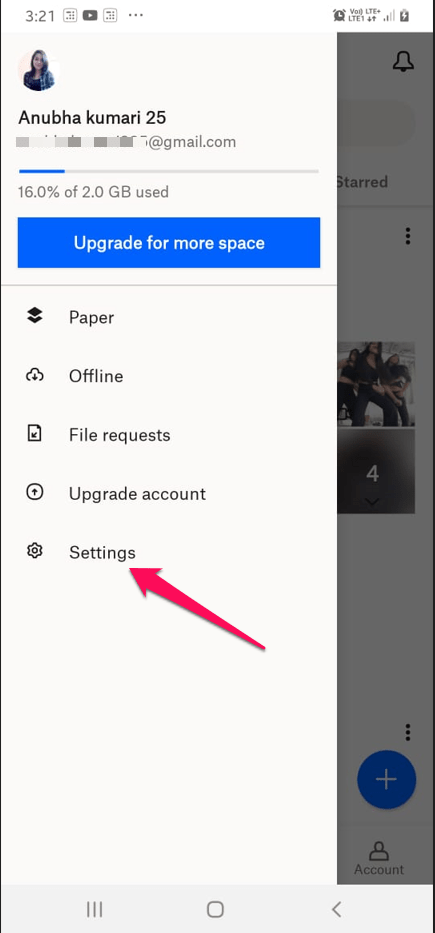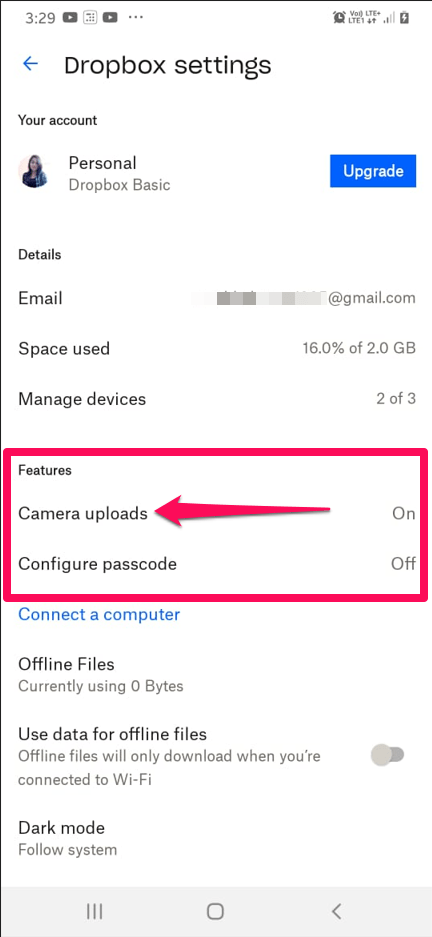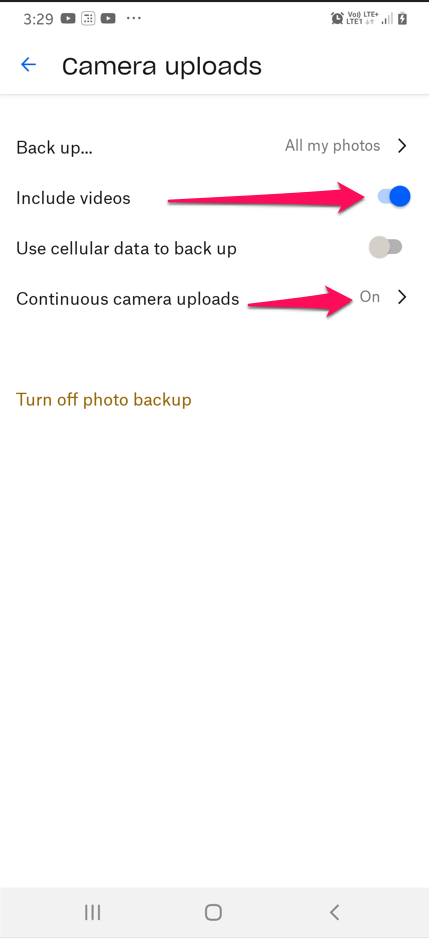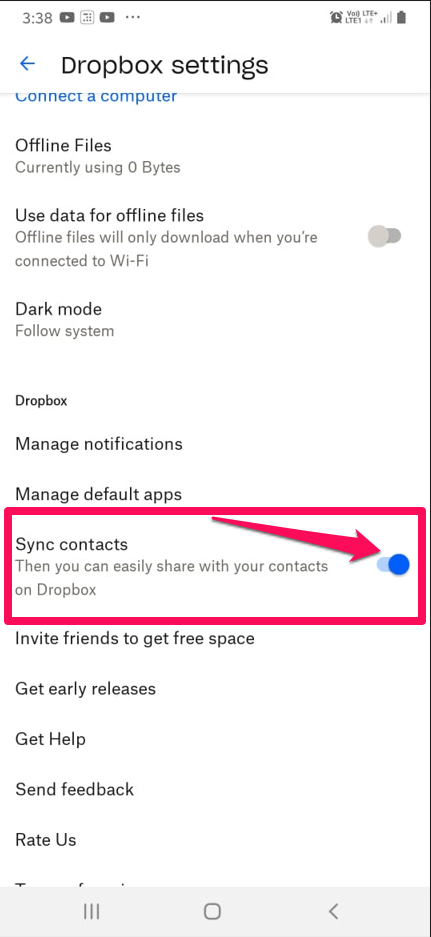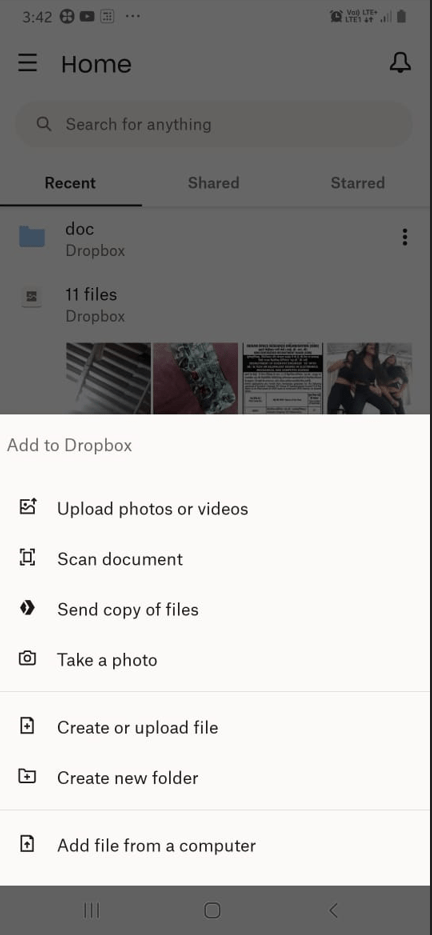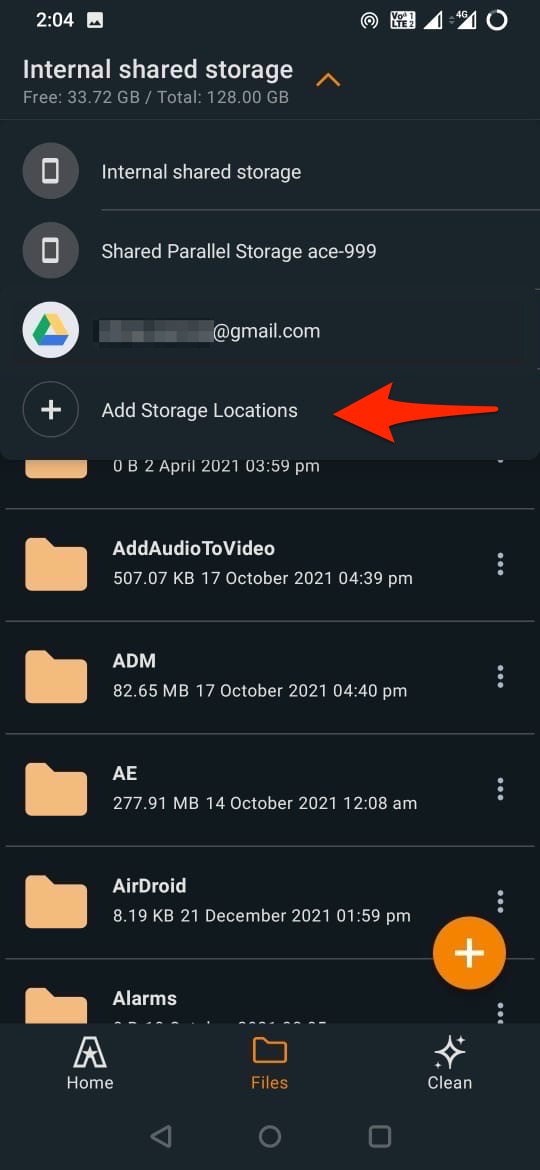But what is Dropbox? Dropbox is like a home for your work, where you can store and share files and also collaborate with your team on a project to bring out ideas. Whether you work alone, with a team, or with clients, you can always be confident that your data is frequently backed up to the cloud and is always accessible online. Your cloud file sync will be available on all connected devices like Android and iPhone and platforms like Windows and Mac.
Steps to Sync Dropbox Files with Android
Sync Dropbox with File Manager
Offline Access for all your Files
Locally synced files and folders are accessible using the File Manager app, even if you are not connected to the internet or a stable network. Dropbox will work in either of these cases and will automatically synchronize your folders and files with all the most recent changes once you’re back online. Besides, on your Android phone, you get to choose which files you want to access offline.
Final Takeaways
Having gone through this post thoroughly, you can now understand how to sync Dropbox to Android and how easy this synchronization process is, which saves you essential and memorable files and data and ensures you get access to it offline mode as well. Apart from offering cloud storage, Dropbox also offers this feature.