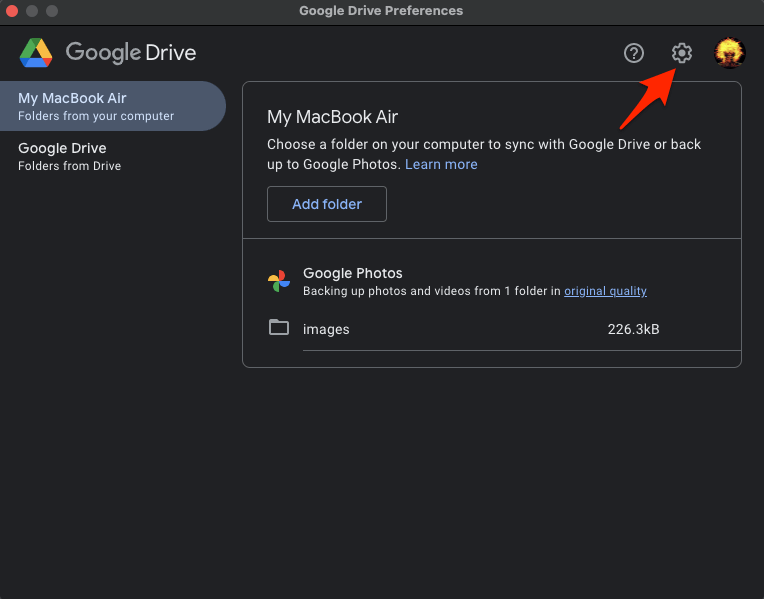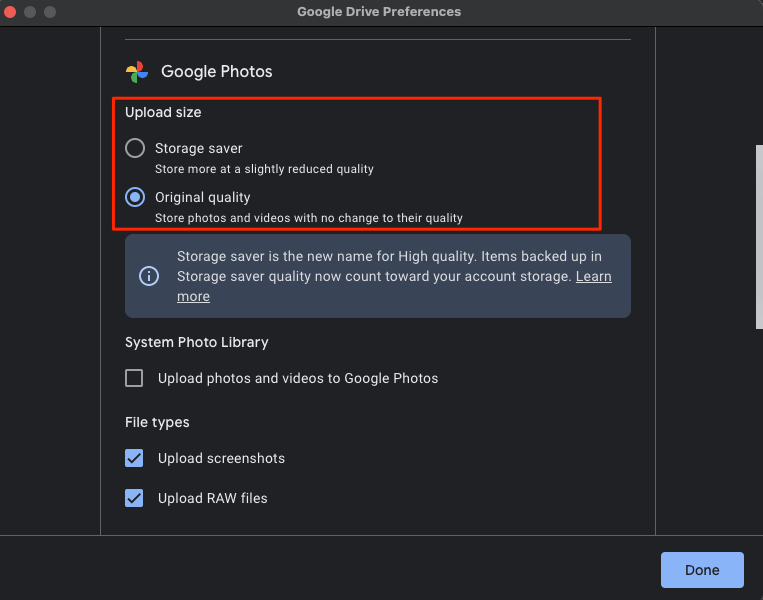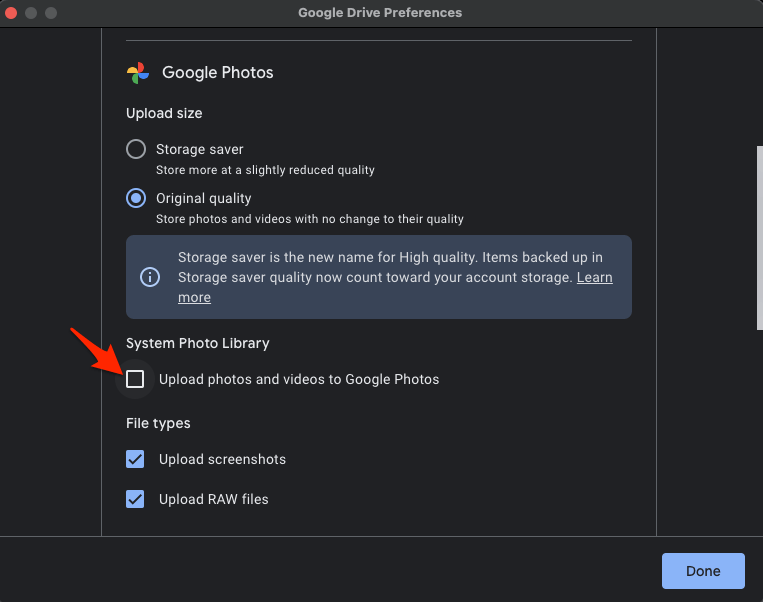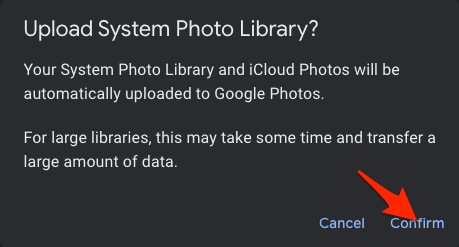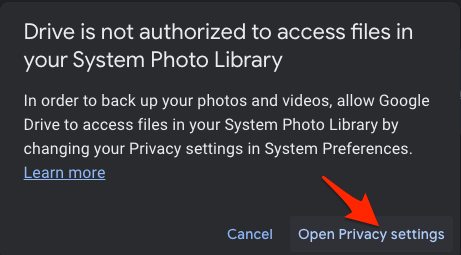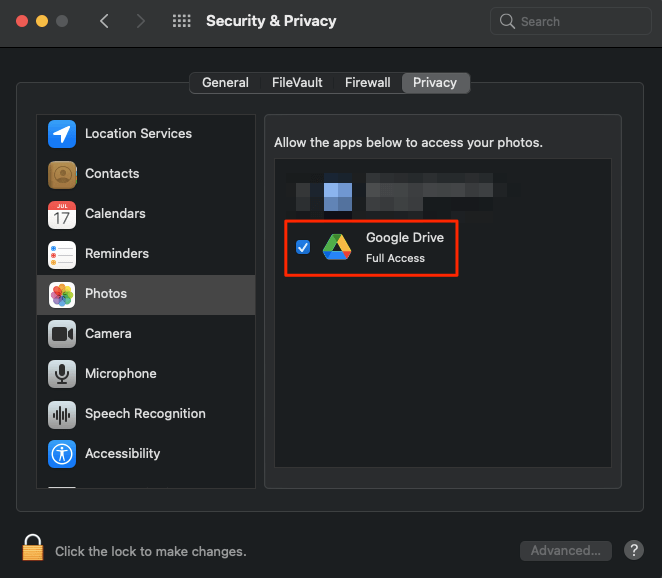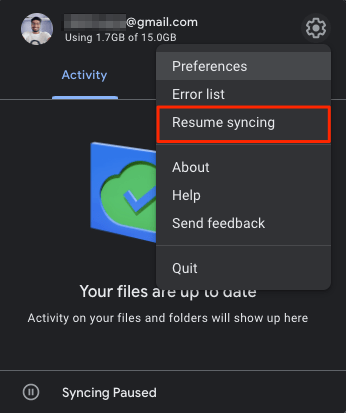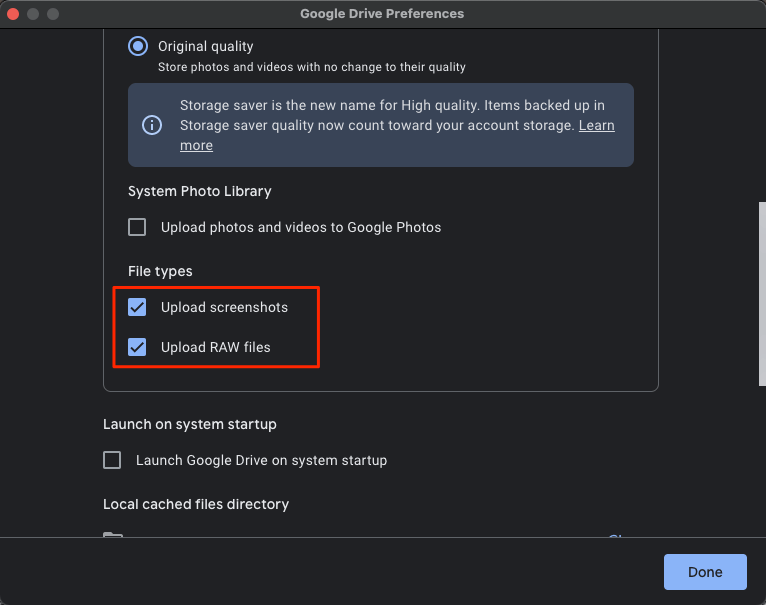In this guide, I will walk you through the complete guide to Install, Setup, and Use Google Drive for Desktop to back up specific folders or all system library media files to Google Photos for Free.
Google Drive for Desktop: How to Install Google Photos?
Here is the Simple Guide to Install Google Photos on Old MacBook Air, MacBook Pro, and Latest Apple M1 Chip.
How to Setup Google Photos for MacBook?
Here is the Simple Guide to Setup and Use Google Photos App on MacBook using Google Drive for Desktop.
How to Backup All MacBook Photos to Google Photos?
Here is the Simple Google Drive for Desktop Setting to Backup All Mac Photos and Videos to Google Photos. Your System Photo Library and iCloud Photos will be automatically uploaded to Google Photos.
Conclusion
You are also offered the option to upload system screenshots or RAW files to G-Photos. RAW is the standard file format for uncompressed images captured by digital cameras and Scanners.
That’s it with this detailed guide to install and set up Google Photos on MacBook PC using Google Drive for Desktop.
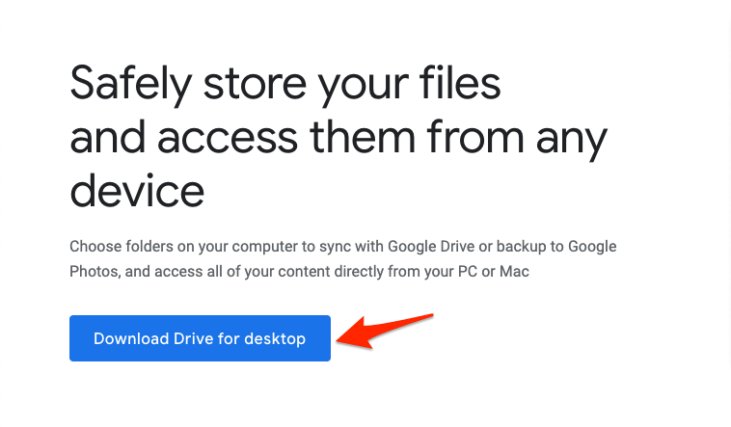
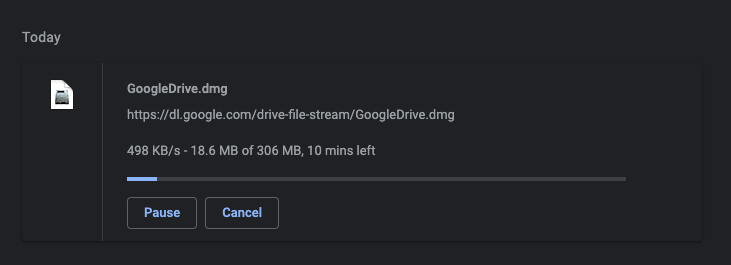
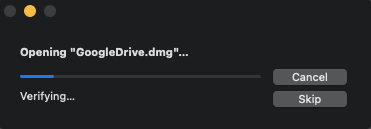
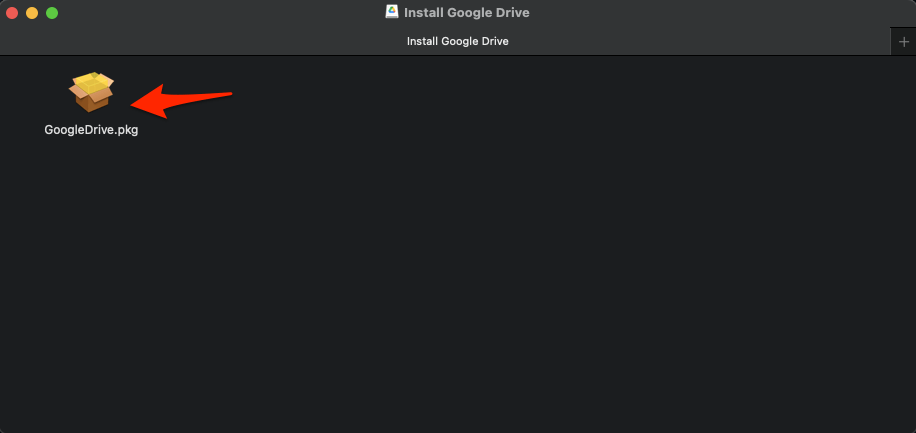
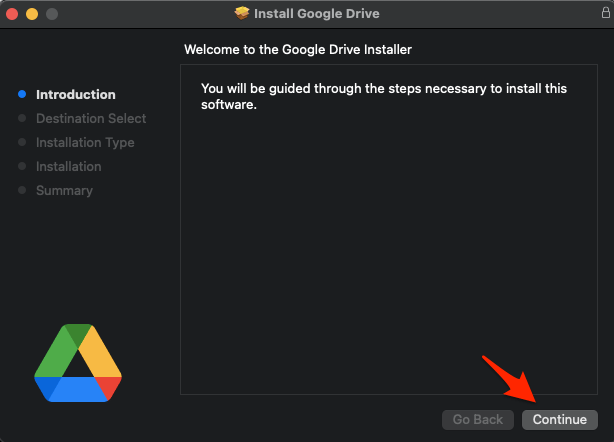
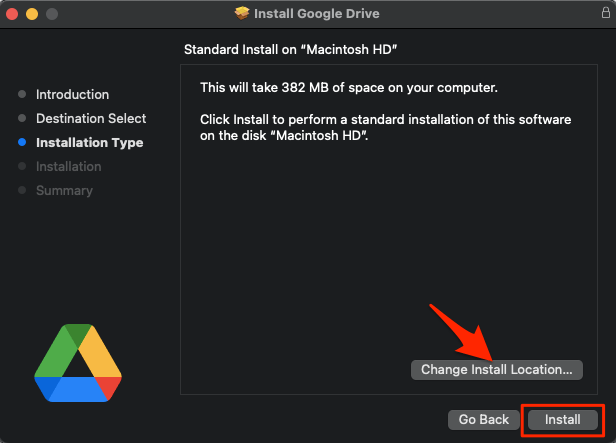
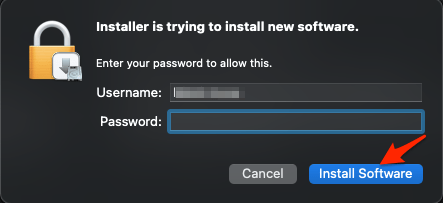
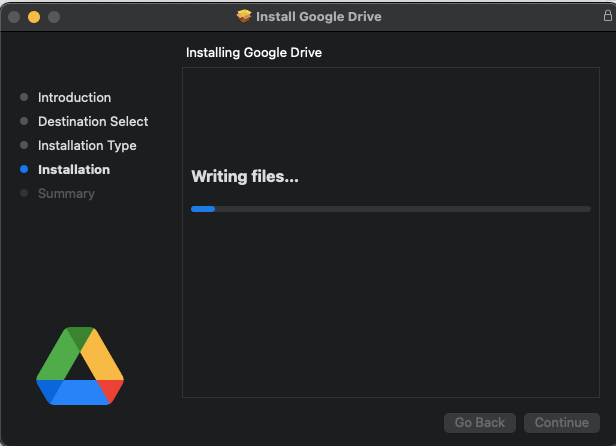

![]()

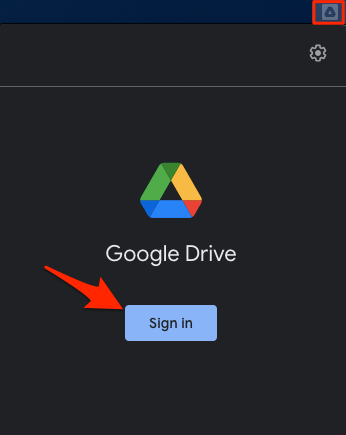
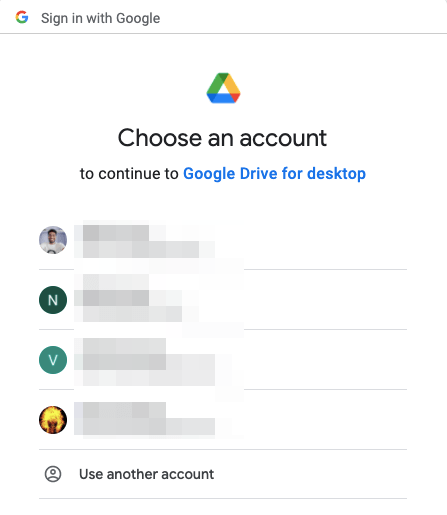
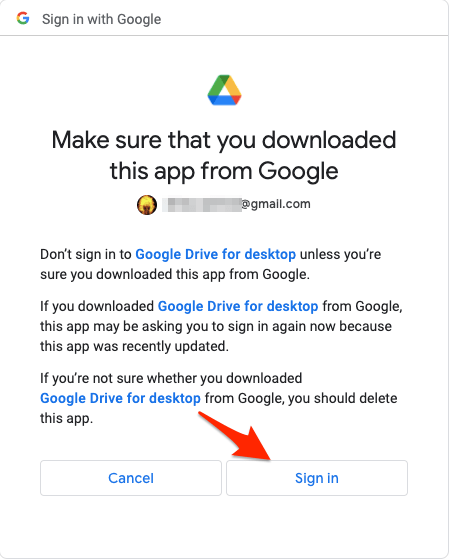
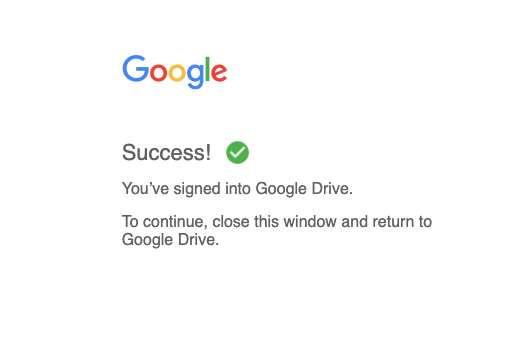
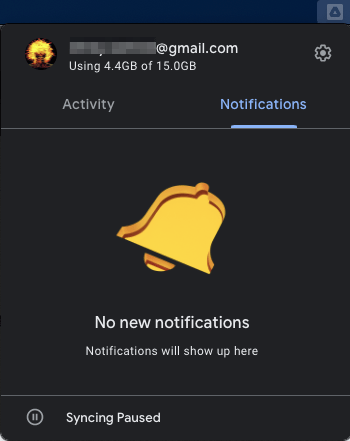
![]()
![]()
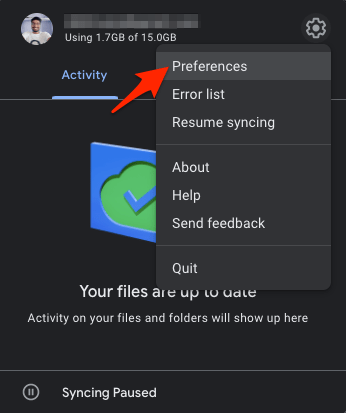
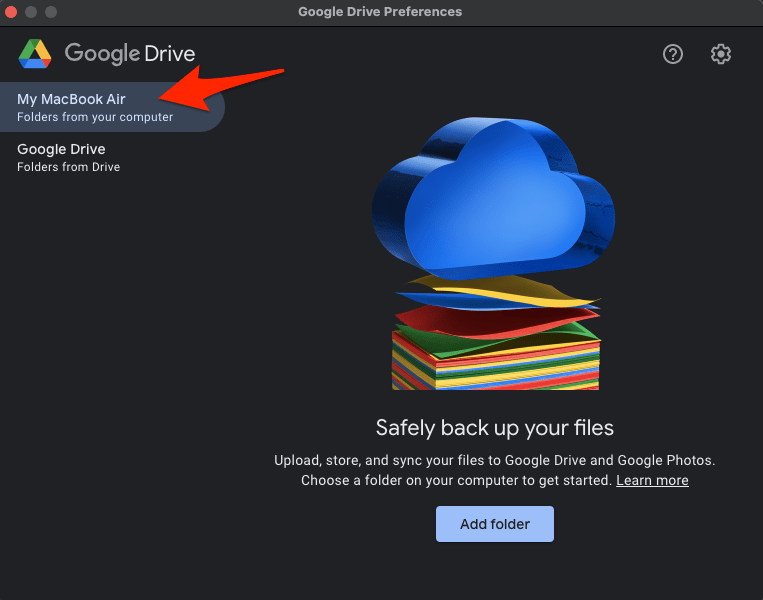
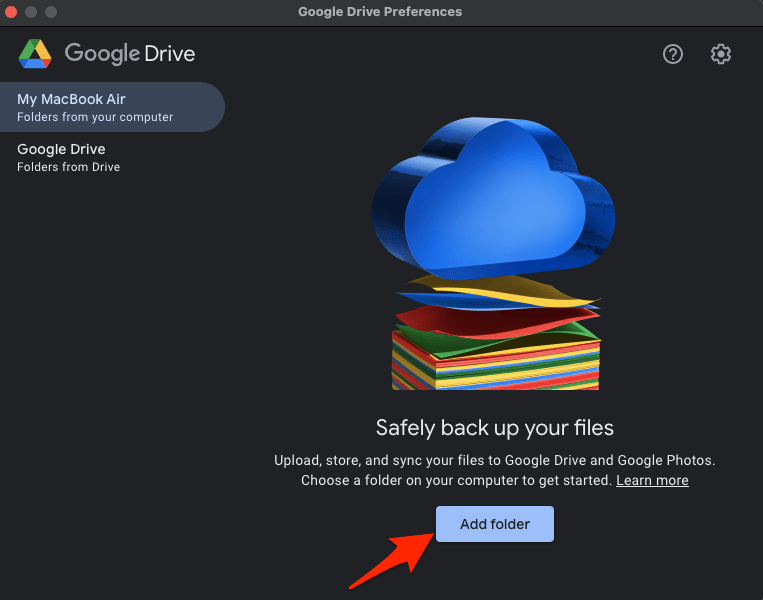
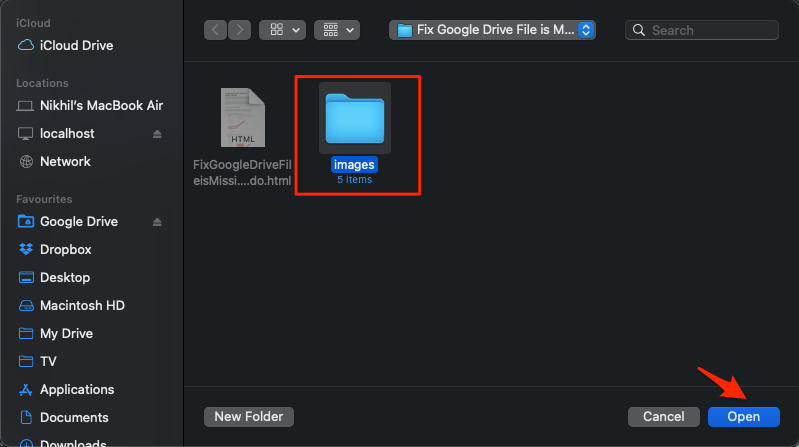
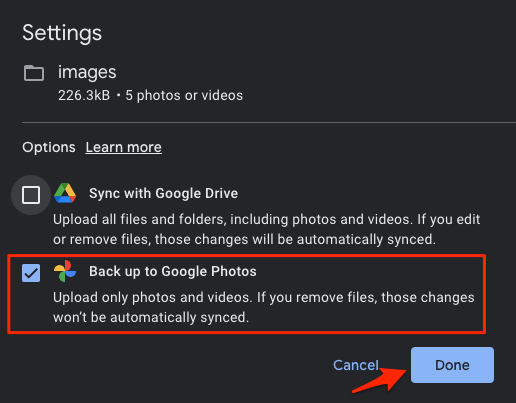
![]()