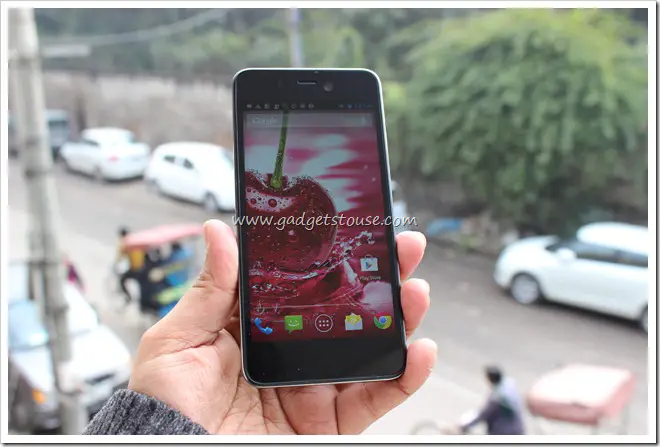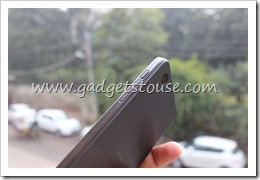Lava Iris Pro 30 Full In Depth Review + Unboxing [Video]
Lava Iris Pro 30 Quick Specs
Display Size: 4.7 inch IPS LCD capacitive touch screen with 720 x 1280 HD resolutionProcessor: 1.2 GHz Quad Core MediaTek Mt6589RAM: 1 GbSoftware Version: Android 4.2.1 (Jelly Bean) OSCamera: 8 MP AF camera.Secondary Camera: 3 MP front-facing camera FF [Fixed Focus]Internal Storage: 4 GB wit 2.4 GB user available.External Storage: Expandable up to 64GBBattery: 2000 mAh battery Lithium IonConnectivity: 3G, Wi-Fi 802.11 b/g/n, Bluetooth 4.0 with A2DP, aGPS, 3.5mm audio jack, FM RadioOthers: OTG Support – Yes , Dual SIM – Yes , LED Indicator – Yes.Sensors: Accelerometer, gyro, proximity and magnetic sensor.
Box Contents
Handset, battery of 2000 mAh, screen gaurd preinstalled on the device and one extra in the package, user manual, service center list, In ear headphones, Micro USB to USB cable, USB Charger and Flip cover.
Build Quality, Design and Form Factor
Lava Iris Pro 30 has plastic matte finish back cover which is made of thin quality of plastic but does not feel cheap, on the edges you have chrome finish plastic which is not metal but looks like metal and its good quality of plastic and gives the device a premium looks. The front has corning gorilla glass which will resist to scratches and fingerprints to an extent. The design of this device looks a lot more inspired from iPhone 4 or iPhone 5, as it looks exactly like it and one thing which is quite impressive about Lava iris pro 30 is the light weight which is only 114 grams we have not seen any other phone with similar hardware specs being so light in weight. The from factor of the phone is good as it has a 4.7 inch display, which makes this device much easier to use it with one hand as compared to the other 5 inchers and light weight and slimness at only 7.5 mm adds to everything else and makes this device easy to carry on the go.
Camera Performance
The rear camera is 8MP is good in terms of picture quality in day light and for low light shots you have dual LED flash and without flash photos comes out to be good but not great in terms of details, the rear camera can record HD video at both 720p and 1080p as well. The front camera is 3 MP fixed focus can take decent self shots but does not have face detection or auto focus. Camera Samples
Lava Iris Pro 30 Camera Video Sample
Display, Memory and Battery Backup
It has 4.7 IPS LCD display by Sharp as per claims lava claims it is the brightest display in the market, we noticed that its bright enough and readable as well in day light and sunlight. The color saturation of the display is good and it gives you really wide viewing angles which is definitely useful at times. With 4 GB in built memory it gives around 2.5 Gb available to user, but limited storage on this phone is not a big problem as you have the option to install games and apps on the SD card as well, by selecting it as default storage. The battery is 2000 mAh which seems to be quite sufficient for this 4.7 inch 720p display as you will get around 1 day of backup with moderate usage which does not include extensive game play and video watching, but extensive app usage and internet browsing on the phone.
Software, Benchmarks and Gaming
The software UI is almost stock android with very little amount of customizations in the form of some apps like Lava care, overall the interface is snappy and faster even when there are apps running in the background. It can handle casual games like Temple Run Oz, Temple Run 2 and Subway Surfer quite nicely and medium graphic games like Frontline commando can also be played without much graphic lag but heavy games like MC4 and Nova 3 may get installed only on SD card and they can also be played on it. Benchmark Scores
Quadrant Standard Edition: 4004Antutu Benchmark: 13535Nenamark2: 46.1Multi Touch: 10 point
Lava Iris Pro 30 Gaming Review [Video]
Sound, Video and Navigation
It has loudspeaker on the back side which will get blocked at times when the device placed on its back, however the loudness of the sound from the loudspeaker is loud enough but not the loudest we have heard. The video playback for HD videos is supported on the device, you can play 720p or 1080p videos without any audio or video sync issues, for unsupported video formats you can use third party apps like MX Player and BS Player. It can also be used for GPS Navigation however it does not have magnetic compass sensor, but GPS navigation on this device will still work with the help of assisted GPS. It will take around 2-3 minutes to lock the GPS coordinates provided you have checked the right options to make GPS work and you are outdoors not inside a building.
Lava Iris Pro 30 Photo Gallery
What We Liked
Light weightNice Form factor
What We Did Not Liked
Not so good rear cameraAverage battery backup
Conclusion and Price
Lava Iris Pro 30 is a great device with decent but pretty old hardware config, we have so many other competitors in the market for this phone which might give you better hardware specs and more internal storage at the price of Rs. 15,999 INR but none of those will be as light as this device, they may not be that good in terms of form factor as Lava Iris Pro 30. We would like to give a thumbs up to this device, but we would have liked if it gets available for less then Rs. 15000 INR price which will make this device a pretty good value for money for many people who don’t like too big display size phones.