Well, you can overcome it by purchasing your own Cox-supported modem-router as it will be more profitable for you in the long run. That said, we have shortlisted some of the best routers for Cox, which not only perform well but also have affordable pricing as well. But before you pick one from our list, make sure to check for some essential features such as:
DOCSIS version: DOCSIS is simply a standard of broadband used by modem devices. The latest DOCSIS version around right now is DOCSIS 3.1 which allows the modem to support internet plans up to 1Gbps. On the other hand, its predecessor, the DOCSIS 3.0 technology is found in modems that support up to 200Mbps plans. Wireless Standard: Apart from the modem, you should also check the wireless standard and speed of the router. In the case of DOCSIS 3.0 modems, most routers generally support up to Wi-Fi 802.11ac standards, which is ideal for most internet plans offered by Cox. Data Transfer Rate: In case you want a fast internet connection, you can check out the max data transfer rates of the router. In our list, we have included a variety of routers that offer Wi-Fi speeds like 1200Mbps, 1600Mbps, 1900Mbps, 3200Mbps, etc. Routers supporting high speeds are future-proof as you can upgrade your internet plan anytime keeping the same router.
In case you want to know more about such products, we have included a separate buying guide which covers everything related to modem-routers. Thus, you should definitely consider reading the “Buying Guide” at least once before buying a new router from our list.
Best Router for Cox List in 2023
Best Router for Cox Reviews
1. NETGEAR Cable Modem WiFi Router Combo C6220
Best Modem Router Combos for Comcast Best Gigabit Modems Best DOCSIS 3.1 Modems Best Modems for Gaming Best Modem For Xfinity
Netgear is one of the most versatile brands in the market when it comes to devices like routers and modems. You can pretty much find a router or modem of any category depending on your budget from Netgear. This option from Netgear holds 1st position in this list because of its attractive pricing and feature-full specifications. Speaking about the WiFi Router Combo C6220 device, it is compatible with all the major ISPs including Cox. Since this modem router is engineered with 16×4 channel bonding and DOCSIS 3.0, it supports internet plans of Xfinity up to 200Mbps, Cox up to 150Mbps, and 100Mbps plans from Spectrum. Coming to its router performance, it’s a single band router and supports Wi-Fi data transfer rates up to 1200Mbps which makes it a great router for home networks. In fact, it can seamlessly connect up to 20 devices at the same time. Thankfully, the coverage area is about 1200 sq. ft, so you won’t experience any wireless dead zones in your house either. Best Features:
Deliver Wireless Speeds up to 1200Mbps Supports Cable plans up to 200Mbps Decent Wireless coverage up to 1200 Sq. ft. Comes with a 3 months warranty
Pros:
Affordable option Decent build quality Supports other leading ISPs also
Cons:
Overheats sometimes
2. ARRIS SURFboard SBG10 DOCSIS 3.0 Cable Modem
If you are looking for a modem router combo that you can use at your office, modem-routers from ARRIS are one of the best options that you can check out as it’s a highly popular brand for manufacturing reliable and feature-rich devices. This SURFboard modem router surely deserves the 2nd position in this list because of its high build quality and fair pricing. The SBG10 is a perfect modem router for a budget of around $100. It’s great to note that it features 16 downstream & 4 upstream channels, which helps it support cable internet plans up to 400Mbps. Thus, if you have a Cox subscription, this DOCSIS 3.0 modem router isn’t going to disappoint you at all. On the other hand, it also features an AC1600 dual-band Wi-Fi Router serving wireless speeds up to 1600 Mbps. Moreover, you will also find 2 Gigabit Ethernet ports at the back of the device in case you want to set up a wired connection to your PC or laptop. Apart from that, the setup of the device is super-easy, thanks to the SURFboard Manager mobile app support. Best Features:
Deliver Wireless Speeds up to 1600Mbps Ideal for cable internet plans up to 400Mbps Supports SURFboard Manager mobile app Comes with a 2-year2-year warranty
Pros:
Durable and elegant design Fast performance Connection stability is good
Cons:
Not compatible with DSL
3. TP-Link 16×4 AC1750 Wi-Fi Cable Modem Router
Although TP-Link is most popular for selling the cheapest best quality modem and router devices in the market. We have picked up one of its premium offerings to mention here in this list for you. First of all, you will definitely love its design and build quality as it looks no cheaper than any flagship router out there. Speaking of its features, it boasts about 16 downstream and 4 upstream channels, which lets it deliver up to 680Mbps download speeds on wired connections. Speaking about wireless speeds, it is capable of reaching up to 1750Mbps Wi-Fi speeds while 450Mbps is offered by the 2.4GHz band, and the rest of the 1300Mbps is handled by the 5GHz band. If you look at the back of this modem router, TP-Link offers 4 Gigabit Ethernet ports along with 2 USB ports as well. Moreover, the best part is that it supports Cox internet plans up to 300 Mbps and also has support for other leading ISPs such as Comcast, Spectrum, etc. Best Features:
Deliver Wireless Speeds up to 1750Mbps Supports Internet plans up to 300Mbps Has 4 Gigabit Ethernet ports and 2 USB ports Comes with a 2-year warranty
Pros:
Advanced Security Features Supports TP-Link Tether app Has 6 internal antennas for extended coverage
Cons:
Heats up a little bit
4. NETGEAR Cable Modem CM500
In case you already have a router at home and want to upgrade to a new modem, Netgear is surely one of the best brands to pick your new modem from. That said, you should check out the NETGEAR Cable Modem CM500 as it is one of the most affordable modem options that you can use with your Cox internet connection. The fact that it seamlessly connects and works with any Wi-Fi router makes it the most versatile modem option to get. The max supported speed by this DOCSIS 3.0 modem is about 400Mbps, but that’s the case if you have a Spectrum connection. In the case of Cox connection, it supports up to 150Mbps plans which are good enough if you want a modem for regular home usage. Apart from that, you also get a single Gigabit Ethernet port on this modem which you can either connect directly to your PC or use with a Wi-Fi router. Best Features:
Supports Cable plans up to 400Mbps Comes with a 3-month long warranty Has superior 16×4 channel bonding Comes with a Gigabit Ethernet Port
Pros:
Sleek vertical design Easy to set up Works with all Wi-Fi routers
Cons:
Does not have an inbuilt router
5. Motorola MG7700 24×8 Cable Modem Plus AC1900
Last but not the least, we have yet another premium option from Motorola to discuss. If you liked the previous Motorola product that we discussed, you will definitely like this one a lot more. The Motorola MG7700 comes with 24×8 channel bonding, which means the connection’s stability will be top-notch, just as you expect from a premium router modem like this one. Although it’s a DOCSIS 3.0 modem, it delivers speeds up to 1000Mbps while supporting all cable plans up to 650Mbps. That said, it’s a perfect choice for you if you are using a high-speed Cox connection. On the other hand, it also boasts of an AC1900 Wi-Fi 5 router which delivers fantastic wireless speeds up to 1900Mbps via its dual-band network. Moreover, the Wi-Fi connection stability is backed up by technologies like Power Boost, Beamforming, and MU-MIMO to provide you with the best Wi-Fi experience possible. In fact, there are 4 Gigabit Ethernet ports on this router-modem that will let you enjoy amazing cable speeds. Best Features:
Deliver Wireless Speeds up to 1900Mbps Supports Cable plans up to 650Mbps Features Power Boost, Beamforming, and MU-MIMO technology Comes with a 2-year warranty
Pros:
Power Boost technology for enhancing wireless speeds Minimal design Fast 24×8 DOCSIS 3.0 performance
Cons:
Installation is tricky
6. Arris SURFboard (16×4) Docsis 3.0 Cable Modem Plus
Next up on the list is yet another great modem router combo from ARRIS’s SURFboard lineup that you should check out if your regular internet usage is high. Although this modem router is a bit on the expensive side, its build quality and amazing wireless speeds do justify the pricing really well. If you are concerned about the modem, it also has a similar DOCSIS 3.0 modem to the previous SURFboard modem router we discussed. But, the good part is that you can get download speeds up to 686Mbps from this cable modem which you can get from using any of the 4 Gigabit Ethernet ports. Apart from that, it also boasts one of the finest AC1900 dual-band routers which forms an amazing combination with such a powerful modem. While the 16 downstream & 4 upstream bonded channels allow you to experience the best internet connectivity, the dual-band router allows you to enjoy wonderful speeds in every corner of your house with its extensive coverage. Moreover, with the help of the SURFboard Manager app, you can set up and manage your device quite easily. Best Features:
Deliver Wireless Speeds up to 1900Mbps Has 4 Gigabit Ethernet Ports Can be used with the SURFboard Manager app Comes with a 2-year warranty
Pros:
Simple and sleek design Has a USB port at the front Works with all leading ISPs connections
Cons:
Slightly expensive
7. Motorola MG8702 | DOCSIS 3.1 Cable Modem + Wi-Fi Router
If you are a tech enthusiast and want to try out the latest technologies available, Motorola is one such brand that offers you a variety of modem router devices equipped with the latest hardware and features. We are glad to put this modem router in the 7th position in this list as it’s one of the most premium options, and comes with plenty of latest features. That said, the Motorola MG8702 is the only modem router in this list that uses the DOCSIS 3.1 standard. Hence, this is an extremely powerful modem that supports internet plans up to 1Gbps. There are a total of 4 GigE ethernet ports for wired connections, and it also uses Active Queue Management (AQM) to make your internet experience smoother by reducing any unnecessary lags. Along with that, it features a powerful 4×4 Wi-Fi 5 dual-band router that supports all the latest technologies like Power Boost, Range Boost, Beamforming technology, which makes your Wi-Fi connection a lot more stable. Apart from that, the router also supports MU-MIMO technology, hence using multiple devices at the same time won’t affect the router’s performance. In case you are concerned about the speed of the router, this dual-band router can fetch you speeds up to 3200Mbps. Best Features:
Deliver Wireless Speeds up to 3200Mbps Features Power Boost, Range Boost, Beamforming technology Has the latest DOCSIS 3.1 technology Comes with a 2 year warranty
Pros:
Reliable connectivity Power Boost technology enhances the connection stability Supports MU-MIMO technology
Cons:
A little expensive
8. ASUS Modem Router Combo – All-in-One DOCSIS 3.0
Although ASUS is not primarily a router brand, it still offers some amazing routers which are ideal for gamers, not only in terms of performance but also because of their designs. We personally love the design of this modem router as it looks quite aesthetic and the 4 external antennas make it look even more advanced. This unit offers you DOCSIS 3.0 32×8 cable modem along with an AC2500 Wi-Fi 5 router which is a great combination to have, especially if your internet usage is heavy. Thus, you should definitely utilize the 4 Gigabit Ethernet ports which are given at the back of this modem router. Since it’s a dual-band router, you can enjoy great wireless speeds from the 5GHz band, while the 2.4Ghz band will provide you with an amazing coverage of about 5000 sq. ft. Since it reaches cable speeds up to 1.3Gbps, it’s perfect in case you want to streams 4K content, or play games online. Moreover, it also supports 3G/4G sharing, file sharing, and printer sharing as there are 2 USB ports at the back. Best Features:
Deliver Wireless Speeds up to 2600Mbps Extensive wireless coverage up to 5000sq. ft. Supports cable speeds up to 1.3Gbps Comes with a 3-year warranty
Pros:
Aesthetic design and sturdy build quality High dual-band performance Supports 3G/4G sharing, file sharing, and printer sharing
Cons:
Updating the firmware is tricky
Buying Guide for the Best Router for Cox
In case you are using internet services from Cox, you must be tired of paying the rental fee for the modem and router every month. However, if you think about it, you can save a lot of money if you install a modem-router of your own. That said, we have already mentioned some of the best modem-router combos which work perfectly with Cox’s internet connection. In case you are not very aware of the features and aspects related to routers, we will explain it all to you in this buying guide. Hence, if you are getting confused to choose the best router for yourself, you should read this buying guide until the end.
1. Speed
Speed is one of the most crucial things to check, especially when you are buying a modem-router combo device. Here, you not only have to check the wireless data transfer rate of the router but also need to confirm if the modem supports the speed of your internet plan. Since Cox offers multiple kinds of internet plans, if you have opted for a 200Mbps plan, you should be buying a modem router that supports at least 200 Mbps. Otherwise, you won’t be able to utilize the modem to its full potential.
2. Number of Bands
In Wi-Fi routers, wireless signals are transferred over network bands. In the affordable price ranges, there are generally single-band and dual-band routers. While the single-band routers only use the 2.4GHz band. The dual-band routers have an additional 5GHz band along with the 2.4GHz one. In general, the 2.4GHz band has a wider coverage but usually handles low speeds, while the 5GHz band is completely opposite. The 5GHz band usually carries more bandwidth but has lesser coverage. Hence, if you have a good internet plan and you use a dual-band router, you will get better speeds if you use the Wi-Fi when being in close proximity with the router. Hence, if you want to experience a better and faster Wi-Fi experience, you should go with dual-band routers instead of a single-band.
3. Coverage Area
If you are buying a router for your personal office space, then checking the coverage area might not be as important for you. But, in case you are looking for a router to use at your home, the coverage area of the router matters a lot. Depending on the area of your home, you can easily check the coverage area of the router and match up to find the best router for yourself. We have included several options in the list which have decent coverage areas of about 1200 sq. ft. to 5000 sq. ft. The important thing to note is that you should always pick a router that has more coverage area than the actual area where you’ll be using the router as it will help you get better signal range without experiencing any wireless dead zones.
4. Connectivity Ports
If you have a PC setup at home, then you should be concerned about the connectivity ports on the router. No matter how good the wireless connectivity of the router is, the wired connection will always remain the first preference for any PC user as it’s more reliable, stable, and faster. So, you should always check for the number of Ethernet ports available on the router. And, also make sure that the ports must be Gigabit Ethernet ports as they support bandwidth up to 1Gbps. On the other hand, if you want to share files on the network by connecting your hard drive, or share a printer device in your office, having USB ports on the router is a must!
5. Additional Features
Speaking of the additional features related to modem routers, you can look for advanced technologies like Beamforming, Power Boost, Parental Controls, MU-MIMO, etc. All such latest technologies and features help to make the connection more stable and reliable. Apart from that, setting up a modem-router is one such task which most people struggle with. However, if you purchase a router that has support for a dedicated mobile application, the setup process becomes a lot easier and less complicated for everyone.
6. DOCSIS
As you might already know, Cox offers multiple internet plans, and some of the latest plans even offer speeds up to 1Gbps. That said, if you have subscribed to a plan with up to 200Mbps speed, any modem with DOCSIS 3.0 standard will work great for you. However, the latest DOCSIS standard right now is 3.1 which is even faster and more reliable. Hence, if you have a subscription for any Gigabit internet plan from Cox, you will require a modem working on the DOCSIS 3.1 standard. Even if you don’t have a Gigabit plan yet, you can still buy a DOCSIS 3.1 modem as they are generally backward compatible. In addition, if you choose to upgrade your internet plan in the future, you won’t have to buy a new modem again.
Conclusion:
So, if you have read this article up to this section, you must have seen all the best routers for Cox that we have mentioned in the list for you. In the list, we have tried to mix up and include all the best routers in all price ranges so that you can find a perfect router for yourself according to your budget. Since we have also discussed all the major features of each product, you can easily compare and find the best one out of the list. In case you have any confusion picking any router, you can also take help from the buying guide as well. If we are asked to pick the top 3 picks from the list, we have a few good recommendations for you all:
First of all, if you are not a heavy internet user, and want something affordable, then there is no better option than the NETGEAR Cable Modem WiFi Router Combo C6220 as it works with almost all ISPs including Cox. It works with cable plans up to 200Mbps and delivers strong wireless network connectivity with 1200 Mbps speed in a 1200 sq. ft. coverage area. In case you want a modem router that offers better speeds, you can check out the ARRIS SURFboard SBG10 DOCSIS 3.0 Cable Modem & AC1600 Dual Band Wi-Fi Router as it delivers speeds up to 1600 Mbps and supports cable plans up to 400 Mbps also. On the other hand, if you want to lay your hands on a premium modem-router, the Motorola MG8702 comes with the DOCSIS 3.1 technology, and ideally supports Gigabit internet plans. Apart from that, the wireless performance is quite impressive as it can reach up to 3200 Mbps speed and has various features like MU-MIMO, Beamforming, Power Boost, Range Boost, etc.
Comment * Name * Email * Website
Δ



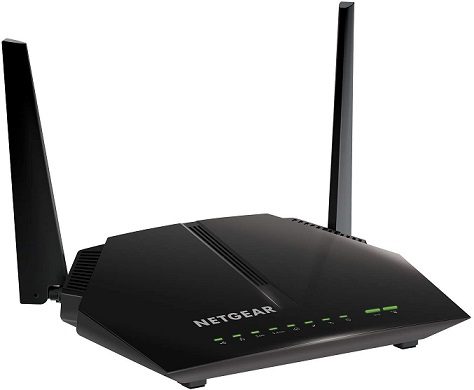
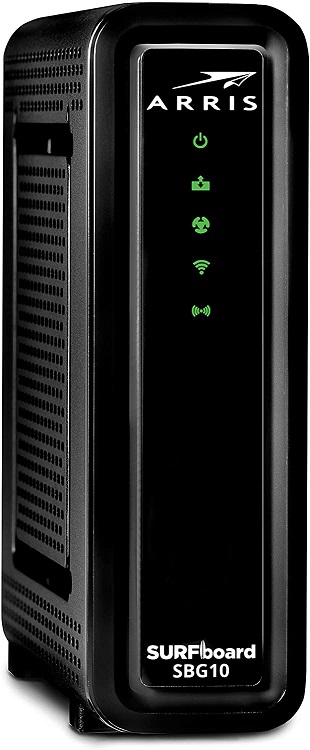



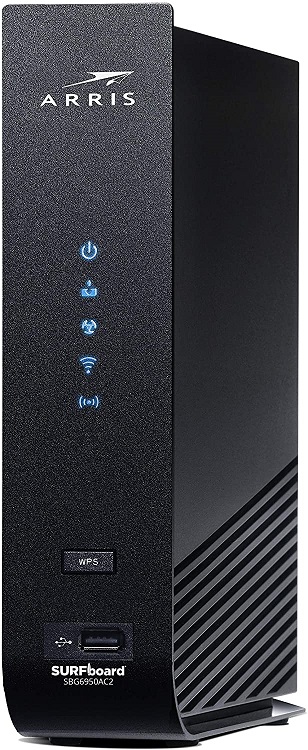
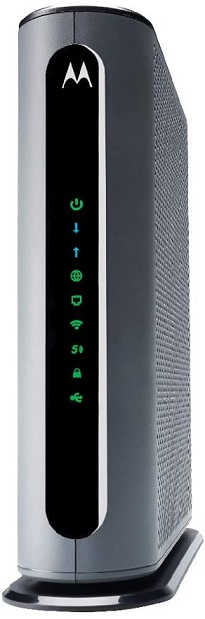



![]()