Choosing a well-matched CPU is not an easy task. To help you find the best one suited for your requirements, we have listed the basic features that you need to consider when looking at the options.
CPU: For many years, Intel and AMD have been the leading brands to come up with the best-performing CPUs in the market. Comparing both, Intel has the upper hand as it offers better performance and has undergone significant improvements in the cores. Also, they are available at a cheaper price than AMD. Cores and Threads: The CPU cores and threads are important considerations when looking for a powerful CPU. For better functionality and performance, you should go for the CPU with more cores and threads. CPU Speed: The CPU speed informs how fast the CPU can perform. It is better to go for CPUs with a high speed as it will take less time to execute the functions.
More details on all the features and factors to look at are discussed in the “Buying Guide” given later in the article. In the following section, we have a detailed analysis of the best options with their notable features, pros and cons. Check them out to make your best choice.
Best CPU for NVIDIA GeForce RTX 4080 Table
Best CPU for NVIDIA GeForce RTX 4080 Reviews
1. Intel Core i9-13900K CPU
When talking about the best CPU in terms of gaming perspective, there is nothing which tops the Intel i9 13900K. It handles 4K gaming with ease and also works well for high-demand tasks like 3D rendering and video editing. As the RTX 4080 is a very robust GPU, it needs a CPU with higher cores, threads, and clock speed to complement it. This CPU offers 24 cores and 32 threads, which is the top in the list. It clocks a maximum speed of 5.8 again topping the list. It offers a cache capacity of 38M. This CPU system combines two microarchitectures that optimise the gaming performance. This is compatible with 600 and 700 Series chipset-based motherboards. Also, with Turbo Boost Max technology, PCIe 5.0 and 4.0, it enables smooth connectivity. This CPU also offers Intel Optane Memory Support. Best Features:
CPU: Intel i9-13900K Cores and Threads: 24 Cores and 32 Threads CPU Speed: 5.8 GHz CPU Socket: LGA 1700
Pros:
This is the most powerful CPU for gaming. Ideal for workstation PC buildup. Can deal with 4K gaming without any issues. Combines microarchitectures to optimise gaming performance.
Cons:
It is a bit on the expensive side.
2. AMD Ryzen™ 9 7900X CPU
With the latest Zen 4 architecture, AMD has outdone itself with the AM5 platform. This platform is compatible with both PCIe Gen 5 and DDR5. The performance is enhanced massively with the maximum clock speed of 5.6 GHz. amazing improvement on the multi-core and single-core performance is achieved with the 8 cores and 16 threads making it a tough competition for Intel. Cache has been doubled with this CPU, and it offers 1MB per core compared to 512KB in the previous versions. This restricts slowdowns and buffering making it perfect for gaming and streaming purposes. With a high TDP of 170W at base speed and 230W at max speed, it is treated as a gaming giant with enough cores and threads to handle high-intensity games. Best Features
CPU: Ryzen 9 7900X Cores and Threads: 12 Cores and 24 Threads CPU Speed: 5.6 GHz CPU Socket: AM5
Pros:
Offers better performance per watt. Interesting IHS. It is much cooler than the other 7000 series CPUs. High TDP.
Cons:
Difficult to keep cool.
3. Intel Core i7-13700K CPU
In terms of value and performance, this CPU is rated highly among all the others. In single and multi-threaded benchmarks, the Intel Core i7 13700K is in the top-range among all other CPUs. With the Ada Lovelace architecture, it has 16 cores and 24 threads, which makes it perfect for all gaming experiences. Also, it has a maximum clock speed of 5.4 GHz, allowing the user to multitask even when running a high-end game. Featuring the LGA1700 socket, it is compatible with the 600 and 700 series motherboards. It also has 30M cache support which enables streaming and gaming without any lag. This CPU supports both DDR4 and DDR5, which enables control over memory configuration. Thunderbolt 4 technology with WiFi 6/6E allows easy connectivity. Best Features:
CPU: Intel i7-13700K Cores and Threads: 16 Cores and 24 Threads CPU Speed: 5.4 GHz CPU Socket: LGA 1700
Pros:
Ideal for workstation and gaming systems. Provides strong overclocking compatibility. Supports last and latest generation motherboards. Easy connectivity with both wired and wireless devices.
Cons:
A stronger cooling solution is required.
4. AMD Ryzen 7 7700X CPU
AMD has brought strong competition to Intel in the market with this Ryzen 7 7700 which provides similar performance in the case of 4K gaming at a much cheaper price. Barring some of the performance metrics due to the AM5 socket, this Ryzen 7 7700 is a good investment as it is less expensive to even maintain. It comes with 8 cores and 16 threads, enabling the user to multitask easily. Based on the AMD “Gen 4” architecture, it clocks at the maximum speed of 5.4 GHz. Also, it has a cache of 80MB, which is perfect for high-end games and multitasking. With DDR5 support, it can support PCIe 5.0 and some of the selected 600 series. It is compatible with Linux and Windows. Best Features:
CPU: Ryzen 7 7700K Cores and Threads: 8 Cores and 16 Threads CPU Speed: 5.4 GHz CPU Socket: AM5
Pros:
It is tested and sufficient for the future. Several great motherboard options. Offers strong game metrics. Cache of 80 MB.
Cons:
It gets really hot pretty fast.
5. Intel Core i7-13700KF CPU
The Intel Core i7 13700Kf offers beastly performance when it comes to gaming and other high-content activities like content creation, video editing, 3D rendition, and streaming. It comes with 16 cores and 24 threads, providing enough support for multi-core and single-core activities. It is also great for multitasking and can carry out several tasks simultaneously. This CPU offers a maximum boost speed of 5.4 GHz and ache of 30M, which prevents all kinds of buffering. It is compatible with the 600 and 700 series chipset-based motherboards. The product supports PCIe 5.0 and 4.0 with Intel Optane Memory support. It also features Turbo Boost Max 3.0 technology, but a cooling solution is absent. Best Features:
CPU: Intel i7-13700KF Cores and Threads: 16 Cores and 24 Threads CPU Speed: 5.4 GHz CPU Socket: LGA 1700
Pros:
Beastly performance for gaming. Great for single-core and multi-core tasks. Maximum boost speed of 5.4 GHz. Features Turbo Boost Max Technology 3.0.
Cons:
It overheats even after overclocking.
6. AMD Ryzen 5 7600X CPU
AMD Ryzen 5 7600X offers superior 100+ FPS for most of the popular games in the world. This intensifies and enhances the gaming experience. There are 6 cores and 12 processing threads based on the Zen 4 architecture that provides great support for gaming, streaming and video editing, and 3D rendition. The AM5 socket is compatible with all the latest processors. With a maximum speed of 5.3 GHz and 38MB cache, this CPU offers great support for all high-end tasks. It is compatible with PCIe 5.0 on selected 600 series. This CPU is enough to work with heavy workflow and all kinds of content which can be enabled on a digital platform. Best Features:
CPU: Ryzen 5 7600X Cores and Threads: 6 Cores and 12 Threads CPU Speed: 5.3 GHz CPU Socket: AM5
Pros:
Offers 100+ FPS for most games. Zen 4 architecture. AM5 socket. Sufficient for heavy workflow.
Cons:
For some users, it failed to boot.
Buying Guide CPUs for the NVIDIA GeForce RTX 4080
Selecting the correct CPU for the high-function GPU and the whole system might feel intimidating. You need to find the perfect balance between pricing and usability. The choice should be based on the number of threads and cores which enhance the gaming performance. The chipsets with better cores will also facilitate making designs, video rendering or editing, and streaming. In the following section, we have discussed all factors you need to consider in detail.
1. CPU
One of the biggest choices you need to make while looking for the CPU is to finalise between Team Blue, Intel or Team Red, AMD. Both these brands have been in a constant battle for the past several years to be crowned as the best in the business, and there is no one else near them. Let us go through these options individually to make the best choice.
Intel: For several years, Intel has been the go-to solution for all gamers for their core performance. With a superior clock speed, it also offers an excellent all-around performance. Therefore, Intel has always been superior to AMD. AMD: AMD has an impressive lineup but lags behind at the time. AMD has few improvements in the architecture and overall build but it is highly expensive when compared to Intel which does not make it an intelligent choice.
2. Cores and Threads
CPU cores and threads are probably the most important assets you must look for when finalising a powerful CPU. There are several other factors too, like clock speed, IPC, generation, and more, but these are the primary ones. One should always go for the CPU with more cores and threads as they will better handle more things simultaneously or multitask. They are the best pick for content creators or streamers. So, the rule is simple: more cores and threads mean better CPU functionality.
3. CPU Speed
The speed at which the CPU can complete instruction is known as the core speed or CPU speed. The process consists of three parts: fetch, decode and execute. This cycle is required to complete one instruction, and the CPU needs to execute several thousand instructions regularly. The unit to measure the core speed is GHz. So if the CPU speed of the system is 5, then the CPU is capable of running 5,000,000,000 instructions in one cycle. The faster CPU is indicated by faster CPU speed. This feature is particularly important for gamers.
4. CPU Socket
The CPU socket is the connection between the motherboard and the CPU. Therefore, it is important to choose a CPU socket that can accommodate a large variety of the latest and modern motherboards. Intel offers the LGA 1700 sockets while AMD offers AM5 sockets.
5. Cache
This is another very important factor when booking for a CPU to improve the performance of the system, especially for gaming purposes. It is the memory that allows running games successfully and dealing with other tasks. A great way to start is to look for CPUs with 70 Mb of cache to achieve your quest and beat down the enemies.
6. Warranty
As the CPU is an important and expensive purchase, one should keep the longevity and durability factors in mind. You would not like the CPU to stop working in the middle of some important activities. So, warranty helps to understand the durability factor as more years of warranty is a testament that the product will last longer.
Final Word
With this guide at your disposal, choosing the best CPU for NVIDIA GeForce RTX 4080 will be like a walk in the park. We have listed all the criteria you need to know to buy a CPU for NVIDIA GeForce RTX 4080. Therefore, you must apply these considerations when buying CPUs. You can write to us in the comments section below if you still have doubts.
If you are here for the recommendations, we have listed the top three favourites from the list. The first recommendation for the best overall product is Intel Core i9-13900K CPU. This is the most powerful CPU for having purposes and is ideal for workstation build. The second recommendation if you are on a budget is AMD Ryzen™ 9 7900X CPU. It offers the best performance per watt and is much cooler than other options. The third and final product is the Intel Core i7-13700K CPU. It offers strong overclocking capacity and supports the latest generation motherboards.
Comment * Name * Email * Website
Δ





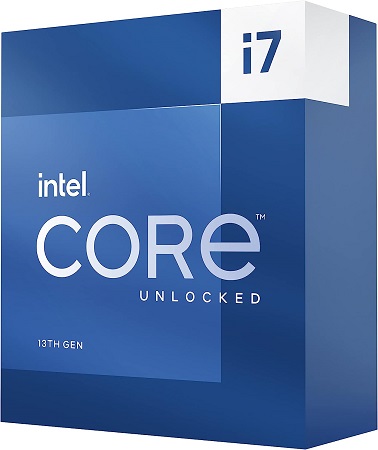

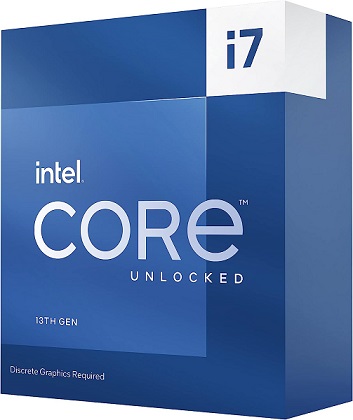
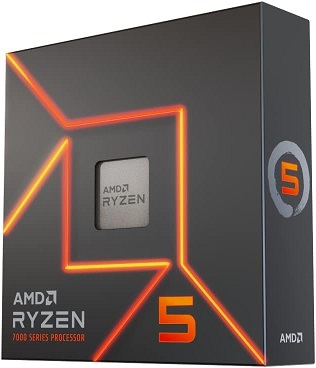


![]()