As the Windows operating system depends on tonnes of background processes that are operating simultaneously with the program you are running, there are bound to be some problems. In most cases, your CPU or RAM could not handle the additional load of these operations and force closes one or more processes to keep the primary operation running. One such process is the COM surrogate process. If you are also getting constant error messages and crash reports for the COM surrogate process, this guide is for you. Today, we will be discussing what this process is and why it crashes so frequently. Also, we will also find out whether it can be a virus in your computer or not. So stay tuned until the end.
What is COM Surrogate (dllhost.exe) & What Does it Do?
Before we dive deep into the topic, let’s try to understand the process itself and its function. COM surrogate is one of the many built-in processes that are installed along with Windows OS. This process has been a part of the Windows operating system for a very long time, and you will find it in older versions of Windows as well, such as Windows 8.1, Windows 8, Windows 7, etc. The function of COM Surrogate or dllhote.exe is to handle program extensions. In simple words, the COM surrogate process operates a certain software or application without actually running it. The programs like internet explorer are called COM objects, and the COM surrogate process simply utilizes them without actually launching them on the desktop to get a certain task done. The COM surrogate process is introduced in the Windows operating system to increase the stability and reliability of the system. If you check your task manager right now, there is a high chance that you will find the COM surrogate process running in the background. There are many different tasks that are carried out by this process. Although, COM surrogate is not a heavy system process. If anything, the COM surrogate service consumes a fraction of your RAM and negligible CPU power to operate in the background. Thus, you will not notice any lags or stutters because of the dllhost.exe process.
Dllhost.exe stopped working?
Now that you understand what the COM surrogate process is and how it works let’s try to understand why it crashes so frequently. Generally, the crash report and error messages are critical notifications that pop up on the screen and minimize your current program. Even though the crash report is not entirely necessary, it appears every time a process crashes, which gets a bit annoying over time. Crashing is very common with the COM Surrogate or dllhost.exe process as this service is somewhat a sacrificial service that is designed to take the fall instead of the main program. For example, if the COM surrogate process is handling a request from a file explorer and there is a critical error in the task, the COM surrogate process crashes instead of the file explorer. This reduces the potential downtime of the system as heavy processes take a longer time to restart. But, this also causes frequent error reports from the COM surrogate process, which becomes a valid problem in the system. Thus, we will try to understand how to find out which COM object is being hosted by the COM surrogate process and whether it is possible to disable it completely or not.
How To Find Out Which COM Object The COM Surrogate Process is Hosting?
In the standard Windows task manager, you can only see the active process on your system and the resources they are consuming. In the additional information section, you can find out the destination of the executable file, but that’s it. It is not possible to find out the reason for an active process. In the case of the COM Surrogate process, it is not possible to find out the COM object which is being hosted by the process from the task manager. Thus, we recommend you download the Microsoft Process Explorer tool. Once this program is installed, you can simply look at various processes running in your system and find out why they are active and what files they are hosting. For the COM Surrogate process, simply hover your cursor over the dllhost.exe process, and you will find out the details of the DLL files which are being hosted by the process. By finding out the COM object that the COM surrogate process is hosting, you can easily identify whether it is a genuine process or a virus. Also, you can decide whether you can disable it or not by looking at the hosted DLL file. If the dllhost.exe is hosting a program like Xbox game bar, Cortana, or any other process that you do not necessarily need, you can simply disable the COM surrogate process without any problem. But, we will strongly recommend you do not delete or disable this process. As it is a crucial Windows service, deleting it might introduce more crashes and errors in the system. It might also make your system slower than usual.
Can COM Surrogate Be a Virus?
AS you already know, the COM surrogate process itself is not a virus, and it is a genuine program introduced by Microsoft in the Windows OS. But, it can be easily mimicked and turned into malware. There are a lot of Trojan viruses that use the dllhost.exe extension to avoid detection. This virus would be active at all times in your system, and you will not notice it as it will be disguised as the COM surrogate process. If you see more than one instance of the dllhost.exe in your computer, there is a good chance that your system is compromised and affected by a virus. Another way to identify whether the service is legit or not is by taking a look at its performance and resource consumption. The original COM surrogate process does not take a lot of resources. Thus, if you see the dllhost.exe utilizing an unusually high amount of CPU power and RAM capacity, it might be a virus. These viruses collect user data which is an alarming situation. This data includes your activities, passwords, sensitive data, and much more. Also, these viruses can install a backdoor in your system, which can be accessed by hackers to take control of your system remotely. Some Trojans also introduce ransomware in the system, which encrypts the files and requires a certain code to decrypt the files.
Is It Possible To Remove The Fake dllhost.exe Virus?
Removing the fake dllhost.exe file is as easy as removing any other virus from your computer. It can be resolved with a simple security scan of your computer. You can either use any premium antivirus program of your choice or the built-in windows defender antivirus to get rid of the fake dllhost.exe files. Here’s how you can scan your computer for viruses via the Windows defender:
If you are still seeing the affected dllhost.exe file in your computer after the scan, you can attempt to remove the file manually. Here’s how you can do it:
Conclusion
As we all know, deleting a system file introduces a lot of problems in the system. Thus, malware developers take advantage of this problem and create malware that looks identical to the system processes. One such program is the dllhost.exe which is one of the crucial parts of Windows OS. If you have successfully identified the virus in your computer, you can check the steps presented above to remove it from your computer. If you are not sure about the COM surrogate process and why it is important, you can check our guide for the COM surrogate process available here. Comment * Name * Email * Website
Δ



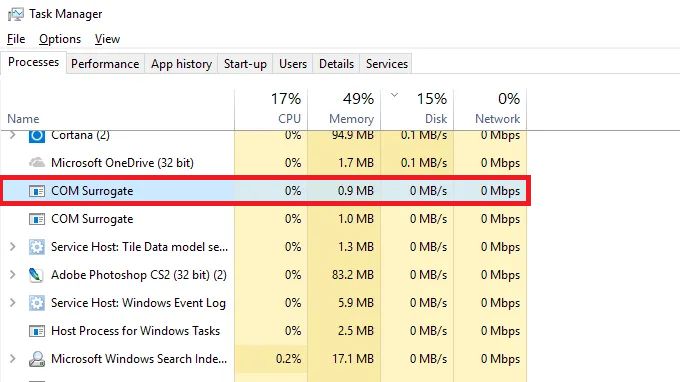
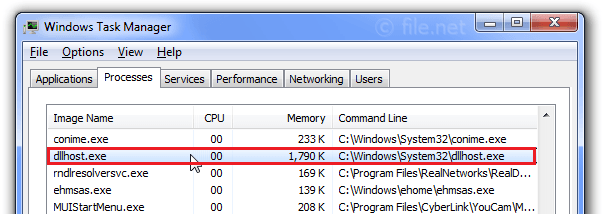
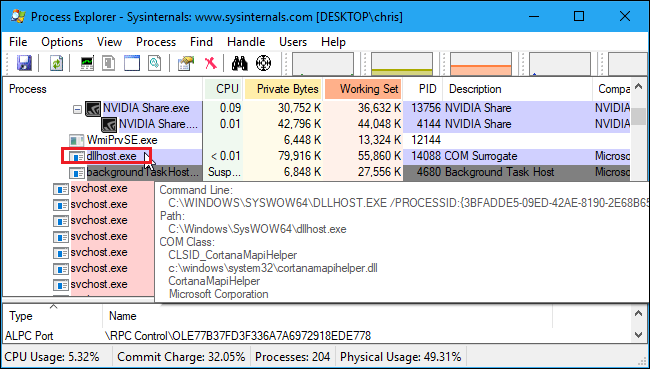
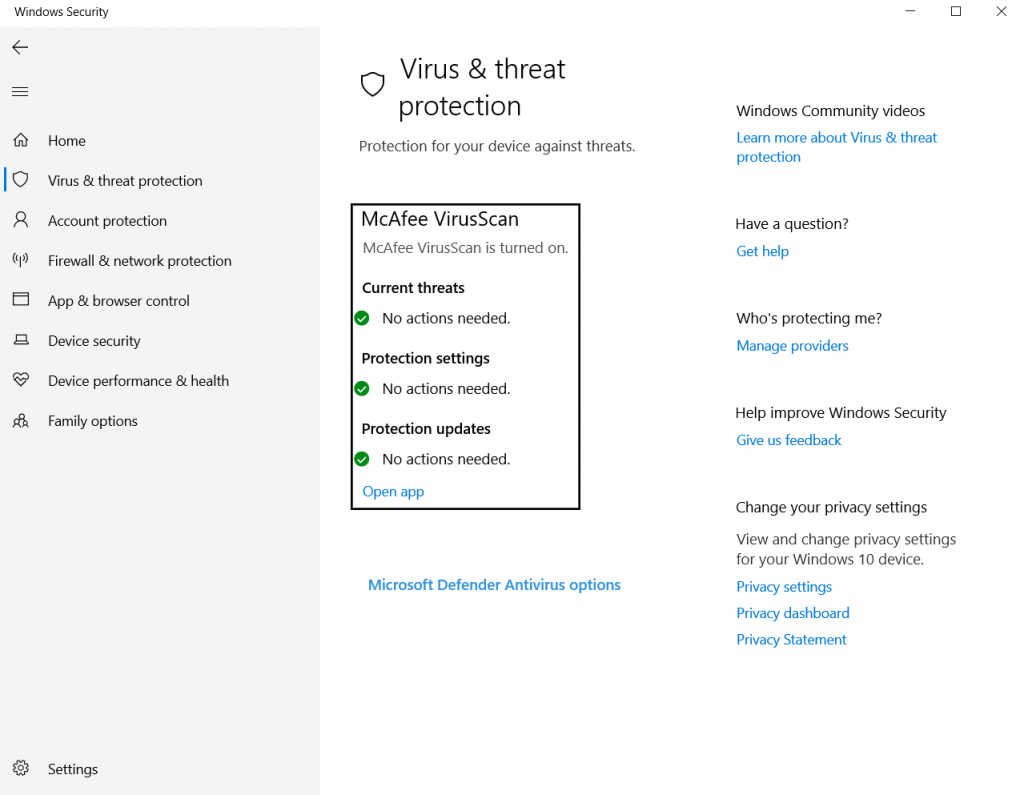
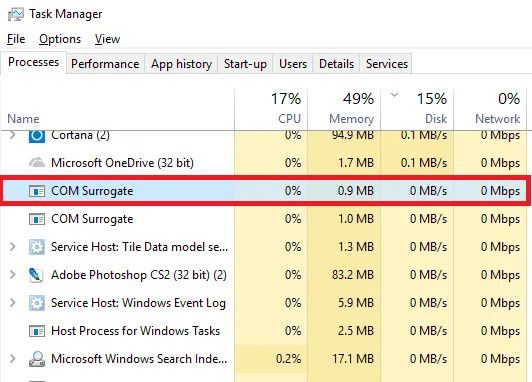


![]()