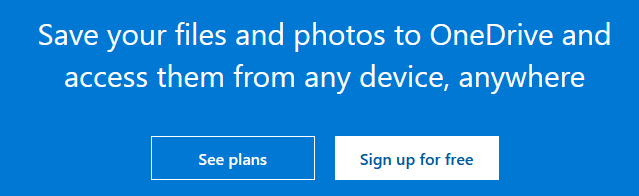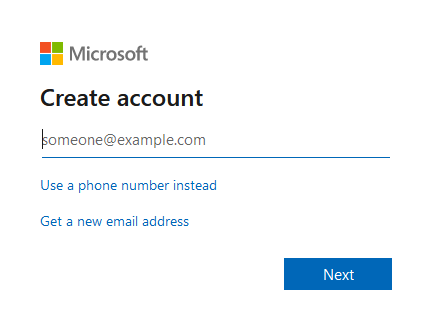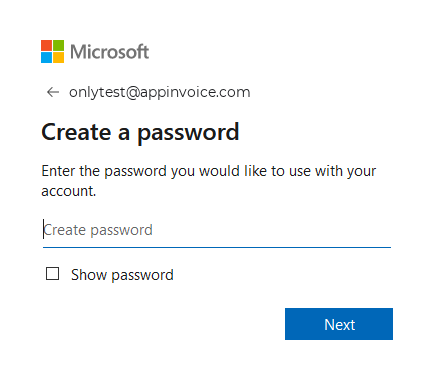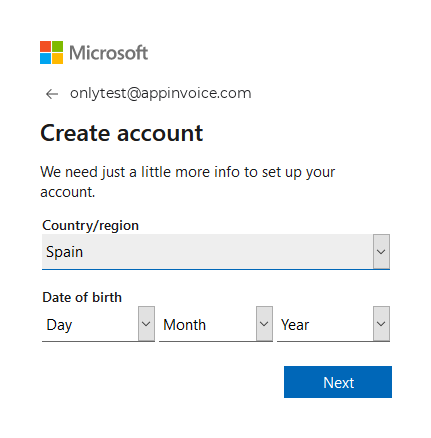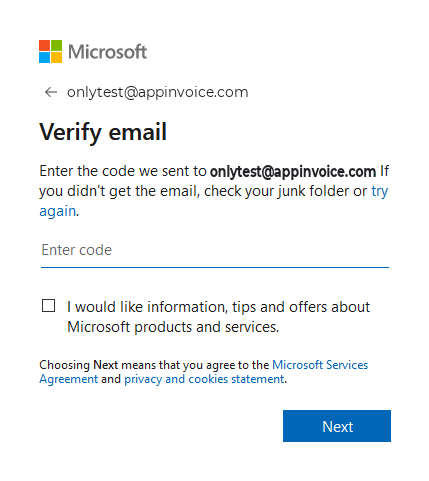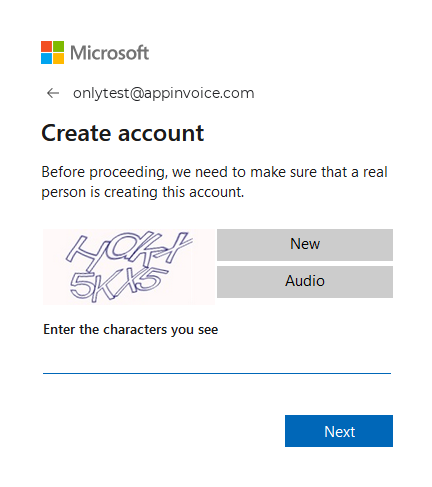It was first launched in 2007. It offers you 5 gigabytes (GB) of storage space free of cost along with 100GB, 1TB, and 6TB storage space options available either separately or with an Office 365 subscription.
How to Create an OneDrive account?
It is one of the leading cloud storage service platforms in the market to store your file safely in one place. Creating an account is very simple. If you have a Microsoft account then you can directly sign-in or if you don’t then you can create a new OneDrive account. Do follow these guidelines for creating an OneDrive account: You can store data up to 15GB free of cost and also earn extra free storage space using your account.
What are the Advantages of an OneDrive account?
Well, some obvious reasons compel organizations to gravitate towards OneDrive. Let’s look at some of the advantages of it.
Free Storage – It offers you 15GB of free storage space and also a chance to earn additional storage space if users link their mobile camera to their one drive account so that it automatically backups their photos online.Easy Organization – It allows you to store different kinds of files be it photos, videos, or documents, and gives quick access to them later.Social Networks – It allows you to link different social networks to your OneDrive account which makes it easy to share information and files.
Using an OneDrive account you can store your files up to 15GB free of cost at one place and can access them whenever required. It works like a traditional hard drive but with some additional features to it.